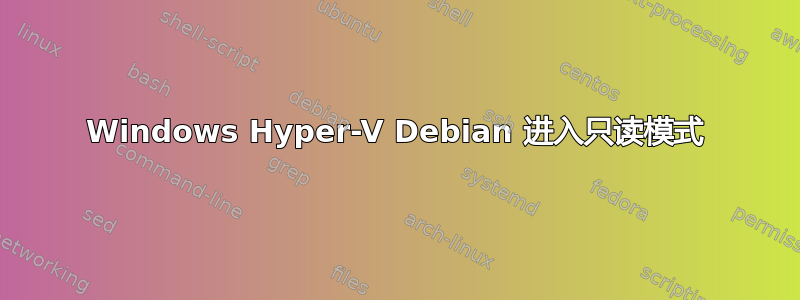
我正在运行 Debian 7.8 (wheezy),它安装在 Windows Hyper-V 服务器(不是由我管理)上。但是,服务器经常进入“只读”模式,我不确定为什么。我查看了 dmesg,但说实话,我不知道我在看什么或为了什么。我在重启后运行了 fsck,出现错误,例如
fsck died with exit status 4
...
Inotes that were part of a corrupted orphan linked list found. Fix
Inode <number> was part of the orphaned inode list. FIXED
...
Block bitmap differences: ....
Free blocks count wrong for group ...
重启后一切正常。
这是我运行 fsck 后 dmesg 的输出:
[ 5.951324] scsi scan: INQUIRY result too short (5), using 36
[ 5.951735] scsi scan: INQUIRY result too short (5), using 36
[ 5.951933] input: Microsoft Vmbus HID-compliant Mouse as /devices/virtual/input/input1
[ 5.952228] hid 0006:045E:0621.0001: input: <UNKNOWN> HID v0.01 Mouse [Microsoft Vmbus HID-compliant Mouse] on
[ 5.953338] hv_netvsc: hv_netvsc channel opened successfully
[ 6.057589] hv_netvsc vmbus_0_14: Device MAC 00:15:5d:00:fa:01 link state up
[ 10.954244] sd 2:0:0:0: [sda] 1006632960 512-byte logical blocks: (515 GB/480 GiB)
[ 10.954325] sd 2:0:0:0: [sda] Write Protect is off
[ 10.954330] sd 2:0:0:0: [sda] Mode Sense: 0f 00 00 00
[ 10.954539] sd 2:0:0:0: [sda] Write cache: enabled, read cache: enabled, doesn't support DPO or FUA
[ 10.956129] sda: sda1 sda2 < sda5 >
[ 10.957221] sd 2:0:0:0: [sda] Attached SCSI disk
[ 11.311017] PM: Starting manual resume from disk
[ 11.311022] PM: Hibernation image partition 8:5 present
[ 11.311024] PM: Looking for hibernation image.
[ 11.311494] PM: Image not found (code -22)
[ 11.311497] PM: Hibernation image not present or could not be loaded.
[ 11.404052] EXT4-fs (sda1): mounted filesystem with ordered data mode. Opts: (null)
[ 12.562030] udevd[348]: starting version 175
[ 12.959687] input: Power Button as /devices/LNXSYSTM:00/LNXPWRBN:00/input/input2
[ 12.959696] ACPI: Power Button [PWRF]
[ 12.977694] hv_utils: Registering HyperV Utility Driver
[ 12.977698] hv_vmbus: registering driver hv_util
[ 13.080426] piix4_smbus 0000:00:07.3: SMBus base address uninitialized - upgrade BIOS or use force_addr=0xaddr
[ 13.083881] input: PC Speaker as /devices/platform/pcspkr/input/input3
[ 13.170434] alg: No test for __gcm-aes-aesni (__driver-gcm-aes-aesni)
[ 13.507475] trackpoint.c: failed to get extended button data
[ 16.708356] IBM TrackPoint firmware: 0x01, buttons: 0/0
[ 16.710497] input: TPPS/2 IBM TrackPoint as /devices/platform/i8042/serio1/input/input4
[ 19.075083] Adding 16773116k swap on /dev/sda5. Priority:-1 extents:1 across:16773116k
[ 19.099050] EXT4-fs (sda1): re-mounted. Opts: (null)
[ 19.335774] EXT4-fs (sda1): re-mounted. Opts: errors=remount-ro
[ 19.412413] loop: module loaded
[ 20.685798] RPC: Registered named UNIX socket transport module.
[ 20.685802] RPC: Registered udp transport module.
[ 20.685811] RPC: Registered tcp transport module.
[ 20.685813] RPC: Registered tcp NFSv4.1 backchannel transport module.
[ 20.721997] FS-Cache: Loaded
[ 20.754261] FS-Cache: Netfs 'nfs' registered for caching
[ 20.763161] Installing knfsd (copyright (C) 1996 [email protected]).
[ 23.477630] Bluetooth: Core ver 2.16
[ 23.477651] NET: Registered protocol family 31
[ 23.477653] Bluetooth: HCI device and connection manager initialized
[ 23.477656] Bluetooth: HCI socket layer initialized
[ 23.477658] Bluetooth: L2CAP socket layer initialized
[ 23.477849] Bluetooth: SCO socket layer initialized
[ 23.488920] Bluetooth: RFCOMM TTY layer initialized
[ 23.488926] Bluetooth: RFCOMM socket layer initialized
[ 23.488928] Bluetooth: RFCOMM ver 1.11
[ 23.496819] Bluetooth: BNEP (Ethernet Emulation) ver 1.3
[ 23.496822] Bluetooth: BNEP filters: protocol multicast
[ 28.716625] postgres (3298): /proc/3298/oom_adj is deprecated, please use /proc/3298/oom_score_adj instead.
[ 41.096759] mtrr: type mismatch for f8000000,400000 old: write-back new: write-combining
[ 56.353460] hv_storvsc vmbus_0_1: cmd 0x85 scsi status 0x2 srb status 0x86
[ 56.353465] hv_storvsc vmbus_0_1: stor pkt ffff8801fbb0e2c0 autosense data valid - len 18
[ 56.353468] storvsc: Sense Key : Illegal Request [current]
[ 56.353472] storvsc: Add. Sense: Invalid command operation code
任何指向日志文件的指针都可以供我查看,我将不胜感激。
答案1
这可能是由于备份导致的,请参阅https://bugs.launchpad.net/ubuntu/+source/linux/+bug/1445195有关 Ubuntu 内核发布的相关问题。


