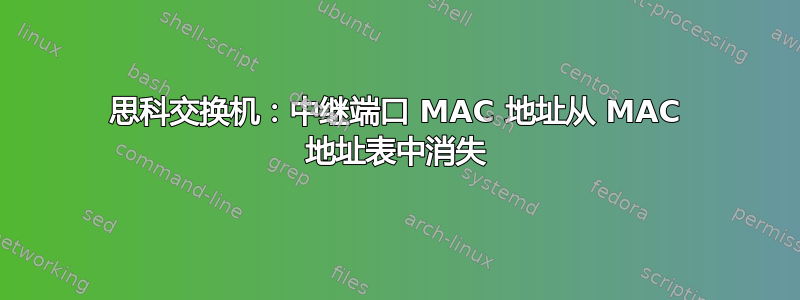
有用户抱怨他们的机器运行缓慢,但我们找不到任何具体原因(ping 测试等)。我试图排除他们所插入的交换机(3560)与核心交换机(3570 堆栈)之间的连接。
目前,3560 有一个光纤连接中继回核心交换机。当通过网络追溯中继端口时,我遇到了一个奇怪的问题,即 3560 中继端口的 MAC 地址从核心交换机的 MAC 地址表中消失。在下面的输出中,Switch1 是核心交换机堆栈,Switch4 是我正在调查的交换机。
Switch4#sh int tru
Port Mode Encapsulation Status Native vlan
Gi1/2 on 802.1q trunking 1
Port Vlans allowed on trunk
Gi1/2 1-4094
Port Vlans allowed and active in management domain
Gi1/2 1-2,30,40,42,50,60,70,72,80,82,99-100,102,254
Port Vlans in spanning tree forwarding state and not pruned
Gi1/2 1-2,30,40,42,50,60,70,72,80,82,99-100,102,254
Switch4#sh int gi1/2
GigabitEthernet1/2 is up, line protocol is up (connected)
Hardware is Gigabit Ethernet, address is XXXX.dbd3.f0b2 (bia 30e4.dbd3.f0b2)
--确认哪个端口被中继回 Switch1
=======
Switch1#sh mac address-table | inc f0b2
1 XXXX.dbd3.f0b2 DYNAMIC Gi2/1/3
Switch1#sh mac address-table | inc f0b2
1 XXXX.dbd3.f0b2 DYNAMIC Gi2/1/3
--当我搜索时,mac 地址就会显示出来
Switch1#sh mac address-table | inc f0b2
Switch1#sh mac
--mac 地址突然不显示
Switch1#sh mac address-table | inc Gi2/1/3
1 XXXX.dbd3.f0b2 DYNAMIC Gi2/1/3
1 XXXX.480e.2751 DYNAMIC Gi2/1/3
40 XXXX.11a0.5372 DYNAMIC Gi2/1/3
70 XXXX.5f0e.a116 DYNAMIC Gi2/1/3
80 XXXX.b6da.d050 DYNAMIC Gi2/1/3
100 XXXX.dbd3.f0c1 DYNAMIC Gi2/1/3
--mac 地址现在显示在表中
Switch1#sh mac address-table | inc f0b2
1 XXXX.dbd3.f0b2 DYNAMIC Gi2/1/3
--当我再次搜索时,mac 地址就会显示出来
Switch1#sh mac address-table | inc f0b2
——那么就不会
Switch1#sh mac address-table | inc Gi2/1/3
1 XXXX.480e.2751 DYNAMIC Gi2/1/3
40 XXXX.11a0.5372 DYNAMIC Gi2/1/3
70 XXXX.5f0e.a116 DYNAMIC Gi2/1/3
80 XXXX.b6da.d050 DYNAMIC Gi2/1/3
100 XXXX.dbd3.f0c1 DYNAMIC Gi2/1/3
--现在它没有出现在 mac 地址表中
Switch1#sh mac address-table | inc f0b2
1 XXXX.dbd3.f0b2 DYNAMIC Gi2/1/3
——现在又回来了
有人能解释为什么会发生这种情况吗?我检查了交换机之间的几个中继端口,没有遇到“mac 地址消失”的问题。
答案1
我猜是 Mac 的抖动。
show logging在开关上执行操作以首先获取错误消息。
这可能是交换机之间的链路故障或生成树 (STP) 问题。交换机之间只有一条中继线?


