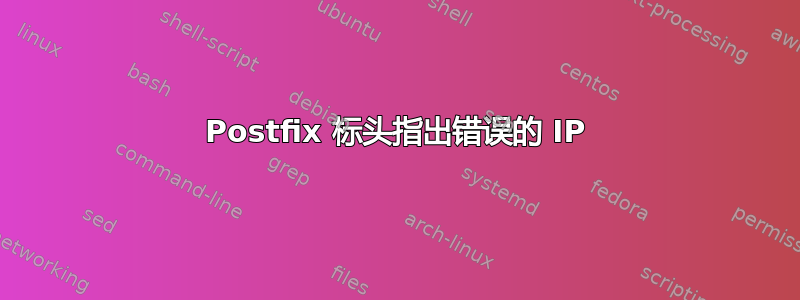
我在 Debian 8.0 上使用 Postfix 2.11.3
我将 Postfix 配置为运行多个实例(3),每个连接到我们服务器的公共 IP 一个,以便根据服务平衡传出流量。
我为所有子域配置了 DKIM 和 SPF(每个 IP 1 个子域),但有时我会从 GMail 和其他提供商收到 SPF 和 DKIM 失败,查看标题似乎接收邮件服务器无法解析我的 IP。
请检查以下标题作为示例
Delivered-To: [email protected]
Received: by 10.28.221.87 with SMTP id u84csp184407wmg;
Fri, 5 Jun 2015 19:26:17 -0700 (PDT)
X-Received: by 10.52.116.162 with SMTP id jx2mr11374004vdb.80.1433557576885;
Fri, 05 Jun 2015 19:26:16 -0700 (PDT)
Return-Path: <[email protected]>
Received: from hello3.much.cheap ([2607:5300:60:6516::])
by mx.google.com with ESMTP id f2si9741219vdb.2.2015.06.05.19.26.14
for <[email protected]>;
Fri, 05 Jun 2015 19:26:15 -0700 (PDT)
Received-SPF: permerror (google.com: domain of [email protected] uses a mechanism not recognized by this client. unknown mechanisms: )) client-ip=2607:5300:60:6516::;
Authentication-Results: mx.google.com;
spf=permerror (google.com: domain of [email protected] uses a mechanism not recognized by this client. unknown mechanisms: )) [email protected];
dkim=pass [email protected];
dmarc=pass (p=NONE dis=NONE) header.from=hello3.much.cheap
Message-Id: <55725a47.220a340a.cc4f.ffffada7SMTPIN_ADDED_MISSING@mx.google.com>
Received: from hello3.much.cheap (hello3.much.cheap [167.114.180.233])
by hello3.much.cheap (Postfix) with ESMTP id 27F7940083
for <[email protected]>; Fri, 5 Jun 2015 22:26:10 -0400 (EDT)
DKIM-Signature: v=1; a=rsa-sha256; c=relaxed/simple; d=much.cheap; s=hello;
t=1433557570; bh=z/R8LvudDLyZmOBbw+42+SG7pLmnI+4/+E4YxHqibK4=;
h=Date:To:From:Subject:From;
b=tJdvbP1c+me6BwXx4Qayzwvw7GR+OFd/xG+OwCqXz/YNPVhTIS56HxGxRkEvnztTr
ClouAavusckmwXfQ5GmwjWvzVlcIZc7eT9rkBrAL8Th+2YPXNiw4k36ZDRik9lfICp
qpvcGIhruOCE4BBQFE31j2qEDTl6qVh2D0jSAbD8=
Received: from [167.114.180.233] by hello3.much.cheap with HTTP; Fri, 05 Jun 2015 22:26:09 -0400
Date: Fri, 5 Jun 2015 22:26:10 -0400
To: [email protected]
From: Chris <[email protected]>
Subject: Wonderful trip with family!
Bounces-To: [email protected]
如你所见,SPF 和 DKIM 都因错误解析的 IP 而失败:2607:5300:60:6516:: 最奇怪的是,在 SPF 和 DKIM 记录之后,谷歌实际上可以看到我的真实 IP(收到:来自 [167.114.180.233] 来自 hello3.much.cheap)
错误不是持续的,有时即使在第一个标头中它也会获得正确的 IP(167.114.180.233)并且所有检查都通过。
请注意,我没有设置防火墙/代理,并且相关的 postfix 实例已绑定到正确的 IP 地址
主配置文件
67.114.180.233:2533 inet n - n - - smtpd
主配置文件
myorigin = hello3.much.cheap
myhostname = hello3.much.cheap
mydomain = hello3.much.cheap
queue_directory = /var/spool/postfix-3
data_directory = /var/lib/postfix-3
multi_instance_group = outgoing
multi_instance_name = postfix-3
inet_interfaces = all
smtp_bind_address = 167.114.180.233
mynetworks = 127.0.0.0/8 167.114.64.22 167.114.180.232/29
smtpd_client_restrictions = permit_mynetworks, permit_sasl_authenticated, reject
smtpd_helo_restrictions = permit_mynetworks, permit_sasl_authenticated, reject
smtpd_sender_restrictions = permit_mynetworks, permit_sasl_authenticated, reject
smtpd_recipient_restrictions = permit_mynetworks, permit_sasl_authenticated, reject
milter_protocol = 2
milter_default_action = accept
smtpd_milters = inet:localhost:12301
non_smtpd_milters = inet:localhost:12301
multi_instance_enable = yes
smtp_generic_maps = hash:/etc/postfix-3/generic
sender_canonical_classes = envelope_sender, header_sender
sender_canonical_maps = regexp:/etc/postfix-3/sender_canonical_maps
smtp_header_checks = regexp:/etc/postfix-3/header_check
mime_header_checks = regexp:/etc/postfix-3/header_check
header_checks = regexp:/etc/postfix-3/header_check
strict_mailbox_ownership = no
任何想法?
答案1
此标头
Received: from hello3.much.cheap ([2607:5300:60:6516::])
by mx.google.com with ESMTP id f2si9741219vdb.2.2015.06.05.19.26.14
for <[email protected]>;
Fri, 05 Jun 2015 19:26:15 -0700 (PDT)
表示 postfix 通过 IPv6 向 mx.google.com 发送电子邮件。在其他情况下,postfix 将通过 IPv4 发送电子邮件。
SPF 检查器 mx.google.com 将使用您的 IPv6 地址与您的 SPF 记录进行比较
v=spf1 mx a ptr include:much.cheap ~all
如您所见,IPv6 记录未列在 SPF 记录中,因此 Google 会警告您 SPF 检查失败。服务器 mx.google.com 在解析您的 IP 地址时没有出错。是您的服务器通过 IPv6 发送的。
修复方法是将 IPv6 记录添加到您的 SPF。
我仍然不知道为什么 postfix 通过 IPv6 发送电子邮件,因为你有参数
smtp_bind_address = 167.114.180.233
然而,在详细级别跟踪邮件日志可能会揭示出问题。
答案2
这可能与 DNS 优先规则有关。标准是先解决 IPv6,然后解决 IPv4。您可以通过更改文件 /etc/gai.conf 来更改此行为。如果您想优先考虑 IPv4,请取消注释以下行:
#precedence ::ffff:0:0/96 100


