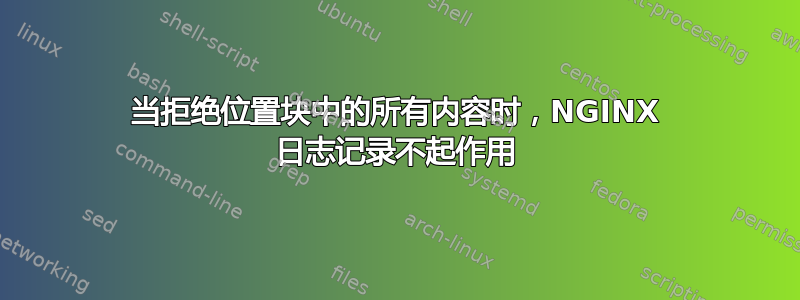
I thought this behaviour was quite weird, hence I am going to ask on here.
Take this location block;
location ~ /(wp-config.php|readme.html|licence.txt|license.txt|readme.txt) {
access_log /var/log/nginx/blocked.log blocked;
deny all;
}
It does not log anything to the log file, however if I remove the deny all; - it does. Same goes for return 403 etc
I want to log blocked requests.
nginx version: nginx/1.8.0
UPDATE
The cause of this appears to be when you define your own error pages. For eg:
http { ..
error_page 403 /error/403.html;
error_page 404 /error/404.html;
.. }
Removing these lines allowed logging
答案1
Things to check:
- Have you defined
blocked? - Or path to log file is correct?
- 检查
location顺序,因为wp-config.php最有可能匹配location ~ \.php$或类似
nginx: 1.7.11.1尽管它是 Windows 环境,但它可以与 Gryphon 一起使用。
这是我的设置:
http {
...
log_format robots '$remote_addr - $remote_user [$time_local] '
'$host "$request" $status $body_bytes_sent '
'"$http_referer" "$http_user_agent"';
...
server {
...
location ~/(robots.txt|readme.html) {
access_log logs/nginx-access-robots.log robots;
deny all;
}
...
}
}


