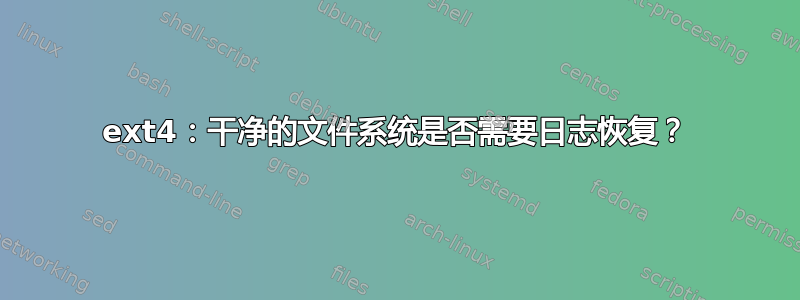
我一直认为“干净”是不需要日志恢复的同义词。
然而事实似乎并非如此
$ sudo file -s /dev/sdc4
/dev/sdc4: Linux rev 1.0 ext4 filesystem data, UUID=117ce600-a129-446b-8859-1e20ad8fe823, volume name "platform" (needs journal recovery) (extents) (large files) (huge files)
$ sudo fsck -n /dev/sdc4
fsck from util-linux 2.25.1
e2fsck 1.42.12 (29-Aug-2014)
Warning: skipping journal recovery because doing a read-only filesystem check.
platform: clean, 13031/186800 files, 129254/790272 blocks
$ sudo file -s /dev/sdc4
/dev/sdc4: Linux rev 1.0 ext4 filesystem data, UUID=117ce600-a129-446b-8859-1e20ad8fe823, volume name "platform" (needs journal recovery) (extents) (large files) (huge files)
$ sudo fsck -n /dev/sdc4
fsck from util-linux 2.25.1
e2fsck 1.42.12 (29-Aug-2014)
Warning: skipping journal recovery because doing a read-only filesystem check.
platform: clean, 13031/186800 files, 129254/790272 blocks
file 和 fsck 都同意需要日志恢复。 fsck 仍然表示文件系统是干净的。 -n 标志显然做了我想要的,文件系统保持不变,因此 clean 不能指已成功清理(应用日志)。
编辑:文件系统未安装。
答案1
文件系统未正确卸载。
“fsck -n”输出末尾的“clean”具有误导性。这并不意味着不需要恢复。这只是意味着,如果您达到了这一点,没有 -n,文件系统就会是干净的。
如何重现:
sh-4.3# dd if=/dev/zero of=/tmp/test.fs bs=1M count=5
5+0 records in
5+0 records out
5242880 bytes (5.2 MB) copied, 0.00333063 s, 1.6 GB/s
sh-4.3# mkfs.ext4 /tmp/test.fs
mke2fs 1.42.12 (29-Aug-2014)
Discarding device blocks: done
Creating filesystem with 5120 1k blocks and 1280 inodes
Allocating group tables: done
Writing inode tables: done
Creating journal (1024 blocks): done
Writing superblocks and filesystem accounting information: done
sh-4.3# mkdir /tmp/t
sh-4.3# mount -o loop /tmp/test.fs /tmp/t
sh-4.3# ls / > /tmp/t/file
sh-4.3# umount /tmp/test.fs
sh-4.3# fsck -n /tmp/test.fs
fsck from util-linux 2.25.2
e2fsck 1.42.12 (29-Aug-2014)
/tmp/test.fs: clean, 12/1280 files, 1224/5120 blocks
sh-4.3# mount -o loop /tmp/test.fs /tmp/t
sh-4.3# ls / > /tmp/file2
sh-4.3# cp /tmp/test.fs /tmp/test-unclean.fs
sh-4.3# fsck.ext4 -n /tmp/test-unclean.fs
e2fsck 1.42.12 (29-Aug-2014)
Warning: skipping journal recovery because doing a read-only filesystem check.
/tmp/test-unclean.fs: clean, 12/1280 files, 1224/5120 blocks
sh-4.3# mkdir /tmp/t2
sh-4.3# mount -o loop /tmp/test-unclean.fs /tmp/t2
sh-4.3# dmesg | tail
...
[66569.074538] EXT4-fs (loop1): recovery complete
[66569.074554] EXT4-fs (loop1): mounted filesystem with ordered data mode. Opts: (null)
sh-4.3# umount /tmp/test-unclean.fs
sh-4.3# fsck -n /tmp/test-unclean.fs
fsck from util-linux 2.25.2
e2fsck 1.42.12 (29-Aug-2014)
/tmp/test-unclean.fs: clean, 12/1280 files, 1224/5120 blocks


