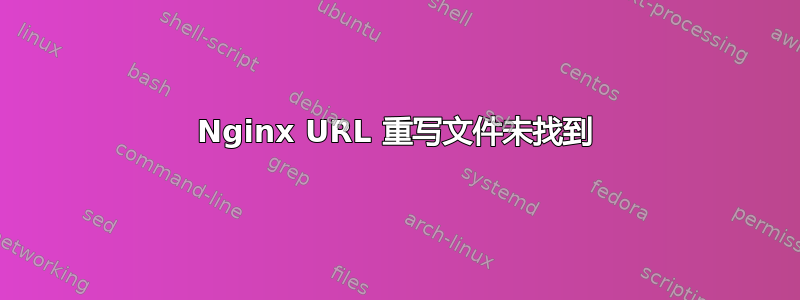
我已经将其转换.htaccess为使用 Nginx,但是我遇到了许多 404 错误或文件夹和子文件夹重写错误显示。
此 Nginx 配置适用于文件夹和子文件夹,但/view/它将/home/website/www/index.php
这.htaccess:
RewriteRule ^view/execute(.+)$ /home/website/view/exec.php?r=$1 [QSA,L]
RewriteRule ^view/status$ /home/website/view/status.php [QSA,L]
RewriteRule ^(.+)/$ /home/website/www/index.php?a=$1 [QSA,L]
RewriteCond %{REQUEST_FILENAME} !-f
RewriteCond %{REQUEST_FILENAME} !-d
RewriteRule ^(.+)$ /home/website/www/index.php?a=$1 [QSA,L]
Nginx 配置如下:
listen 80; ## listen for ipv4; this line is default and implied
listen [::]:80 default_server ipv6only=on; ## listen for ipv6
root /home/website/www;
index index.php index.html index.htm;
# Make site accessible from http://localhost/
server_name example.com;
error_page 404 /home/website/error/index.php?er=404;
location / {
set $1 "/index.php";
try_files $uri $uri/ @rewrites;
root /home/website/www;
index index.php index.html index.htm;
}
location ~ \.php$ {
try_files $uri /index.php @rewrites =404;
fastcgi_split_path_info ^(.+\.php)(/.+)$;
fastcgi_pass unix:/var/run/php5-fpm.sock;
fastcgi_index index.php;
fastcgi_param SCRIPT_FILENAME $document_root$fastcgi_script_name;
include fastcgi_params;
}
# rewrites
location @rewrites {
rewrite ^/(.*)$ /home/website/www/index.php?a=$1;
rewrite ^view/execute(.*)$ /home/website/view/execute.php?a=$1;
#rewrite ^view/(.*)$ /home/website/view/index.php?a=$1 last;
}
谢谢。
编辑
我有这个错误: [error] 2329#0: *1 FastCGI sent in stderr: "Unable to open primary script: /home/website/www/home/website/www/index.php (No such file or directory)" while reading response header from upstream, request: "GET /view/execute/ HTTP/1.1", upstream: "fastcgi://unix:/var/run/php5-fpm.sock:"
使用别名
location / {
try_files $uri $uri/ /index.php?a=$uri;
}
location /view/execute {
index test.txt;
alias /home/website/view;
}
它的工作test.txt,但如果我改变,test.php我就会遇到这个错误'No input file specified.'
我的文件夹是这样的:
- /home/
- /website/
- /view/
- execute.php
- test.php
- test.txt
- /www/
- index.php
- /function/
像 example.com/registre/confirm 这样的 url 可以工作,但是这个 url example.com/view/execute 不起作用 :/ 我测试了使用递归为文件夹 /view/ 授予权限 +x,但是不起作用
抱歉问了这么多问题,我是菜鸟,哈哈
答案1
你的 nginx 配置一点都不好。尝试这样做:
listen 80;
listen [::]:80 default_server ipv6only=on;
root /home/website/www;
index index.php index.html index.htm;
server_name example.com;
error_page 404 /home/website/error/index.php?er=404;
location / {
rewrite ^view/execute(.*)$ /home/website/view/execute.php?a=$1;
try_files $uri $uri/ /home/website/www/index.php?a=$uri;
}
location ~ \.php$ {
fastcgi_split_path_info ^(.+\.php)(/.+)$;
fastcgi_pass unix:/var/run/php5-fpm.sock;
fastcgi_index index.php;
fastcgi_param SCRIPT_FILENAME $document_root$fastcgi_script_name;
include fastcgi_params;
}
因此,您的配置中的主要问题是:
- @rewrites 块中的重写行顺序错误,因此后面的重写从未达到,因为第一个重写规则始终匹配。
- PHP 位置块有一个不需要的 try_files 规则,这可能会导致 PHP 文件出现问题。
如果上述配置不起作用,您可以尝试try_files用以下行替换该行:
rewrite ^/(.*)$ /home/website/www/index.php?a=$1;
try_files $uri $uri/ =404;


