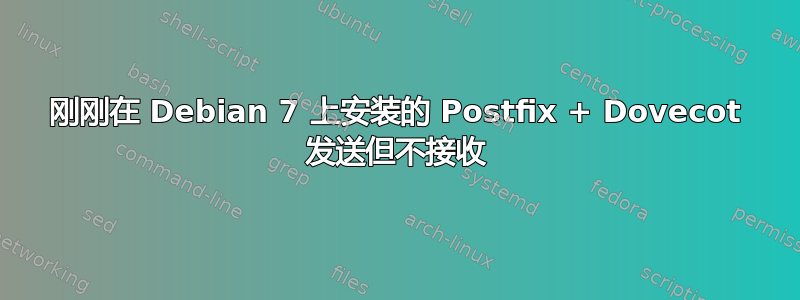
将 Postfix 默认端口从 25 更改为 26(MySQL 使用端口 25)后,我现在可以从我的邮箱发送邮件。但我收不到邮件。我的 mail.log 显示已发送的邮件正常,但没有收到任何邮件……我已经回复了每封外发邮件。
我是新手,不知道需要显示什么才能在这里获得帮助。请告诉我需要提供什么,我会立即发布。谢谢。
mail.cf 的一部分:
myhostname = mydomain.com
alias_maps = hash:/etc/aliases
alias_database = hash:/etc/aliases
myorigin = /etc/mailname
mydestination = mydomain.com, localhost.com, , localhost
relayhost =
mynetworks = 127.0.0.0/8 [::ffff:127.0.0.0]/104 [::1]/128
mailbox_command = procmail -a "$EXTENSION"
mailbox_size_limit = 0
recipient_delimiter = +
inet_interfaces = all
以及 mail.log 的一部分:
Jun 30 22:34:28 mydomain postfix/pickup[11158]: 4E9511A3378: uid=0 from=<root>
Jun 30 22:34:28 mydomain postfix/cleanup[11202]: 4E9511A3378: message-id=<[email protected]>
Jun 30 22:34:28 mydomain postfix/qmgr[11159]: 4E9511A3378: from=<[email protected]>, size=393, nrcpt=1 (queue active)
Jun 30 22:34:28 mydomain postfix/smtp[11204]: 4E9511A3378: to=<[email protected]>, relay=mx01.gmx.net[212.227.17.4]:25, delay=0.61, delays=0.01/0/0.3/0.3, dsn=2.0.0, status=sent (250 Requested mail action okay, completed$
Jun 30 22:34:28 mydomain postfix/qmgr[11159]: 4E9511A3378: removed
Jun 30 22:37:32 mydomain postfix/pickup[11158]: 88E971A3378: uid=0 from=<root>
Jun 30 22:37:32 mydomain postfix/cleanup[11211]: 88E971A3378: message-id=<[email protected]>
Jun 30 22:37:32 mydomain postfix/qmgr[11159]: 88E971A3378: from=<[email protected]>, size=328, nrcpt=2 (queue active)
Jun 30 22:37:32 mydomain postfix/smtp[11213]: connect to dfwit.co[2604:180::d873:9679]:25: Connection refused
Jun 30 22:37:33 mydomain postfix/smtp[11213]: 88E971A3378: to=<[email protected]>, relay=dfwit.co[167.88.120.164]:25, delay=0.75, delays=0.01/0/0.51/0.23, dsn=2.0.0, status=sent (250 2.0.0 Ok: queued as 27FAC26C2AA7)
Jun 30 22:37:34 mydomain postfix/smtp[11214]: 88E971A3378: to=<[email protected]>, relay=mx01.gmx.com[74.208.5.27]:25, delay=2.1, delays=0.01/0.01/0.47/1.6, dsn=2.0.0, status=sent (250 Requested mail action okay, co$
Jun 30 22:37:34 mydomain postfix/qmgr[11159]: 88E971A3378: removed
Jun 30 22:41:57 mydomain postfix/pickup[11158]: B0C351A3378: uid=1010 from=<admin>
Jun 30 22:41:57 mydomain postfix/cleanup[11241]: B0C351A3378: message-id=<[email protected]>
Jun 30 22:41:57 mydomain postfix/qmgr[11159]: B0C351A3378: from=<[email protected]>, size=293, nrcpt=1 (queue active)
Jun 30 22:42:00 mydomain postfix/smtp[11243]: B0C351A3378: to=<[email protected]>, relay=mx01.gmx.com[74.208.5.27]:25, delay=2.5, delays=0.01/0/0.62/1.9, dsn=2.0.0, status=sent (250 Requested mail action okay, compl$
Jun 30 22:42:00 mydomain postfix/qmgr[11159]: B0C351A3378: removed
我在 /etc/postfix/master.cf 中将端口改回 25,然后发送了一封电子邮件。这是 mail.log 现在显示的内容:
Jul 1 01:05:46 underworld postfix/master[11846]: fatal: bind 0.0.0.0 port 25: Address already$
Jul 1 01:05:56 underworld dovecot: master: Warning: Killed with signal 15 (by pid=11873 uid=0$
Jul 1 01:05:56 underworld dovecot: master: Dovecot v2.1.7 starting up (core dumps disabled)
然后我可以给出以下建议:
root@underworld:~# netstat -tulpn4
Active Internet connections (only servers)
Proto Recv-Q Send-Q Local Address Foreign Address State PID/Program name
tcp 0 0 0.0.0.0:22 0.0.0.0:* LISTEN 1964/sshd
tcp 0 0 127.0.0.1:25 0.0.0.0:* LISTEN 4148/sendmail: MTA:
tcp 0 0 127.0.0.1:953 0.0.0.0:* LISTEN 1857/named
tcp 0 0 0.0.0.0:445 0.0.0.0:* LISTEN 2645/smbd
tcp 0 0 0.0.0.0:993 0.0.0.0:* LISTEN 11878/dovecot
tcp 0 0 0.0.0.0:8067 0.0.0.0:* LISTEN 2748/ircd
tcp 0 0 0.0.0.0:6697 0.0.0.0:* LISTEN 2748/ircd
tcp 0 0 185.34.216.166:7050 0.0.0.0:* LISTEN 9126/eggdrop
tcp 0 0 127.0.0.1:3306 0.0.0.0:* LISTEN 2451/mysqld
tcp 0 0 127.0.0.1:587 0.0.0.0:* LISTEN 4148/sendmail: MTA:
tcp 0 0 0.0.0.0:6667 0.0.0.0:* LISTEN 2748/ircd
tcp 0 0 0.0.0.0:139 0.0.0.0:* LISTEN 2645/smbd
tcp 0 0 185.34.216.166:6668 0.0.0.0:* LISTEN 8880/eggdrop
tcp 0 0 185.34.216.166:6669 0.0.0.0:* LISTEN 2728/eggdrop
tcp 0 0 0.0.0.0:143 0.0.0.0:* LISTEN 11878/dovecot
tcp 0 0 185.34.216.166:32277 0.0.0.0:* LISTEN 9676/eggdrop
tcp 0 0 81.4.108.50:53 0.0.0.0:* LISTEN 1857/named
tcp 0 0 185.34.216.166:53 0.0.0.0:* LISTEN 1857/named
tcp 0 0 127.0.0.2:53 0.0.0.0:* LISTEN 1857/named
tcp 0 0 127.0.0.1:53 0.0.0.0:* LISTEN 1857/named
udp 0 0 0.0.0.0:44637 0.0.0.0:* 8880/eggdrop
udp 0 0 0.0.0.0:56956 0.0.0.0:*
既然我正在使用 Postfix 和 Dovecot,是否应该禁用 sendmail?
好的,我尝试删除 sendmail:
root@underworld:~# apt-get remove sendmail
Reading package lists... Done
Building dependency tree
Reading state information... Done
Package 'sendmail' is not installed, so not removed
那么,如果没有安装,为什么上面的帖子中会显示使用端口:25?
更新日期:2015 年 7 月 1 日
我的 mail.log 显示:
Jul 1 17:24:30 underworld postfix/smtpd[13684]: connect from dfwit.co[167.88.120.164]
Jul 1 17:24:30 underworld postfix/smtpd[13684]: AF9D21A41EE: client=dfwit.co[167.88.120.164]
Jul 1 17:24:30 underworld postfix/cleanup[13679]: AF9D21A41EE: message-id=<[email protected]>
Jul 1 17:24:30 underworld postfix/qmgr[12253]: AF9D21A41EE: from=<[email protected]>, size=969, nrcpt=1 (queue active)
Jul 1 17:24:30 underworld postfix/smtpd[13684]: disconnect from dfwit.co[167.88.120.164]
Jul 1 17:24:30 underworld postfix/local[13687]: AF9D21A41EE: to=<[email protected]>, relay=local, delay=0.11, delays=0.1/0.01/0/0.01, dsn=2.0.0, status=sent (delivered to command: procmail -a "$EXTENSION")
Jul 1 17:24:30 underworld postfix/qmgr[12253]: AF9D21A41EE: removed
Jul 1 17:27:51 underworld postfix/anvil[13686]: statistics: max connection rate 1/60s for (smtp:167.88.120.164) at Jul 1 17:24:30
Jul 1 17:27:51 underworld postfix/anvil[13686]: statistics: max connection count 1 for (smtp:167.88.120.164) at Jul 1 17:24:30
Jul 1 17:27:51 underworld postfix/anvil[13686]: statistics: max cache size 1 at Jul 1 17:24:30
对我来说,这似乎表明我有邮件。但我完全不知道如何查看它。
答案1
当然,您收不到邮件。您没有监听端口 25 的邮件服务器!尝试向您发送邮件的服务器使用的是 MySQL 服务器,而不是邮件服务器。
将两个服务恢复到正确的端口。
答案2
所谓的“知名端口”分配给了应该可供所有人使用的服务。如果您希望其他人能够访问您的服务,则必须遵守端口分配。没有标准机制来通知其他人您已将 MTA 移至另一个端口。他们会尝试端口 25,而不会尝试其他端口。
当然,如果您想要设置仅供私人使用的基础设施,您可以将服务移动到您想要的任何端口。您现在知道服务所在的位置,并且可以以正确的方式链接软件。出于安全原因,某些服务通常会移动到不同的端口。比如,sshd可以移动到端口 12345 而不是 22,因为有很多暴力破解工具会用请求淹没此服务。只要服务端口是非标准/未知的,暴力破解者就无法淹没它。
但是如果你想建立接收之类的公共服务postfix,你必须使用标准端口。


