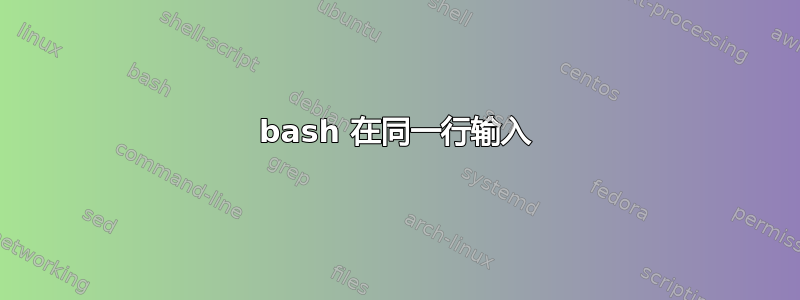
我的服务器是 Debian 发行版。我目前正在配置这个坏男孩。
在我的 Bash 中,我习惯于将命令行输入放在一行中,即:
root@my-server:~ $ cd ..
但是,在此服务器中:
root@my-server:~#
cd ..
我的问题是 - 我需要更改什么配置才能使我的输入位于同一行?
编辑:
这是我的相关内容之一.profile:
force_color_prompt=yes
if [ -e /usr/share/terminfo/x/xterm-256color ]; then
export TERM='xterm-256color'
else
export TERM='xterm-color'
fi
export LS_OPTIONS='--color=auto'
eval "`dircolors`"
答案1
您的 PS1 变量中很可能有一个换行符。每当打开新终端并执行 bashrc 时,就会设置该变量。因此,要更改它:
打开.bashrc文件:
sudo gedit ~/.bashrc
找到设置 PS1 变量的部分。它应该看起来像这样:
PS1="\\u@\\h:\\w#\n"
并删除不需要的换行符。如果您没有看到换行符,最好的办法是将 PS1 变量放在 bashrc 文件的底部来替换:
export PS1="\u@\h: \W\\#"
答案2
感谢随机人 323,我明白了。事实证明,我的 vim 配置迫使我的 longalias PS1='..'进入新行,因此结尾'意外地进入了下一行,并导致了问题。
这就是修复它的原因:
export PS1='${debian_chroot:+($debian_chroot)}\[\033[01;31m\]\u@\h\[\033[00m\]:\[\033[01;34m\]\w\[\033[00m\] $ '


