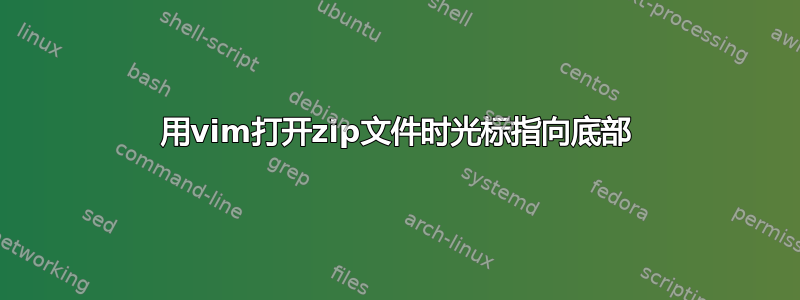
我正在尝试.zip通过打开文件vim。默认情况下,打开文件后光标指向文件底部。如何在打开文件后立即将光标移至文件开头zip?
如何更改 的默认行为,使其vim在打开文件后立即指向文件的开头*.zip?
答案1
将此行添加到您的~/.vimrc:
autocmd BufEnter *.zip :0
来自Vim 文档:
*BufEnter* BufEnter After entering a buffer. Useful for setting options for a file type. Also executed when starting to edit a buffer, after the BufReadPost autocommands.
输入 zip 文件后,:0应执行(转到第 0 行)。
答案2
您可以使用gg或:0转到文件的开头。
从:h gg
<C-Home> or *gg* *<C-Home>*
gg Goto line [count], default first line, on the first
non-blank character |linewise|. If 'startofline' not
set, keep the same column.


