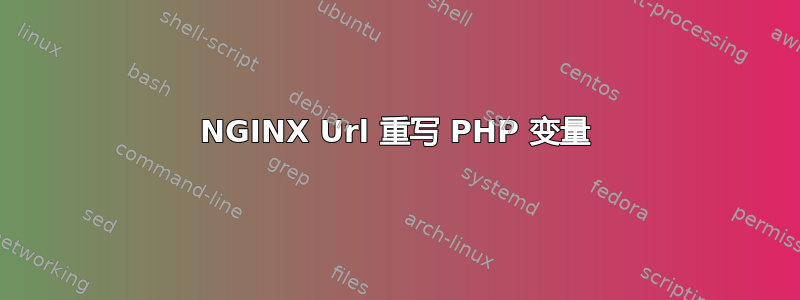
我该如何创建如下 URL:
http://example.com/test123
转到类似这样的网址
http://example.com/?code=test123
我的服务器运行的是 Nginx,网络上的很多文档都是针对 Apache 的。我猜想需要在 nginx 配置中添加一些内容。请告知我需要在何处放置代码才能使其正常工作。
答案1
所以最后我自己解决了这个问题。我敞开心扉
/etc/nginx/sites-available/default
并找到“server{}”下的位置部分
我把它改成了这个,效果很好
location / {
# First attempt to serve request as file, then
# as directory, then fall back to displaying a 404.
#try_files $uri $uri/ =404;
try_files $uri $uri/ /index.php;
rewrite ^/(.*)$ /index.php?nginx_rewrite=$1;
# Uncomment to enable naxsi on this location
# include /etc/nginx/naxsi.rules
}
所以我现在就可以访问我的网址了http://example.com/mystringhere并使用 get 方法在 php 中获取它。


