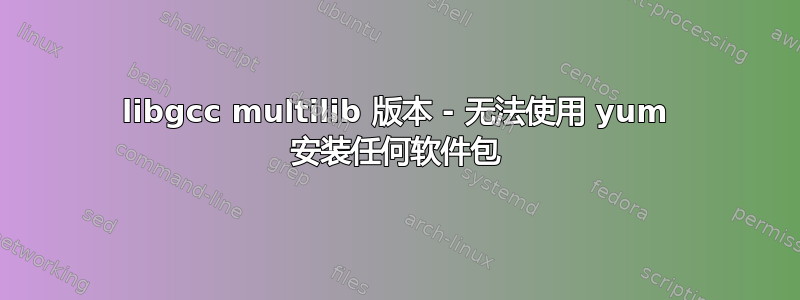
系统:红帽 6.5
我有疑问库,显然我的计算机上安装了两个不同的版本。
无论如何,当我尝试安装任何东西时,我都无法这样做,因为出现错误:
Error: Multilib version problems found. This often means that the root
cause is something else and multilib version checking is just
pointing out that there is a problem. Eg.:
1. You have an upgrade for libgcc which is missing some
dependency that another package requires. Yum is trying to
solve this by installing an older version of libgcc of the
different architecture. If you exclude the bad architecture
yum will tell you what the root cause is (which package
requires what). You can try redoing the upgrade with
--exclude libgcc.otherarch ... this should give you an error
message showing the root cause of the problem.
2. You have multiple architectures of libgcc installed, but
yum can only see an upgrade for one of those arcitectures.
If you don't want/need both architectures anymore then you
can remove the one with the missing update and everything
will work.
3. You have duplicate versions of libgcc installed already.
You can use "yum check" to get yum show these errors.
...you can also use --setopt=protected_multilib=false to remove
this checking, however this is almost never the correct thing to
do as something else is very likely to go wrong (often causing
much more problems).
Protected multilib versions: libgcc-4.4.7-4.el6.i686 != libgcc-4.4.7-4.1.el6_5.x86_64
You could try using --skip-broken to work around the problem
You could try running: rpm -Va --nofiles --nodigest
我知道这个问题已经被问过并得到回答了,例如这里:
https://serverfault.com/questions/597168/solving-multilib-version-problems
然而这个问题的答案对我来说不起作用.当我尝试运行
yum install libgcc.x86_64 libgcc.i686
我明白了完全相同的错误(如上所示)。
我也尝试卸载 libgcc 包,但它有很多依赖项,所以我无法使用 yum 来卸载它。当我使用它删除这个包时,rpm -e --nodeps rpm -e --nodeps它造成了非常糟糕的局面,并且首先破坏了 yum。
为了清楚起见,我附上:
bash-4.1# yum list all libgcc
Loaded plugins: product-id, subscription-manager
Installed Packages
libgcc.x86_64 4.4.7-4.1.el6_5 _some_value
Available Packages
libgcc.i686 4.4.7-4.el6 _some_another_value
你能帮我解决这个问题吗?我问这个问题是因为我不知道下一步该怎么做。提前感谢你的关注!


