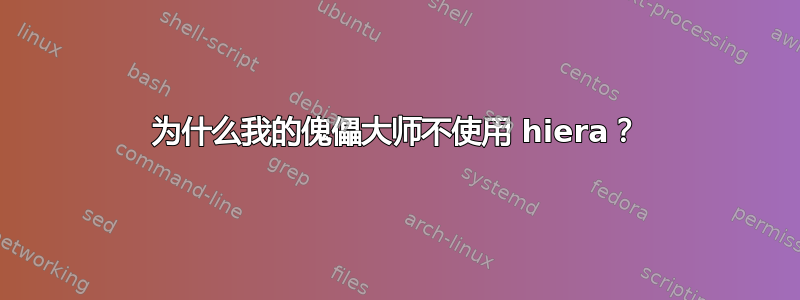
我已经设置了一个 Puppet Master(版本 3.8.1),其中有一个 hiera.yaml 文件,我认为该文件设置正确,如下所示:
pete@ip-172-31-4-61:~$ cat /etc/puppet/hiera.yaml
---
:hierarchy:
- "%{::fqdn}"
:backends:
- yaml
:yaml:
:datadir: '/etc/puppet/hieradata'
当我运行以下命令时:
sudo puppet master --verbose --debug --compile ip-10-1-3-7
(ip-10-1-3-7 是我的节点之一)我没有在目录中看到基于我的 hiera 数据的任何信息。更令人困惑的是,我没有在调试中看到这一行:
Debug: hiera(): Hiera YAML backend starting
我确实看到其他与 Hiera 合作的木偶大师
更新:我已经编辑了我的 puppet.conf 文件以包含hiera_配置按照下面的评论,重新启动了 puppetmaster,但它仍然不起作用。
pete@ip-172-31-4-61:~$ cat /etc/puppet/puppet.conf
[main]
logdir=/var/log/puppet
vardir=/var/lib/puppet
ssldir=/var/lib/puppet/ssl
rundir=/var/run/puppet
factpath=$vardir/lib/facter
certname = master
dns_alt_names = puppet
hiera_config = $confdir/hiera.yaml
[master]
# These are needed when the puppetmaster is run by passenger
# and can safely be removed if webrick is used.
ssl_client_header = SSL_CLIENT_S_DN
ssl_client_verify_header = SSL_CLIENT_VERIFY
我正在运行 Ubuntu 14.04,使用来自 puppetlabs 的软件包仓库:
pete@ip-172-31-4-61:~$ cat /etc/issue
Ubuntu 14.04.2 LTS \n \l
pete@ip-172-31-4-61:~$ dpkg -l "puppet*"
Desired=Unknown/Install/Remove/Purge/Hold
| Status=Not/Inst/Conf-files/Unpacked/halF-conf/Half-inst/trig-aWait/Trig-pend
|/ Err?=(none)/Reinst-required (Status,Err: uppercase=bad)
||/ Name Version Architecture Description
+++-===========================-==================-==================-============================================================
rc puppet 3.8.1-1puppetlabs1 all Centralized configuration management - agent startup and com
ii puppet-common 3.8.1-1puppetlabs1 all Centralized configuration management
un puppet-el <none> <none> (no description available)
un puppetdb-terminus <none> <none> (no description available)
ii puppetlabs-release 1.0-11 all "Package to install Puppet Labs gpg key and apt repo"
un puppetlabs-release-devel <none> <none> (no description available)
rc puppetlabs-release-pc1 0.9.2-1trusty all Release packages for the Puppet Labs PC1 repository
ii puppetmaster 3.8.1-1puppetlabs1 all Centralized configuration management - master startup and co
ii puppetmaster-common 3.8.1-1puppetlabs1 all Puppet master common scripts
更新:hieradata 目录的布局:
pete@ip-172-31-4-61:~$ tree /etc/puppet/hieradata
/etc/puppet/hieradata
└── ip-10-1-3-7.yaml
hiera节点文件的内容:
pete@ip-172-31-4-61:~$ cat /etc/puppet/hieradata/ip-10-1-3-7.yaml
---
classes:
- nginx
nginx::nginx_upstreams:
'app':
ensure: present
members:
- localhost:5000
'site':
ensure: present
members:
- site.my-app.com
nginx::nginx_vhosts:
'localhost':
proxy: 'http://site'
proxy_read_timeout: '5'
nginx::nginx_locations:
app:
location: '~ "^/(members|login|logout)"'
vhost: localhost
proxy: 'http://app'
proxy_read_timeout: '20'
ssl: false
location_cfg_append:
proxy_set_header:
- 'X-Forwarded-Host $http_host'
我有理由相信这与 hieradata 节点文件无关,因为即使在另一个没有主机节点文件的 Puppet Master 上,我仍然会得到调试:hiera():Hiera YAML 后端正在启动调试线。
答案1
验证此行是否存在于您的site.pp:
hiera_include('classes')
然后尝试运行此命令:
puppet master --compile host.domain.tld --debug 2>&1 | grep hiera
这应该会给你如下输出:
Debug: hiera(): Hiera YAML backend starting
[...]
Debug: hiera(): Looking up $KEY in YAML backend
Debug: hiera(): Looking for data source common
Debug: hiera(): Looking for data source node/host.domain.tld
Debug: hiera(): Found $KEY in node/host.domain.tld
运行上面的命令(不带该| grep部分)也应该会得到类似的结果:
Debug: importing '/etc/puppet/environments/production/modules/xxx/manifests/init.pp' in environment production
证明类正在被加载。
您分享的数据没有明确说明任何类被分配给客户端,因此如果没有加载类,则不会进行隐式层次查找。
以下是我的木偶大师的一个例子:
Info: Not using expired facts for host.corp from cache; expired at 2015-07-21 19:42:37 +0200
Info: Caching facts for host.corp
Info: Caching node for host.corp
Debug: hiera(): Hiera YAML backend starting
Debug: hiera(): Looking up classes in YAML backend
Debug: hiera(): Looking for data source kernel/Linux
Debug: hiera(): Found classes in kernel/Linux
Debug: hiera(): Looking for data source osfamily/RedHat
Debug: hiera(): Looking for data source os/CentOS
Debug: hiera(): Found classes in os/CentOS
Debug: hiera(): Looking for data source node/host.corp
Debug: hiera(): Found classes in node/host.corp
Debug: hiera(): Looking for data source common
Debug: hiera(): Found classes in common
Debug: hiera(): Looking for data source corp
尝试hiera自行调试(此处的示例是使用查找字符串值-c):
hiera --debug -c /etc/puppet/hiera.yaml "sample::foo" bla "::fqdn=host.corp" osfamily='RedHat' "::environment=production"
DEBUG: 2015-07-22 16:49:20 +0200: Hiera YAML backend starting
DEBUG: 2015-07-22 16:49:20 +0200: Looking up sample::foo in YAML backend
DEBUG: 2015-07-22 16:49:20 +0200: Looking for data source node/host.corp
DEBUG: 2015-07-22 16:49:20 +0200: Found sample::foo in node/host.corp
bar
另外,检查facter -p您的节点提供的值是否正确。


