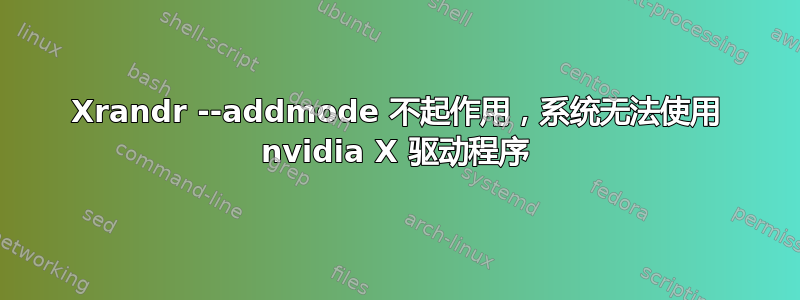
xrandr --newmode "1280x1024_60.00" 109.00 1280 1368 1496 1712 1024 1027 1034 1063 -hsync +vsync
xrandr: Failed to get size of gamma for output default
xrandr --addmode Screen 0 "1280x1024_60.00"xrandr: unrecognized option '1280x1024_60.00'
因此,虽然它说这是一个无法识别的选项,但运行 xrandr 将显示新模式:
Failed to get size of gamma for output default
Screen 0: minimum 640 x 480, current 640 x 480, maximum 640 x 480
default connected 640x480+0+0 0mm x 0mm
640x480 73.00*
1280x1024_60.00 (0x206) 109.000MHz
h: width 1280 start 1368 end 1496 total 1712 skew 0 clock 63.67KHz
v: height 1024 start 1027 end 1034 total 1063 clock 59.89Hz
我完全不知道 addmode 会添加到什么,因为 xrandr 已经列出了模式,但 addmode 只是失败,并且不知何故最大值仍然是 640x480。正如你所看到的,我是在 21 英寸屏幕上以小得离谱的分辨率进行写作的。
自从我尝试安装 nvidia 驱动程序以来,我一直徒劳地试图找到解决方案,所有解决方案都以某种方式让我失败。
我正在使用拱门。
更新:nvidia-xconfig 生成一个conf 文件,使系统无法启动到登录屏幕。我必须删除它并运行 startx 才能到达这里。我想 Xorg.0.log 中关于此的相关部分是:
5570.962] (==) Matched vesa as autoconfigured driver 4
[ 5570.962] (==) Assigned the driver to the xf86ConfigLayout
[ 5570.962] (II) LoadModule: "nouveau"
[ 5570.962] (II) Loading /usr/lib/xorg/modules/drivers/nouveau_drv.so
[ 5570.991] (II) Module nouveau: vendor="X.Org Foundation"
[ 5570.991] compiled for 1.17.0, module version = 1.0.11
[ 5570.991] Module class: X.Org Video Driver
[ 5570.991] ABI class: X.Org Video Driver, version 19.0
[ 5570.991] (II) LoadModule: "nv"
[ 5570.992] (WW) Warning, couldn't open module nv
[ 5570.992] (II) UnloadModule: "nv"
[ 5570.992] (II) Unloading nv
[ 5570.992] (EE) Failed to load module "nv" (module does not exist, 0)
[ 5570.992] (II) LoadModule: "modesetting"
[ 5570.992] (II) Loading /usr/lib/xorg/modules/drivers/modesetting_drv.so
[ 5571.003] (II) Module modesetting: vendor="X.Org Foundation"
[ 5571.003] compiled for 1.17.1, module version = 1.17.1
[ 5571.003] Module class: X.Org Video Driver
[ 5571.003] ABI class: X.Org Video Driver, version 19.0
[ 5571.003] (II) LoadModule: "fbdev"
[ 5571.004] (II) Loading /usr/lib/xorg/modules/drivers/fbdev_drv.so
[ 5571.014] (II) Module fbdev: vendor="X.Org Foundation"
[ 5571.014] compiled for 1.17.0, module version = 0.4.4
[ 5571.014] Module class: X.Org Video Driver
[ 5571.014] ABI class: X.Org Video Driver, version 19.0
[ 5571.014] (II) LoadModule: "vesa"
[ 5571.015] (II) Loading /usr/lib/xorg/modules/drivers/vesa_drv.so
[ 5571.023] (II) Module vesa: vendor="X.Org Foundation"
[ 5571.024] compiled for 1.17.0, module version = 2.3.2
[ 5571.024] Module class: X.Org Video Driver
[ 5571.024] ABI class: X.Org Video Driver, version 19.0
[ 5571.024] (II) NOUVEAU driver
[ 5571.024] (II) NOUVEAU driver for NVIDIA chipset families :
[ 5571.024] RIVA TNT (NV04)
[ 5571.024] RIVA TNT2 (NV05)
[ 5571.024] GeForce 256 (NV10)
[ 5571.024] GeForce 2 (NV11, NV15)
[ 5571.024] GeForce 4MX (NV17, NV18)
[ 5571.024] GeForce 3 (NV20)
[ 5571.024] GeForce 4Ti (NV25, NV28)
[ 5571.024] GeForce FX (NV3x)
[ 5571.024] GeForce 6 (NV4x)
[ 5571.024] GeForce 7 (G7x)
[ 5571.024] GeForce 8 (G8x)
[ 5571.024] GeForce GTX 200 (NVA0)
[ 5571.024] GeForce GTX 400 (NVC0)
[ 5571.024] (II) modesetting: Driver for Modesetting Kernel Drivers: kms
[ 5571.024] (II) FBDEV: driver for framebuffer: fbdev
[ 5571.025] (II) VESA: driver for VESA chipsets: vesa
[ 5571.025] (++) using VT number 2
[ 5571.025] (--) controlling tty is VT number 2, auto-enabling KeepTty
[ 5571.025] (EE) [drm] KMS not enabled
[ 5571.025] (EE) open /dev/dri/card0: No such file or directory
[ 5571.025] (WW) Falling back to old probe method for modesetting
[ 5571.025] (EE) open /dev/dri/card0: No such file or directory
[ 5571.025] (II) Loading sub module "fbdevhw"
[ 5571.025] (II) LoadModule: "fbdevhw"
[ 5571.025] (II) Loading /usr/lib/xorg/modules/libfbdevhw.so
[ 5571.026] (II) Module fbdevhw: vendor="X.Org Foundation"
[ 5571.026] compiled for 1.17.1, module version = 0.0.2
[ 5571.026] ABI class: X.Org Video Driver, version 19.0
[ 5571.026] (**) FBDEV(1): claimed PCI slot 0@0:13:0
[ 5571.026] (II) FBDEV(1): using default device
[ 5571.026] (WW) Falling back to old probe method for vesa
[ 5571.026] (EE) Screen 0 deleted because of no matching config section.
[ 5571.026] (II) UnloadModule: "modesetting"
[ 5571.027] (II) FBDEV(0): Creating default Display subsection in Screen section
"Default Screen Section" for depth/fbbpp 24/32
[ 5571.027] (==) FBDEV(0): Depth 24, (==) framebuffer bpp 32
[ 5571.027] (==) FBDEV(0): RGB weight 888
[ 5571.027] (==) FBDEV(0): Default visual is TrueColor
[ 5571.027] (==) FBDEV(0): Using gamma correction (1.0, 1.0, 1.0)
[ 5571.027] (II) FBDEV(0): hardware: VESA VGA (video memory: 1216kB)
[ 5571.027] (II) FBDEV(0): checking modes against framebuffer device...
[ 5571.027] (II) FBDEV(0): checking modes against monitor...
[ 5571.027] (--) FBDEV(0): Virtual size is 640x480 (pitch 640)
[ 5571.027] (**) FBDEV(0): Built-in mode "current": 30.7 MHz, 36.9 kHz, 73.3 Hz
[ 5571.027] (II) FBDEV(0): Modeline "current"x0.0 30.72 640 672 752 832 480 484 488 504 -hsync -vsync -csync (36.9 kHz b)
[ 5571.027] (==) FBDEV(0): DPI set to (96, 96)
[ 5571.027] (II) Loading sub module "fb"
[ 5571.027] (II) LoadModule: "fb"
[ 5571.027] (II) Loading /usr/lib/xorg/modules/libfb.so
[ 5571.027] (II) Module fb: vendor="X.Org Foundation"
[ 5571.027] compiled for 1.17.1, module version = 1.0.0
[ 5571.027] ABI class: X.Org ANSI C Emulation, version 0.4
[ 5571.027] (**) FBDEV(0): using shadow framebuffer
[ 5571.027] (II) Loading sub module "shadow"
[ 5571.027] (II) LoadModule: "shadow"
[ 5571.027] (II) Loading /usr/lib/xorg/modules/libshadow.so
[ 5571.028] (II) Module shadow: vendor="X.Org Foundation"
[ 5571.028] compiled for 1.17.1, module version = 1.1.0
[ 5571.028] ABI class: X.Org ANSI C Emulation, version 0.4
[ 5571.028] (II) UnloadModule: "vesa"
[ 5571.028] (II) Unloading vesa
[ 5571.029] (==) Depth 24 pixmap format is 32 bpp
[ 5571.029] (EE) FBDEV(0): FBIOBLANK: Invalid argument
[ 5571.054] (==) FBDEV(0): Backing store enabled
[ 5571.056] (==) FBDEV(0): DPMS enabled
[ 5571.056] (==) RandR enabled
[ 5571.066] (II) AIGLX: Screen 0 is not DRI2 capable
[ 5571.066] (EE) AIGLX: reverting to software rendering
[ 5571.654] (II) AIGLX: Loaded and initialized swrast
[ 5571.654] (II) GLX: Initialized DRISWRAST GL provider for screen 0
[ 5571.916] (II) config/udev: Adding input device Power Button (/dev/input/event5)
另外,运行 nvidia-settings 会出现此错误:
You do not appear to be using the NVIDIA X driver. Please edit your X configuration file (just run `nvidia-xconfig` as root), and restart the X server.
答案1
您的发行版是哪个?版本是什么?
一些 Nvidia 发行版存在一些限制。
对于 304.xx 等旧版驱动程序,我建议使用 Debian 而不是 Ubuntu,因为从 Bionic Beaver 18.04 开始,该驱动程序缺乏对该驱动程序版本的支持。
答案2
好吧,显然,如果您安装最新的 nvidia 驱动程序而不是您应该安装的驱动程序,就会发生这种情况。完全违反直觉,但似乎我需要 304.xx,而不是我实际上首先尝试过的较新的其他版本。


