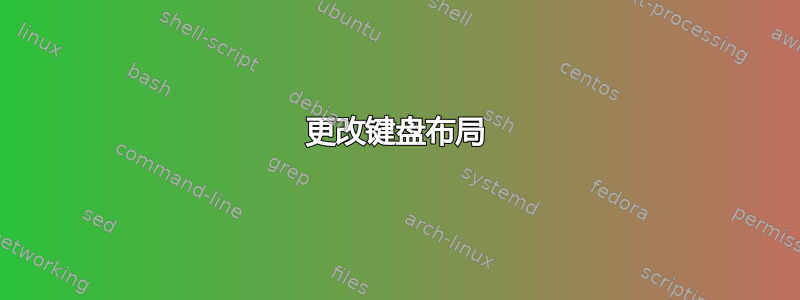
我有 hp pavillion g6 运行 manjaro,键盘看起来像这样,我打破了两个班次,左 ctrl 和大写锁...嗯,同时试图清理它...
我不太关心 ctrl,另一个仍在工作,也不关心大写锁定,因为我通常不会在网上生气。我想将 Shift 键重新映射到打印键,位于右侧 Alt 旁边(如果您看到的话)。
有人告诉 xmodmap 可以做到这一点,但它使用起来有点复杂,而且我还没有找到我想要交换的密钥的代码,他们说该软件会使电脑启动时间减慢 30 秒之类的东西,所以我想要另一个解决方案,除非当然,您可以在不减慢启动时间的情况下做到这一点。
我也尝试过自动键,但是那个东西有点没用,我的意思是你不能映射所有的键,我也不会映射我使用的键,像 print 键这样无用的键似乎不起作用,无论如何我将它导出到我的 github并将在空闲时间进行研究,目前我需要一些可行的东西。
答案1
xmodmap 是你想要的工具。不,它根本不会减慢任何事情。
man xmodmap说:
clear MODIFIERNAME
This removes all entries in the modifier map for the
given modifier, where valid name are: Shift, Lock,
Control, Mod1, Mod2, Mod3, Mod4, and Mod5 (case does
not matter in modifier names, although it does matter
for all other names). For example, ``clear Lock''
will remove all any keys that were bound to the shift
lock modifier.
add MODIFIERNAME = KEYSYMNAME ...
This adds all keys containing the given keysyms to
the indicated modifier map. The keysym names are
evaluated after all input expressions are read to
make it easy to write expressions to swap keys (see
the EXAMPLES section).
要查找所需的键盘符号名称,您可以使用xev。
运行可能就足够了:
xmodmap -e 'add Shift = Print'
(请注意,“打印”键可能是标有“prt sc”的键,但它xev会告诉您事实。)


