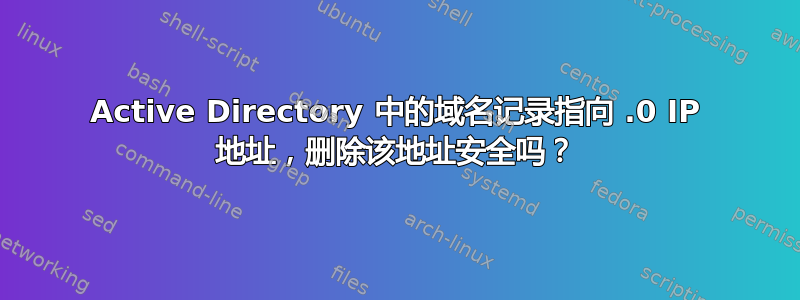
不确定删除是否安全。我读到这些 AD 域名记录是由 netlogon 服务和/或其他服务创建的,并且不可更改。我有两个域控制器,每个都在 AD DNS 中正确显示,但有第三个记录,其 IP 为 192.168.203.0 ??? 我不知道它是从哪里来的。删除是否安全?
我之所以问这个问题,是因为这似乎在内部导致了 Exchange Autodiscover 的一些问题。dcdiag(无参数)返回所有正常,并且事件日志中没有关于复制或 AD 的错误。如果我使用 /test:dns 运行 dcdiag,我会得到各种错误,网络上的所有主机都被测试为 DC。
简单介绍一下背景。我们目前正在将 Exchange 服务器从 2003 迁移到 2010,并设置了新的 2012 R2 DC。旧 DC 是 Exchange 的 03。(我知道,这不好,但它是 10 年前由其他人设置的!)。我有一个使用相同服务器的实验室(来自迁移前拍摄的图像),并且域根目录中没有带有 .0 的 IP。因此,自从最近开始升级以来,这个问题就出现在生产系统中。03 服务器将在下周左右退役,所以也许它会在此过程中消失?
我很感激任何建议。谢谢!
这是域上的 nslookup,供参考,您可以看到 .0 记录。
C:\>nslookup
Default Server: UnKnown
Address: fdcc:12e5:12e5:cb::2
> server 192.168.203.222
Default Server: bert.yourdomain.org
Address: 192.168.203.222
> set type=any
> yourdomain.org
Server: bert.yourdomain.org
Address: 192.168.203.222
yourdomain.org internet address = 192.168.203.4
yourdomain.org internet address = 192.168.203.0
yourdomain.org internet address = 192.168.203.222
yourdomain.org nameserver = mail.yourdomain.org
yourdomain.org nameserver = bert.yourdomain.org
yourdomain.org
primary name server = bert.yourdomain.org
responsible mail addr = hostmaster.yourdomain.org
serial = 15137
refresh = 900 (15 mins)
retry = 600 (10 mins)
expire = 86400 (1 day)
default TTL = 3600 (1 hour)
yourdomain.org text =
"v=spf1 ip4:192.168.203.4 ~all"
yourdomain.org AAAA IPv6 address = fdcc:12e5:12e5:cb:3c2e:de4c:9d70:25b5
yourdomain.org AAAA IPv6 address = fdcc:12e5:12e5:cb::2
mail.yourdomain.org internet address = 192.168.203.4
bert.yourdomain.org internet address = 192.168.203.222
bert.yourdomain.org AAAA IPv6 address = fdcc:12e5:12e5:cb:3c2e:de4c:9d70:25b5
bert.yourdomain.org AAAA IPv6 address = fdcc:12e5:12e5:cb::2
>
如果您愿意,我可以提供标准 dcdiag 输出,但这里是 /test:dns 输出,只是一个片段(很长)。所有测试都通过了标准 dcdiag。但使用 test:dns,它会遍历网络上的所有 IP,甚至不显示实际 DC 的测试,当然它们都会失败。
C:\Windows\system32>dcdiag /test:dns
Directory Server Diagnosis
Performing initial setup:
Trying to find home server...
Home Server = BERT
* Identified AD Forest.
Done gathering initial info.
Doing initial required tests
Testing server: Default-First-Site-Name\BERT
Starting test: Connectivity
......................... BERT passed test Connectivity
Doing primary tests
Testing server: Default-First-Site-Name\BERT
Starting test: DNS
DNS Tests are running and not hung. Please wait a few minutes...
......................... BERT passed test DNS
Running partition tests on : ForestDnsZones
Running partition tests on : DomainDnsZones
Running partition tests on : Schema
Running partition tests on : Configuration
Running partition tests on : yourdomain
Running enterprise tests on : yourdomain.org
Starting test: DNS
Summary of test results for DNS servers used by the above domain controllers:
DNS server: 192.168.203.100 (yourdomain.org.)
1 test failure on this DNS server
DNS server: 192.168.203.101 (yourdomain.org.)
1 test failure on this DNS server
DNS server: 192.168.203.103 (yourdomain.org.)
1 test failure on this DNS server
DNS server: 192.168.203.16 (yourdomain.org.)
1 test failure on this DNS server
PTR record query for the 1.0.0.127.in-addr.arpa. failed on the DNS server 192.168.203.16
DNS server: 192.168.203.19 (yourdomain.org.)
1 test failure on this DNS server
PTR record query for the 1.0.0.127.in-addr.arpa. failed on the DNS server 192.168.203.19
DNS server: 192.168.203.20 (yourdomain.org.)
1 test failure on this DNS server


