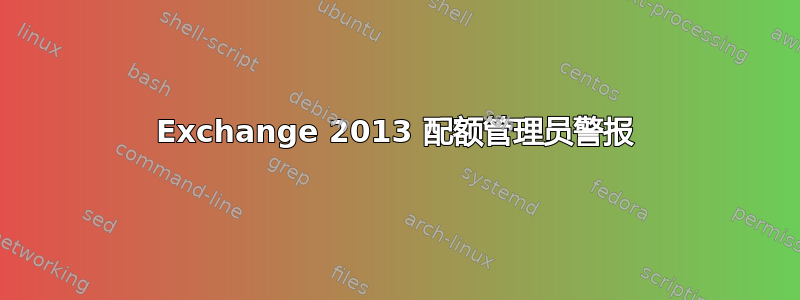
我希望 Exchange 2013 向管理员和个人用户发送配额警报,以便我们了解情况。
我找到了适用于 Exchange 2010 的指南,但没有找到适用于 2013 的指南。 https://ibenna.wordpress.com/2012/08/07/configuring-mailbox-quota-messages-to-messaging-administrators/
有人知道如何在 Exchange 2013 中实现这一点吗?
谢谢
答案1
搞定了。我在 ECP > 邮件流 > 规则下添加了一条新规则。
如果适用此规则...主题或正文包括...“您的邮箱是”
执行以下操作...将消息密件抄送给...
答案2
当用户无法发送邮件时发出警报。
为事件 ID 1078 创建触发器。让它运行 cmd 文件
CMD
C:\Windows\System32\WindowsPowerShell\v1.0\powershell.exe -psconsolefile "E:\Program Files\Microsoft\Exchange Server\v15\bin\exshell.psc1" -file "E:\QuotaBreach.ps1"
QuotaBreach.ps1 脚本
###################################################
# Check for existence of output file and delete it.
###################################################
$checkfile = Test-Path "E:\QuotaBreach.htm"
If ($checkfile -like "True")
{
Remove-Item "E:\QuotaBreach.htm"
}
##################################################
# Pull data out of Event and process cmdlet
##################################################
$address = Get-Eventlog -Logname "Application" -Source "MSExchangeIS" | where {$_.eventID -eq 1078} | select -first 1 | select @{n='SID';e={$_.ReplacementStrings[0]}}
foreach ($sid in $address)
{
$mailbox = (get-mailbox $address.sid | select displayname)
Get-MailboxfolderStatistics -Identity $sid.sid -FolderScope All -includeoldestandnewestitems | select FolderPath,@{N="FolderSize (MB)";E={$_.FolderSize.ToMB()}},oldestitemreceiveddate,Newestitemreceiveddate,ItemsInFolder,ItemsInFolderAndSubFolders | convertto-html | out-file E:\QuotaBreach.htm -append
}
#################################################
# Compile email and send
#################################################
$body = get-content E:\QuotaBreach.htm | Out-String
$recipients = "[email protected]", "[email protected]"
send-mailmessage -from "[email protected]" -to $recipients -subject "$($mailbox.displayname) - Mailbox Breach" -BodyAsHtml -body $body -priority High -smtpServer "mail.company.co.uk"
#################################################


