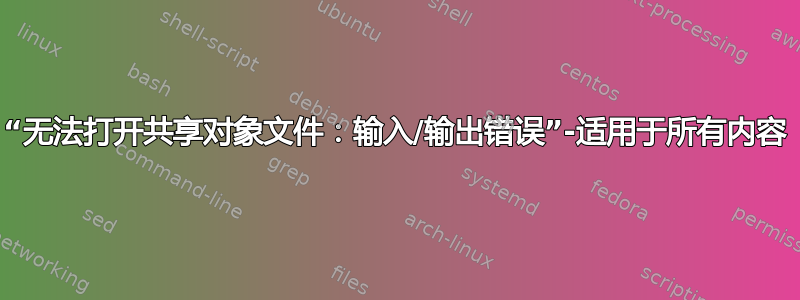
pacman: error while loading shared libraries: libarchive.so.13: cannot open shared object file: Input/output error
几乎每个命令都会以类似的方式响应,每个命令都有不同的共享对象。至少核心实用程序可以正常运行...
它只是在某一时刻发生,我怀疑是由于软件包安装不正确造成的(我在单独的 SSH 会话中运行 AUR 更新,但后来断开了连接)。
我甚至无法访问 pacman 日志,因为...嗯...
当 ls'ing /usr/share 时我得到(修剪后的响应):
ls: cannot access libndr.so.0.0.3: Input/output error
ls: cannot access libsamdb.so: Input/output error
ls: cannot access libsamba-credentials.so.0: Input/output error
ls: cannot access libdcerpc.so: Input/output error
ls: cannot access libdcerpc-samr.so.0: Input/output error
ls: cannot access libSoundTouch.so.0: Input/output error
ls: cannot access libSoundTouch.so.0.0.0: Input/output error
ls: cannot access libjavascriptcoregtk-4.0.so.18.1.11: Input/output error
ls: cannot access libclangLex.a: Input/output error
ls: cannot access libclangParse.a: Input/output error
ls: cannot access libclangAnalysis.a: Stale file handle
ls: cannot access libclangFrontendTool.a: Stale file handle
ls: cannot access libclangBasic.a: Input/output error
ls: cannot access libclangSema.a: Stale file handle
ls: cannot access libclangAST.a: Stale file handle
ls: cannot access libclangDriver.a: Stale file handle
知道如何开始处理这个问题吗?我应该注意,我无法物理访问该机器(可能在未来几天内也无法访问)。
答案1
我肯定对 SSD 有一些基本知识不明白,但我会发布这篇文章,希望对未来的所有 Google 员工有所帮助:
我备份了所有能备份的东西(主要是目录列表 - 以及一些仍然可以访问的文件),然后重新启动(因为直觉)。一切都恢复正常。我不知道重新启动如何解决磁盘问题,但显然 - 可以。
未来的读者们,请你们祈祷并抱有希望吧!


