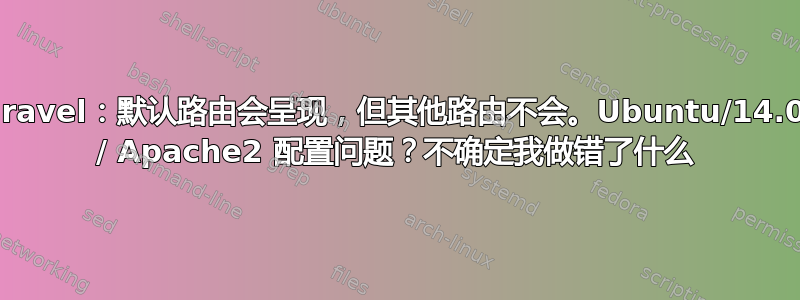
Laravel 将正常呈现默认 / 根页面。但不会呈现默认路由或错误页面。当我尝试访问 /test 时,我的 Web 浏览器将返回 Apache(不是 Laravel)错误页面
以下是一些信息(如果您需要更多详细信息,请告诉我)
服务器目录树
/var/www/
└── html
├── access.log
├── app
├── artisan
├── bootstrap
├── composer.json
├── composer.lock
├── config
├── database
├── error.log
├── gulpfile.js
├── package.json
├── phpspec.yml
├── phpunit.xml
├── public
├── readme.md
├── resources
├── server.php
├── storage
├── tests
└── vendor
视图(测试视图是默认欢迎视图的副本)
/var/www/html/resources/views/
├── errors
│ └── 503.blade.php
├── test.blade.php
├── vendor
└── welcome.blade.php
航线
<?php
Route::get('/', function () {
return view('welcome');
});
Route::get('test', function () {
return view('test');
});
Route::get('anotherTest', function () {
return 'Hello World';
});
Apache 配置
<VirtualHost *:80>
# The location of our projects public directory.
DocumentRoot /var/www/html/public
# Useful logs for debug.
CustomLog /var/www/html/access.log common
ErrorLog /var/www/html/error.log
# Rewrites for pretty URLs, better not to rely on .htaccess.
<Directory /www/var/html>
<IfModule mod_rewrite.c>
Options -MultiViews
RewriteEngine On
RewriteCond %{REQUEST_FILENAME} !-f
RewriteRule ^ index.php [L]
</IfModule>
</Directory>
</VirtualHost>
使用默认(提供的).htaacess 文件
<IfModule mod_rewrite.c>
<IfModule mod_negotiation.c>
Options -MultiViews
</IfModule>
RewriteEngine On
# Redirect Trailing Slashes If Not A Folder...
RewriteCond %{REQUEST_FILENAME} !-d
RewriteRule ^(.*)/$ /$1 [L,R=301]
# Handle Front Controller...
RewriteCond %{REQUEST_FILENAME} !-d
RewriteCond %{REQUEST_FILENAME} !-f
RewriteRule ^ index.php [L]
</IfModule>
我的错误日志也是空的,但访问日志显示 404 和 496
admini@linux:/var/www/html$ cat error.log
admini@linux:/var/www/html$ cat access.log
192.168.1.130 - - [24/Jul/2015:15:51:53 -0700] "GET / HTTP/1.1" 200 1448
192.168.1.130 - - [24/Jul/2015:15:54:46 -0700] "GET /test HTTP/1.1" 404 496
192.168.1.130 - - [24/Jul/2015:15:56:37 -0700] "GET /test HTTP/1.1" 404 496
192.168.1.130 - - [24/Jul/2015:15:57:11 -0700] "GET /test HTTP/1.1" 404 496
192.168.1.130 - - [24/Jul/2015:15:57:13 -0700] "GET /test HTTP/1.1" 404 495
192.168.1.130 - - [24/Jul/2015:16:14:53 -0700] "GET /test HTTP/1.1" 404 496
192.168.1.130 - - [24/Jul/2015:16:14:53 -0700] "GET /test HTTP/1.1" 404 495
192.168.1.130 - - [24/Jul/2015:16:18:16 -0700] "GET /test HTTP/1.1" 404 496
192.168.1.130 - - [24/Jul/2015:16:18:17 -0700] "GET /test HTTP/1.1" 404 495
admini@linux:/var/www/html$
答案1
将我的 Apache 配置文件更改为以下内容可解决问题。
<VirtualHost *:80>
ServerName somehost
DocumentRoot /var/www/html/public
CustomLog /var/www/html/access.log common
ErrorLog /var/www/html/error.log
<Directory /var/www/html/public>
<IfModule mod_rewrite.c>
Options -MultiViews
RewriteEngine On
RewriteCond %{REQUEST_FILENAME} !-f
RewriteRule ^ index.php [L]
</IfModule>
</Directory>
</VirtualHost>


