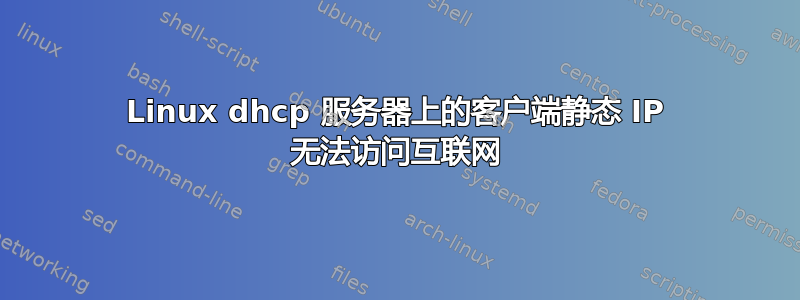
我们在小型办公网络中使用在 Debian 8 上配置了 isc-dhcp-server 的 dhcp 服务器。该服务器有两个网络适配器,一个连接到 pppoe 调制解调器,另一个连接到本地网络。
/etc/网络/接口
# WAN network adapter
auto dsl-provider
iface dsl-provider inet ppp
pre-up /bin/ip link set wan0 up # line maintained by pppoeconf
provider dsl-provider
auto wan0
iface wan0 inet manual
# WLAN network adapter
auto wlan1
iface wlan1 inet static
address 10.10.1.1
netmask 255.255.255.0
network 10.10.1.0
broadcast 10.10.1.255
/etc/dhcp/dhcpd.conf
ddns-update-style none;
log-facility local7;
authoritative;
option subnet-mask 255.255.255.0;
option broadcast-address 10.10.1.255;
option routers 10.10.1.1;
option domain-name-servers 10.10.1.100, 193.231.252.1, 213.154.124.1;
option domain-name "altfel.local";
option netbios-name-servers 10.10.1.100;
subnet 10.10.1.0 netmask 255.255.255.0 {
interface wlan1;
range 10.10.1.2 10.10.1.254;
deny unknown-clients;
}
update-static-leases true;
# hosts after this line...
为了让本地计算机可以访问互联网,我们使用了 iptables。
/etc/rc.local
#
# By default this script does nothing.
# Enable access to internet
iptables -P FORWARD ACCEPT
iptables --table nat -A POSTROUTING -o wan0 -j MASQUERADE
iptables --table nat -A POSTROUTING -o ppp0 -j MASQUERADE
# Black list
iptables -A FORWARD -s 10.10.1.2 -j DROP
# the list continues...
如果我使用 Windows 计算机上的选项自动获取 IP 地址和 DNS 服务器,一切正常。如果我输入 IP 地址和 DNS 服务器,那么我可以访问本地网络,但我无法访问互联网。
问题是我需要手动指定 AD DC 服务器作为客户端计算机的首选 DNS 服务器。域服务器 (10.10.1.100) 已添加到 dhcpd.conf 中,但我无法加入该域。我只能在手动将其设置为首选时加入该域。
答案1
问题出在 AD DC 服务器上。
我必须编辑 smb.conf:
dns forwarder = 193.231.252.1


