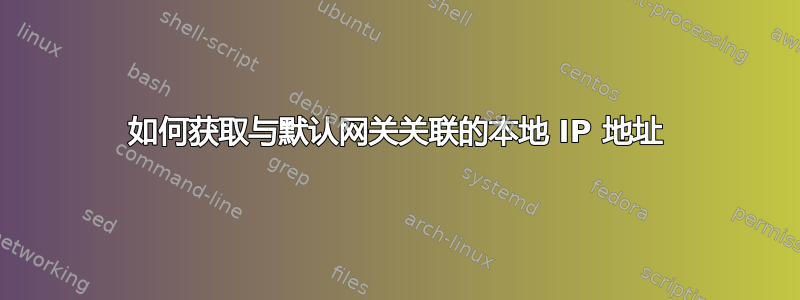
服务器上可能有多个网络接口,例如 lo、eth0、eth1
从路由表中,我知道 eth0 连接到默认网关。默认网关的地址例如是 192.168.1.1。而 eth0 的地址例如是 192.168.1.100。
如何获取地址“192.168.1.100”?任何方法都可以:Python、Shell、UNIX C API...
目前我能想到的办法只有一个:
- 执行命令“route”并获取最后一行(默认 192.168.1.1 0.0.0.0 ...)
- 执行命令“ifconfig”,获取地址列表(127.0.0.1,192.168.1.100,...)
- 查找与默认网关(192.168.1.1)位于同一子网的地址
- 然后我们得到地址192.168.1.100
还有其他更好的解决方案吗?
PS:有人建议我们可以在 udp 套接字上调用 connect(),然后调用 getsockname() 来获取本地地址。但是,这只在部分服务器上有效。
@EEAA
这是我的脚本:
route -n | awk '$1 == "0.0.0.0" { print $2 }' > gateway.tmp
ip -4 addr show | grep inet | awk '{ print $2 }' > addrs.tmp
第一行打印默认网关:
10.1.40.1
第二行打印接口地址列表(以 cidr 表示法):
127.0.0.1/8
10.1.46.122/21
然后我必须确定 10.1.40.1 属于哪个网络。因此我编写了一个 Python 脚本:
import sys
def ip_to_binary(ip):
bytes = ip.split(".")
a = int(bytes[0])
b = int(bytes[1])
c = int(bytes[2])
d = int(bytes[3])
return "{0:08b}{1:08b}{2:08b}{3:08b}".format(a, b, c, d)
def mask_to_binary(bits):
return "1" * bits + "0" * (32 - bits)
def binary_and(a, b):
if len(a) == len(b):
result = ""
for i in range(0, len(a)):
if a[i] == "1" and b[i] == "1":
result += "1"
else:
result += "0"
return result
return None
def ip_in_net(ip, net_cidr_notation):
net_addr, bits = net_cidr_notation.split("/")
bin_mask = mask_to_binary(int(bits))
bin_net = ip_to_binary(net_addr)
bin_ip = ip_to_binary(ip)
if binary_and(bin_ip, bin_mask) == binary_and(bin_net, bin_mask):
return True
return False
# usage: python autoaddr.py gateway_file addrs_file
gateway = open(sys.argv[1]).readline().strip()
addrs = open(sys.argv[2]).readlines()
for addr in addrs:
if ip_in_net(gateway, addr):
print addr.split("/")[0]
为了避免额外的依赖,我没有使用 netaddr 和 ipaddress 之类的库。最后,我必须将 Python 脚本添加到 Shell 脚本中:
python autoaddr.py gateway.tmp addrs.tmp > auto.tmp
rm -f gateway.tmp
rm -f addrs.tmp
现在我有一个文件 auto.tmp,其中包含自动生成的地址:
10.1.46.122
答案1
一行 bash 命令即可获取你机器的“默认 IP 地址”:
ip -o route get 1.1.1.1 | cut -d " " -f 7
如果你在 Python 3 中需要它:
def get_default_ip():
output = subprocess.check_output(["ip", "-o", "route", "get", "1.1.1.1"],
universal_newlines=True)
return output.split(" ")[6]
答案2
为什么不像这样:
$ ip -4 addr show eth0 | grep inet | awk '{ print $2 }'
192.168.1.100/24
仅供参考,ifconfig已弃用。您应该开始使用各种ip命令来代替ifconfig以前使用的命令。


