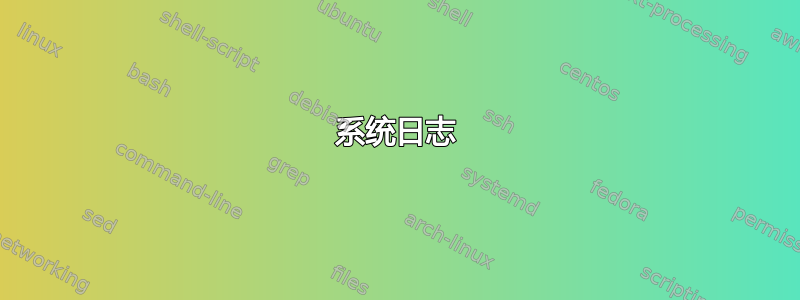
BITS 服务无法在我的计算机(Windows 8,64 位)上启动(阻止下载 Windows 更新):
C:\WINDOWS\system32>sc start bits SERVICE_NAME: bits TYPE : 20 WIN32_SHARE_PROCESS STATE : 2 START_PENDING (NOT_STOPPABLE, NOT_PAUSABLE, IGNORES_SHUTDOWN) WIN32_EXIT_CODE : 0 (0x0) SERVICE_EXIT_CODE : 0 (0x0) CHECKPOINT : 0x0 WAIT_HINT : 0x7d0 PID : 264 FLAGS : C:\WINDOWS\system32>sc query bits SERVICE_NAME: bits TYPE : 20 WIN32_SHARE_PROCESS STATE : 1 STOPPED WIN32_EXIT_CODE : 1066 (0x42a) SERVICE_EXIT_CODE : 2147943458 (0x80070422) CHECKPOINT : 0x0 WAIT_HINT : 0x0
系统日志
当我尝试启动服务时,我在各种日志中收到以下消息:
在系统日志中:
The Background Intelligent Transfer Service service terminated with the following service-specific error: The service cannot be started, either because it is disabled or because it has no enabled devices associated with it.
The BITS service failed to start. Error 0x80070422.
在Bits-Client分析日志中:
The service is creating its performance counters. The service is generating its common global data.
在Bits-Client操作日志中:
The BITS service shut down successfully, but it was delayed for 142997.062 seconds. This might cause delays when you turn off your computer. For more information on the delay, enable the analytic log for BITS, then stop and restart the BITS service.
(令人困惑,因为该服务似乎在一秒左右后终止)
我到目前为止尝试过的方法都无济于事(其中一些是因为我最初认为问题出在 Windows 更新本身):
依赖服务
查看 Services.msc
BITS 服务的启动类型为:自动
依赖的服务列表如下:
- COM+ 事件系统
- 远程过程调用 (RPC)
两者都在运行。
重命名目录
- 重命名 C:\Users\All Users\Microsoft\Network\Downloader
- 重命名 windir\Catroot2 目录。
- 重命名 windir\SoftwareDistribution 目录。
证监会
运行 sfc /scannow 报告:
Windows Resource Protection found corrupt files but was unable to fix some of them. Details are included in the CBS.Log windir\Logs\CBS\CBS.log. For example C:\Windows\Logs\CBS\CBS.log. Note that logging is currently not supported in offline servicing scenarios.
查看日志文件,相关文件似乎与此问题无关:
Line 6513: 2015-08-05 10:28:55, Info CSI 0000058d Hashes for file member \SystemRoot\WinSxS\amd64_prncacla.inf_31bf3856ad364e35_6.3.9600.17415_none_95dd5540d57f8c01\Amd64\CNBJ2530.DPB do not match actual file [l:36{18}]"Amd64\CNBJ2530.DPB" : Line 6516: 2015-08-05 10:29:25, Info CSI 0000058f Hashes for file member \SystemRoot\WinSxS\amd64_prncacla.inf_31bf3856ad364e35_6.3.9600.17415_none_95dd5540d57f8c01\Amd64\CNBJ2530.DPB do not match actual file [l:36{18}]"Amd64\CNBJ2530.DPB" : Line 8008: 2015-08-05 10:51:49, Info CSI 000008db Hashes for file member \SystemRoot\WinSxS\amd64_prncacla.inf_31bf3856ad364e35_6.3.9600.17415_none_95dd5540d57f8c01\Amd64\CNBJ2530.DPB do not match actual file [l:36{18}]"Amd64\CNBJ2530.DPB" : Line 8011: 2015-08-05 10:51:50, Info CSI 000008dd Hashes for file member \SystemRoot\WinSxS\amd64_prncacla.inf_31bf3856ad364e35_6.3.9600.17415_none_95dd5540d57f8c01\Amd64\CNBJ2530.DPB do not match actual file [l:36{18}]"Amd64\CNBJ2530.DPB" :
完整日志在此:
https://gist.github.com/benblamey/65e2831822525de87758
病毒扫描
我已经使用 ClamAV 运行了病毒扫描,没有发现任何问题。
BitsAdmin
尝试列出队列中的作业超时,并抱怨服务未运行。
进程监控
尝试在 SysInternals 进程监视器运行时启动服务,得到以下输出(过滤到进程名称为 svchost 的位置):
https://gist.github.com/benblamey/be97b978cdf5bd685a9d
完成了常规的 Google 搜索,但许多建议的文章和工具似乎不适合 Windows 8。有什么想法吗?
答案1
解决方法很简单:网络位置感知服务没有运行。
(令人恼火的是,这没有被列为依赖服务!)


