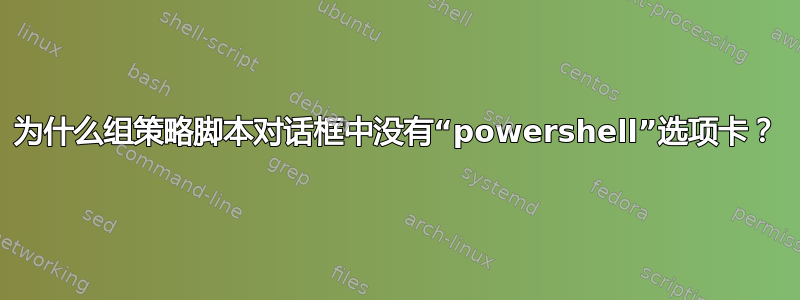
我想在启动时运行 powershell 脚本,但对话框中没有“powershell”选项卡。
我正在运行 64 位 Windows Server 2008。
谢谢!
答案1
使用较新版本的组策略管理控制台。理想情况下,在 Windows 7 或更新的工作站上安装 RSAT 并进行远程管理。
答案2
您可能能够运行包含以下内容的批处理文件
powershell c:\path\to\powershellscript.ps1
或者
powershell \\servername\share\powershellscript.ps1
(您可能必须首先在工作站上启用 powershell。)


