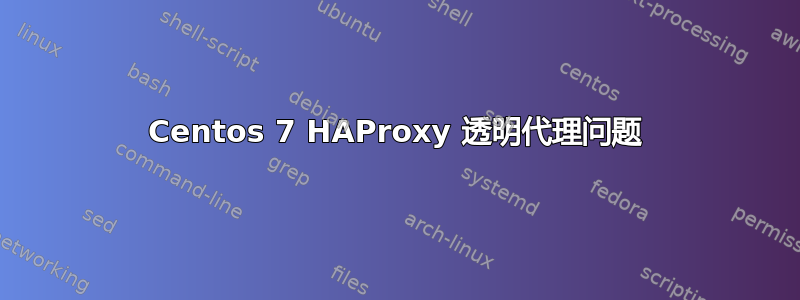
按照此处概述的透明代理步骤操作时遇到问题:
如何使用 HAProxy 和 ALOHA 负载均衡器进行透明代理和绑定 | HAProxy 技术 – Aloha 负载均衡器
相信已成功完成所有步骤,但存在第 4 层 TLS 请求问题。目标是在 TCP 模式下将端口 80 和端口 443 上的 http 请求负载平衡到 Web 服务器上,Web 服务器终止 TLS 连接。但要让 Web 服务器看不到 haproxy 框 IP,但能看到客户端 IP。上面的链接是我在互联网上不断看到的实现这一点的参考。目前,如果有以下行,HAProxy 将不会路由请求:
source 0.0.0.0 usesrc clientip
包含在后端。但是,删除该行后,haproxy 路由正确,但 Web 服务器看到的是来自 haproxy 框的 ip,而不是客户端的 ip。
以下是相关的设置和配置:
bash> lsmod | grep -i tproxy
xt_TPROXY 17327 0
nf_defrag_ipv6 34651 2 xt_socket,xt_TPROXY
nf_defrag_ipv4 12729 3 xt_socket,xt_TPROXY,nf_conntrack_ipv4
bash>sudo sysctl -p
vm.swappiness = 0
net.ipv4.ip_nonlocal_bind = 1
net.ipv4.ip_forward = 1
bash> sudo iptables -L -n -t mangle
Chain PREROUTING (policy ACCEPT)
target prot opt source destination
DIVERT tcp -- 0.0.0.0/0 0.0.0.0/0 socket
[...]
Chain DIVERT (1 references)
target prot opt source destination
MARK all -- 0.0.0.0/0 0.0.0.0/0 MARK set 0x1
ACCEPT all -- 0.0.0.0/0 0.0.0.0/0
bash> ip rule show
0: from all lookup local
32762: from all fwmark 0x1 lookup 100
32766: from all lookup main
32767: from all lookup default
bash> ip route show table 100
local default dev lo scope host
#haproxy.cfg
frontend layer4-listener
bind *:80 transparent
bind *:443 transparent
bind *:3306
bind *:8080
mode tcp
option tcplog
http-request set-header X-Forwarded-Proto https if { ssl_fc }
http-request set-header X-Forwarded-Proto http if !{ ssl_fc }
acl is_esp dst 10.10.130.79
acl is_tls dst_port 443
use_backend site_http if is_esp !is_tls
use_backend site_https if is_esp is_tls
backend site_https
mode tcp
option tcpka
option tcp-check
#source 0.0.0.0 usesrc clientip ## load balancing only works when commented out
server site_www1 www1.site.org:443 weight 1 check inter 2000 rise 2 fall 3
server site_www2 www2.site.org:443 weight 1 check inter 2000 rise 2 fall 3
bash> haproxy -vv
HA-Proxy version 1.5.4 2014/09/02
Copyright 2000-2014 Willy Tarreau <[email protected]>
Build options :
TARGET = linux2628
CPU = generic
CC = gcc
CFLAGS = -O2 -g -fno-strict-aliasing
OPTIONS = USE_LINUX_TPROXY=1 USE_ZLIB=1 USE_REGPARM=1 USE_OPENSSL=1 USE_PCRE=1
bash> uname -r
3.10.0-229.4.2.el7.x86_64
来自 haproxy 日志:
Aug 5 13:06:24 localhost haproxy[61996]: 192.168.3.210:52248 [05/Aug/2015:13:05:44.815] layer4-listener site_https/site_www1 30002/-1/40001 0 sC 8/7/3/1/+3 0/0


