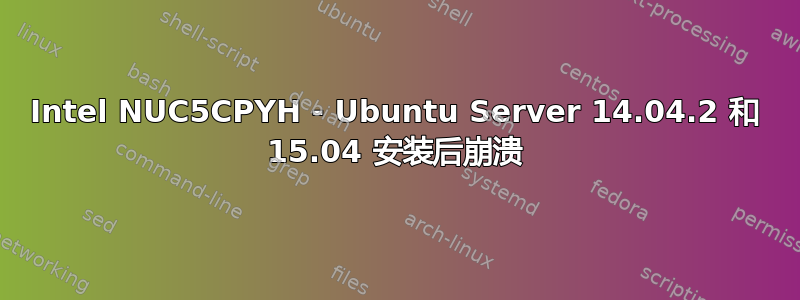
我在使用 Ubuntu Server 14.04.2 和 Ubuntu Server 15.04 的 Intel NUC 型号 NUC5CPYH 时遇到了这个问题。
完成安装后(根据我的经验,最好从外部 CD 驱动器完成安装,因为我也遇到过从 USB 安装的困难),新的 Ubuntu 安装启动了,但在屏幕尝试切换模式时(虽然不是完整的 GUI,Ubuntu Server 不使用)它崩溃了。崩溃似乎是完全的,而不仅仅是显示故障。如果这相关的话,我使用的是 VGA 而不是 HDMI。
我找到了一个解决方案 - 见下文。
答案1
为了在安装完成后成功启动 Ubuntu Server,我需要强制它以文本模式启动,但我发现这说起来容易做起来难。最后这对我有用:
# boot with SystemRescueCD or similar, which gets to a prompt fine (unlike Ubuntu!)
mkdir /mnt/ubuntu
# assuming your new ubuntu system is installed at /dev/sda1: (check with lsblk)
mount /dev/sda1 /mnt/ubuntu
cd /mnt/ubuntu/boot/grub
# quick'n'dirty fix so we can boot once
sed -ir 's/(set linux_gfx_mode=).*/\1text/' grub.cfg
# that's it, we can try booting into Ubuntu now
reboot
# after successful booting into full Ubuntu system, do:
echo "GRUB_GFXPAYLOAD_LINUX=text" | sudo tee -a /etc/default/grub
# rebuild grub.cfg the 'proper' way
sudo update-grub
# and check that it still works....
reboot
可能有更优雅的方法可以通过启动时 grub 菜单强制以文本模式进行一次性启动,但我找不到可行的方法(欢迎提出建议!),因此我记录了这个解决方案,希望它能对某些人有所帮助。
我还没有尝试安装带有 GUI 的 Ubuntu(因为我不需要)...
答案2
通过从 14.04.3 版本安装,这个问题已经解决了


