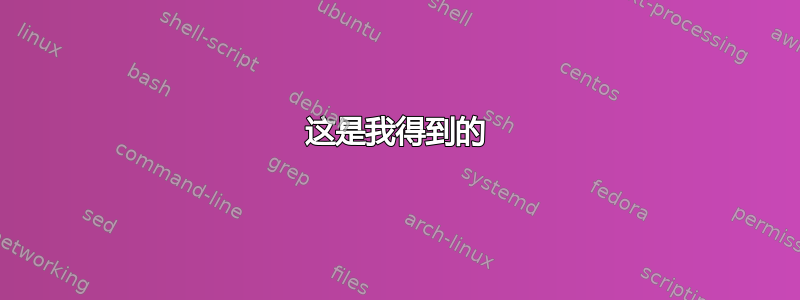
我有一台装有 CentOS 6、WHM 的专用服务器。服务器响应速度极慢。资源使用率不到 10%。在尝试排除故障时,我发现无法使用 ping 命令
这是我得到的
root@power [/tmp]# curl -v google.com
* getaddrinfo(3) failed for google.com:80
* Couldn't resolve host 'google.com'
* Closing connection #0
curl: (6) Couldn't resolve host 'google.com'
=========== 这是顶部输出
top - 13:38:42 up 3 days, 7:51, 1 user, load average: 0.27, 0.26, 0.25
Tasks: 264 total, 1 running, 261 sleeping, 0 stopped, 2 zombie
Cpu(s): 1.5%us, 0.2%sy, 0.0%ni, 97.8%id, 0.3%wa, 0.0%hi, 0.1%si, 0.0%st
Mem: 32837836k total, 26601760k used, 6236076k free, 238304k buffers
Swap: 16515068k total, 15664k used, 16499404k free, 23405328k cached
有什么帮助吗?提前为我的糟糕英语道歉
编辑:添加了这些输出这是 resolv.conf 文件
search com
# Generated by NetworkManager
nameserver 8.8.8.8
nameserver 8.8.4.4
nameserver 208.67.222.222
root@power [/tmp]# ping www.google.com
ping: unknown host www.google.com
root@power [/tmp]# ping 8.8.8.8
PING 8.8.8.8 (8.8.8.8) 56(84) bytes of data.
ping: sendmsg: Operation not permitted
ping: sendmsg: Operation not permitted
ping: sendmsg: Operation not permitted
ping: sendmsg: Operation not permitted
64 bytes from 8.8.8.8: icmp_seq=5 ttl=59 time=0.734 ms
64 bytes from 8.8.8.8: icmp_seq=6 ttl=59 time=0.719 ms
64 bytes from 8.8.8.8: icmp_seq=7 ttl=59 time=0.606 ms
64 bytes from 8.8.8.8: icmp_seq=8 ttl=59 time=0.686 ms
64 bytes from 8.8.8.8: icmp_seq=9 ttl=59 time=0.661 ms
64 bytes from 8.8.8.8: icmp_seq=10 ttl=59 time=0.665 ms
root@power [/tmp]# nslookup www.google.com
Server: 208.67.222.222
Address: 208.67.222.222#53
Non-authoritative answer:
Name: www.google.com
Address: 74.125.227.243
Name: www.google.com
Address: 74.125.227.240
Name: www.google.com
Address: 74.125.227.244
Name: www.google.com
Address: 74.125.227.242
Name: www.google.com
Address: 74.125.227.241
root@power [/tmp]# dig @8.8.8.8 www.google.com
; <<>> DiG 9.8.2rc1-RedHat-9.8.2-0.37.rc1.el6_7.2 <<>> @8.8.8.8 www.google.com
; (1 server found)
;; global options: +cmd
;; Got answer:
;; ->>HEADER<<- opcode: QUERY, status: NOERROR, id: 29195
;; flags: qr rd ra; QUERY: 1, ANSWER: 5, AUTHORITY: 0, ADDITIONAL: 0
;; QUESTION SECTION:
;www.google.com. IN A
;; ANSWER SECTION:
www.google.com. 299 IN A 74.125.227.244
www.google.com. 299 IN A 74.125.227.241
www.google.com. 299 IN A 74.125.227.243
www.google.com. 299 IN A 74.125.227.240
www.google.com. 299 IN A 74.125.227.242
;; Query time: 26 msec
;; SERVER: 8.8.8.8#53(8.8.8.8)
;; WHEN: Sun Aug 9 14:54:35 2015
;; MSG SIZE rcvd: 112
答案1
听起来像是 DNS 问题。验证/etc/resolv.conf配置是否正确。验证您是否能够访问您定义的名称服务器(使用nslookup和ping)。
另外,请确保您能够访问互联网。您可以 ping 其中一个 Google DNS 服务器来验证:
ping 8.8.8.8


