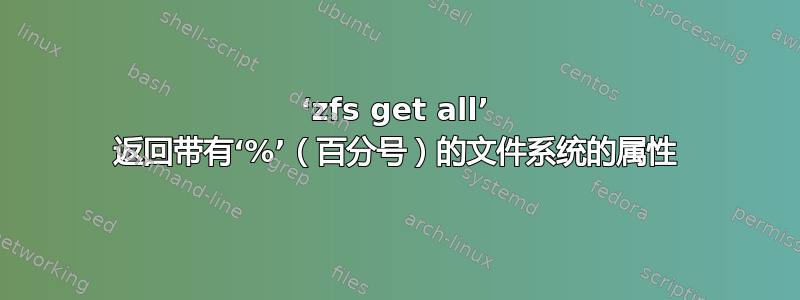
在使用 zfs 时,我看到‘zfs 获取全部’对于某些现有的文件系统,将列出以下属性‘%’(百分号)添加到文件系统的名称中。如下所示:
# zfs list
...
test_zpool2/test_vol_91 564M 19.4G 564M /vol/test_zpool2/test_vol_91
# zfs get all
...
test_zpool2/test_vol_91 version 6 -
test_zpool2/test_vol_91 vscan off default
test_zpool2/test_vol_91 xattr on default
test_zpool2/test_vol_91 zoned off default
...
test_zpool2/test_vol_91% creation Wed Nov 19 17:01 2014 -
test_zpool2/test_vol_91% mountpoint /vol/test_zpool2/test_vol_91 -
test_zpool2/test_vol_91% share.* ... inherited
test_zpool2/test_vol_91% zoned off default
我一直无法找出原因,手册页中没有提到任何内容。有人知道吗?
更多输出
# zfs list -H
rpool 11.7G 7.60G 4.64M /rpool
rpool/ROOT 9.10G 7.60G 31K legacy
rpool/ROOT/solaris 9.10G 7.60G 7.50G /
rpool/ROOT/solaris/var 1.18G 7.60G 982M /var
rpool/VARSHARE 33.0M 7.60G 32.9M /var/share
rpool/VARSHARE/pkg 63K 7.60G 32K /var/share/pkg
rpool/VARSHARE/pkg/repositories 31K 7.60G 31K /var/share/pkg/repositories
rpool/VARSHARE/zones 31K 7.60G 31K /system/zones
rpool/dump 1.55G 7.65G 1.50G -
rpool/export 63K 7.60G 32K /export
rpool/export/home 31K 7.60G 31K /export/home
rpool/swap 1.03G 7.63G 1.00G -
test_zpool2 776M 48.2G 42K /vol/test_zpool2
test_zpool2/test_vol_91 564M 19.4G 564M /vol/test_zpool2/test_vol_91
test_zpool2/test_vol_92 78.2M 19.9G 78.2M /vol/test_zpool2/test_vol_92
test_zpool2/test_vol_990 31K 128M 31K /vol/test_zpool2/test_vol_990
test_zpool2/test_vol_9999 132M 48.3G 16K -
# zfs list -t all=>http://pastebin.com/U48njPMX
# zfs get all=>http://pastebin.com/LM1fzX71
答案1
带有字符的文件系统%是某种共享。您可以查看所有共享文件系统的共享属性,其中zfs get share.all
这记录在zfs_share 的手册页: “文件系统的自动共享名称显示为文件系统%。例如,tank/home%。"
这种记录风格是 Sun/Solaris 的典型风格。有些东西只会被提及一次,埋在某个不起眼的地方。优点是文档从不自相矛盾,而且根据我的经验,它总是正确的。这种文档风格的缺点是很难找到你要找的东西。
答案2
- 池名称不能包含百分号 (%)。
- 数据集名称不能包含百分号 (%)。
但最近的 zfs 版本还有:
可以通过用百分号分隔第一个快照和最后一个快照来指定快照的包含范围。
因此,你可能遇到了其他问题。你无法创建包含 % 的文件系统:
[root@xt ~]# zfs create vol1/test%
cannot create 'vol1/test%': invalid character % in name
您的zfs get all列表非常简短,因此发布更多信息会很有帮助。此外,如果发生奇怪的事情,它可能会在输出中出现zpool history。


