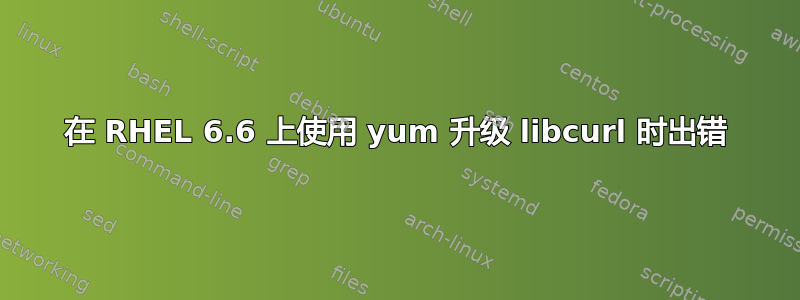
我正在尝试通过 更新 RHEL 6 服务器上的 libcurl yum update libcurl。当我执行此操作时,我收到以下错误:
Resolving Dependencies
--> Running transaction check
---> Package libcurl.x86_64 0:7.19.7-40.el6_6.4 will be updated
--> Processing Dependency: libcurl = 7.19.7-40.el6_6.4 for package: libcurl-devel-7.19.7-40.el6_6.4.x86_64
---> Package libcurl.x86_64 0:7.19.7-46.el6 will be an update
--> Running transaction check
---> Package libcurl-devel.x86_64 0:7.19.7-40.el6_6.4 will be updated
---> Package libcurl-devel.x86_64 0:7.19.7-46.el6 will be an update
--> Finished Dependency Resolution
Dependencies Resolved
===============================================================================================================================================================================
Package Arch Version Repository Size
===============================================================================================================================================================================
Updating:
libcurl x86_64 7.19.7-46.el6 xxx-patch-nonprod-rhel-6 168 k
Updating for dependencies:
libcurl-devel x86_64 7.19.7-46.el6 xxx-patch-nonprod-rhel-6 246 k
Transaction Summary
===============================================================================================================================================================================
Upgrade 2 Package(s)
Total size: 415 k
Is this ok [y/N]: y
Downloading Packages:
Running rpm_check_debug
ERROR with rpm_check_debug vs depsolve:
libcurl(x86-64) = 7.39.0-1.0.cf.rhel6 is needed by (installed) curl-7.39.0-1.0.cf.rhel6.x86_64
** Found 1 pre-existing rpmdb problem(s), 'yum check' output follows:
curl-7.39.0-1.0.cf.rhel6.x86_64 has missing requires of libcurl(x86-64) = ('0', '7.39.0', '1.0.cf.rhel6')
Your transaction was saved, rerun it with: yum load-transaction /tmp/yum_save_tx-2015-08-11-12-01SQI5ei.yumtx
有什么建议可以解决此问题吗?
答案1
您的系统有一份curl来自第三方city-fan存储库已安装。不幸的是,有人没有安装它正确地并且其libcurl依赖项与的版本不匹配curl,因为libcurl仍然是 Red Hat 附带的版本。
如何解决这个问题取决于您是否确实打算使用city-fan的副本curl,或者是否应该将其删除并替换为 Red Hat 分发版本。
如果您打算使用,city-fan请启用其存储库(已禁用或不存在),然后再次尝试原始命令。除非您确切知道自己在做什么,并且可以解决必然会出现的依赖性问题,否则我不建议使用此存储库。(如果可以,您现在就不会在这里了,所以我强烈建议不要使用这个 repo。)
如果您打算使用 Red Hat 分布式软件,请删除city-fan存储库(如果存在),然后运行yum distro-sync。请注意,除了替换第三方软件包外,这还会使系统保持最新状态。


