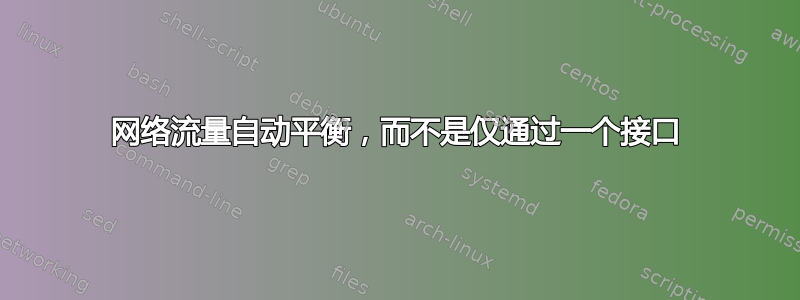
我有 2 台服务器,每台服务器都有 2 张网卡,通过两个完全独立的网络运行。一个网络是面向公众的网络,NIC 配置有公共 IP。另一个网络是使用私有 IP 连接两台服务器的私有网络。
Server 1 IPs:
197.189.20x.x / 255.255.255.248 / GW: 197.189.20x.x - Public NIC plugged into public network
10.10.10.1 / 255.255.255.0 / GW: None - Private NIC plugged into private network
Server 2 IPs:
197.189.21x.x / 255.255.255.248 / GW: 197.189.21x.x - Public NIC plugged into public network
10.10.10.3 / 255.255.255.0 / GW: None - Private NIC plugged into private network
无论服务器通过哪个 IP 相互连接,流量都通过公共 NIC(100mb)发送,然后当达到其吞吐量限制时,它会将额外的流量放在私有 NIC(1gb)上。
更令人困惑的是,当我禁用公共网卡时,我得到了完整的 1gb 传输,当我启用公共网卡并且它“自我负载平衡”时,我只能得到大约 300mb(100 来自公共,200 来自私有)。
我不知道这是否意味着什么,但这两台服务器已于本周更换。以前我们有两台运行 Windows Server 2008 R2 的服务器,它们使用不同品牌的板载 NIC;新服务器已装载 Windows Server 2012 R2,并运行相同的 Intel 板载 NIC。因此,网络是相同的,只是服务器及其操作系统现在不同了。在两台 2008 服务器上,一切都运行正常,私有流量是私有的,公共流量是公共的。
我已经准备放弃并且去承受打击了,所以如果能提供任何帮助我将非常感激!
编辑:出于无奈,我开始对服务器进行降级,试图找出问题的根源。我从 Hyper-V 中移除虚拟交换机后,网络立即开始按预期响应。将交换机放回去后,它又开始动态负载平衡。这有助于缩小我的搜索范围,我找到了这篇文章“Windows Server 2012 R2 中的 Hyper-V 虚拟交换机的新增功能”
网络流量的动态负载平衡
Windows Server® 2012 提供了同时负载分配和故障转移,但未能确保 NIC 组中 NIC 之间的负载以平衡的方式分配。
在 Windows Server® 2012 R2 中,动态负载平衡会持续自动地将流量流从 NIC 移动到 NIC 团队内的各个 NIC,以尽可能公平地共享流量负载。
有关 NIC Teaming 的更多信息,请参阅 NIC Teaming 概述。
唯一的问题是,我们没有使用 NIC TEAMING!希望这能对这个问题有所启发,也希望有人遇到并设法解决了这个难题。
编辑 2:这是路由表(Hyper-V 交换机已再次创建):
Interface List
22...0c c4 7a 71 a9 01 ......Hyper-V Virtual Ethernet Adapter #3
20...0c c4 7a 71 a9 00 ......Hyper-V Virtual Ethernet Adapter #2
1...........................Software Loopback Interface 1
14...00 00 00 00 00 00 00 e0 Microsoft ISATAP Adapter
15...00 00 00 00 00 00 00 e0 Microsoft 6to4 Adapter
16...00 00 00 00 00 00 00 e0 Microsoft ISATAP Adapter #2
===========================================================================
IPv4 Route Table
===========================================================================
Active Routes:
Network Destination Netmask Gateway Interface Metric
0.0.0.0 0.0.0.0 197.189.20x.x2 197.189.20x.x3 261
10.10.10.0 255.255.255.0 On-link 10.10.10.1 261
10.10.10.1 255.255.255.255 On-link 10.10.10.1 261
10.10.10.255 255.255.255.255 On-link 10.10.10.1 261
127.0.0.0 255.0.0.0 On-link 127.0.0.1 306
127.0.0.1 255.255.255.255 On-link 127.0.0.1 306
127.255.255.255 255.255.255.255 On-link 127.0.0.1 306
197.189.20x.x1 255.255.255.248 On-link 197.189.20x.x3 261
197.189.20x.x3 255.255.255.255 On-link 197.189.20x.x3 261
197.189.20x.x4 255.255.255.255 On-link 197.189.20x.x3 261
224.0.0.0 240.0.0.0 On-link 127.0.0.1 306
224.0.0.0 240.0.0.0 On-link 197.189.20x.x3 261
224.0.0.0 240.0.0.0 On-link 10.10.10.1 261
255.255.255.255 255.255.255.255 On-link 127.0.0.1 306
255.255.255.255 255.255.255.255 On-link 197.189.20x.x3 261
255.255.255.255 255.255.255.255 On-link 10.10.10.1 261
===========================================================================
Persistent Routes:
Network Address Netmask Gateway Address Metric
0.0.0.0 0.0.0.0 197.189.20x.x2 Default
0.0.0.0 0.0.0.0 197.189.20x.x2 256
===========================================================================
IPv6 Route Table
===========================================================================
Active Routes:
If Metric Network Destination Gateway
15 1177 ::/0 2002:c058:6301::1
15 1176 ::/0 2002:c058:6301::c058:6301
1 306 ::1/128 On-link
15 1005 2002::/16 On-link
15 261 2002:c5bd:cb0a::c5bd:cb0a/128
On-link
1 306 ff00::/8 On-link
===========================================================================
Persistent Routes:
None
两个服务器的 VSwitch 配置相同:
Private network is an "External Network" switch connected to the NIC running the private 10.x IPs.
Public network is an "External Network" switch connected to the NIC running public 197.x IPs.
No VLANs configured
感谢您的帮助,如果您还有什么需要,请告诉我,我会整晚陪着您 :(


