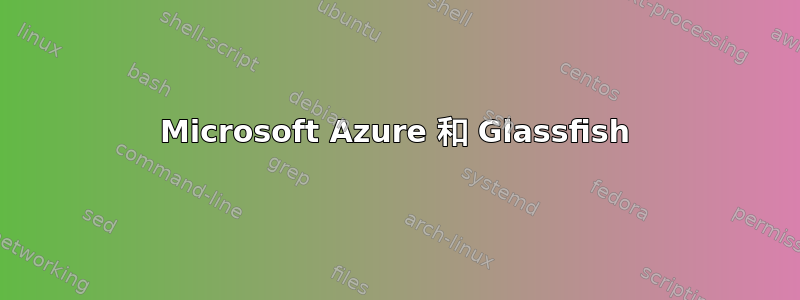
我在使用 Azure 数据库和 Glassfish 时遇到了问题。Azure 数据库在 2 分钟后关闭了与 Glassfish 池的连接。我找到了解决方案,但很难实现它,有人能帮忙吗?这是解决方案的链接http://www.robblackwell.org.uk/2010/12/02/java-jdbc-to-sqlazure-connection-drop-workaround.html
我的问题是:
我应该把这段代码放在哪里?
<Startup>
<Task commandLine="Startup.cmd" executionContext="elevated" taskType="simple">
</Task>
</Startup>
我应该把包含此代码的文件放在哪里?
如果存在 startup.txt,则转到跳过时间 /t >> startup.txt REM JDBC 到 SQL Azure 的解决方法 REG ADD HKEY_LOCAL_MACHINE\SYSTEM\CurrentControlSet\Services\Tcpip\Parameters /v KeepAliveTime /t REG_DWORD /d 30000 >> startup.txt REG ADD HKEY_LOCAL_MACHINE\SYSTEM\CurrentControlSet\Services\Tcpip\Parameters /v KeepAliveInterval /t REG_DWORD /d 1000 >> startup.txt REG ADD HKEY_LOCAL_MACHINE\SYSTEM\CurrentControlSet\Services\Tcpip\Parameters /v TcpMaxDataRetransmission /t REG_DWORD /d 10 >> startup.txt shutdown /r /t 1 :skip


