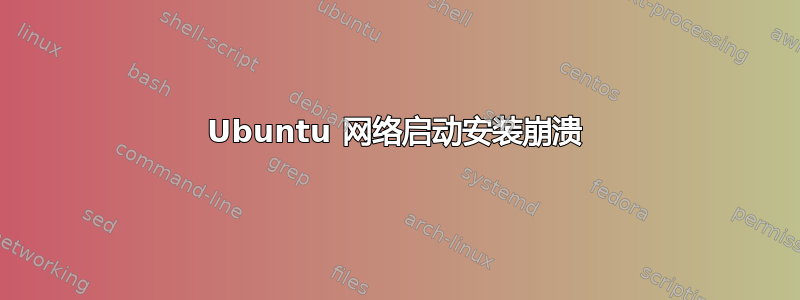
我有一个运行 PXE 的 dhcp 服务器和一个需要通过 PXE 安装 ubuntu 的客户端。
我设法让安装程序运行起来。在 kickstart 文件的帮助下,安装程序顺利完成,但突然在“安装系统”处停止,并提示遇到错误。我不知道是什么原因造成的,也不知道如何修复。有什么帮助吗?
该错误是一般性故障,没有给我任何可以继续的信息:
[!!] Install the system
Installation step failed
an installation step failed.
you can try to run the failing item again from the menu,
for skip it and choose something else.
the failing step is: Install the system
我的 kickstart 文件如下所示:
#Generated by Kickstart Configurator
#platform=x86
#System language
lang en_US
#Language modules to install
langsupport en_US
#System keyboard
keyboard dk
#System mouse
mouse
#System timezone
timezone Europe/Copenhagen
#Root password
rootpw SecretPass
#Initial user
user local --fullname "Local Admin" --password SecredPass
#Reboot after installation
reboot
#Use text mode install
text
#Install OS instead of upgrade
install
#Use Web installation
url --url http://172.16.0.6/ubuntu14.10
#System bootloader configuration
bootloader --location=mbr
#Clear the Master Boot Record
zerombr yes
#Partition clearing information
clearpart --all --initlabel
#Disk partitioning information
part swap --recommended --asprimary --ondisk sda
part /boot --fstype ext4 --size 128 --ondisk sda
part / --fstype ext3 --size 1 --grow --ondisk sda
#System authorization infomation
auth --useshadow --enablemd5 --enableldap --enableldapauth --ldapserver ldap://hellerup.mosek.intranet --ldapbasedn dc=hellerup,dc=mosek,dc=intranet
#Firewall configuration
firewall --disabled
#Do not configure the X Window System
skipx
要安装 PXE 服务器,我使用本指南, https://help.ubuntu.com/community/PXEInstallServer
答案1
看起来这是所有较新版本的 Ubuntu 上都会发生的错误。较新的 Ubuntu 版本在安装过程中使用一种称为 squashfs 的东西,但 PXE 服务器不会告知 .squashfs 文件的位置,因此安装失败。
要解决这个问题,只需将以下内容添加到预置文件中
d-i live-installer/net-image string http://path/to/installation/filesystem.squashfs


