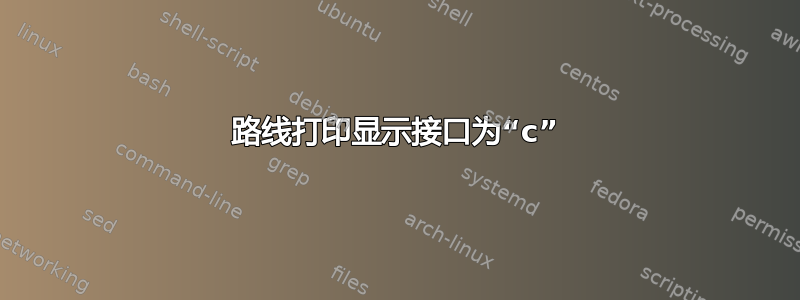
我们遇到了服务器在重启后失去网络访问权限的问题。当我查看路由打印时,我注意到界面下显示 C。知道这是什么吗?
目前,为了恢复网络访问,需要禁用并重新启用 NIC,并恢复正确的路由。
Microsoft Windows [Version 6.3.9600]
(c) 2013 Microsoft Corporation. All rights reserved.
C:\Windows\system32>route print
===========================================================================
Interface List
12...00 1d d8 b7 1c 92 ......Microsoft Hyper-V Network Adapter
1...........................Software Loopback Interface 1
13...00 00 00 00 00 00 00 e0 Microsoft ISATAP Adapter
===========================================================================
IPv4 Route Table
===========================================================================
Active Routes:
Network Destination Netmask Gateway Interface Metric
0.0.0.0 0.0.0.0 10.9.46.253 c 261
127.0.0.0 255.0.0.0 On-link 127.0.0.1 306
127.0.0.1 255.255.255.255 On-link 127.0.0.1 306
127.255.255.255 255.255.255.255 On-link 127.0.0.1 306
169.254.0.0 255.255.0.0 On-link c 261
169.254.70.226 255.255.255.255 On-link c 261
169.254.255.255 255.255.255.255 On-link c 261
224.0.0.0 240.0.0.0 On-link 127.0.0.1 306
224.0.0.0 240.0.0.0 On-link c 261
255.255.255.255 255.255.255.255 On-link 127.0.0.1 306
255.255.255.255 255.255.255.255 On-link c 261
===========================================================================
Persistent Routes:
Network Address Netmask Gateway Address Metric
0.0.0.0 0.0.0.0 10.9.46.253 Default
===========================================================================
IPv6 Route Table
===========================================================================
Active Routes:
If Metric Network Destination Gateway
1 306 ::1/128 On-link
12 261 fe80::/64 On-link
12 261 fe80::a1cb:4bab:ebf4:46e2/128
On-link
1 306 ff00::/8 On-link
12 261 ff00::/8 On-link
===========================================================================
Persistent Routes:
None


