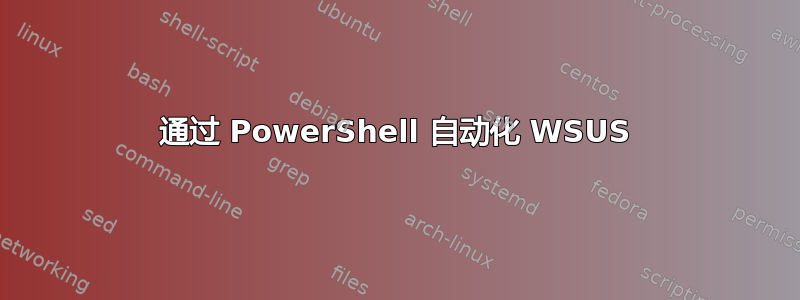
我编写了一个脚本,目的是快速管理微软流程,我有一些硬编码的内容,但更愿意使用 PowerShell。特别是 Approve-WsusUpdate 的“目标”组。
目前我正在做这样的事情:
#Select Target Group for Update Approval:
$TargetComputerGroups = "All Computers", "Unassigned Computers", "Clients", "Servers", "Test", "View Templates"
$UserPrompt = @"
Please select a Computer Group from the below options:
1) All Computers (Selects all of the below)
2) Unassigned Computers
3) Clients
4) Servers
5) Test
6) View Templates
Enter selection
"@
###Record user selection to varirable
$TargetComputerGroupTemp = Read-Host -Prompt $UserPrompt
###Convert their choice to the correct 0-index array value.
$TargetComputerIndex = $TargetComputerGroupTemp -1
$ComputerTarget = $TargetComputerGroups[$TargetComputerIndex]
是否有“get-targets”命令可以创建可用目标组数组?这样我就可以删除手动声明$TargetComputerGroups。
此外,我想编写$UserPrompt一组更好的代码(再次避免手动声明)。我认为可以这样做'$i for $i in $TargetComputerGroups' write-host 'Press 1 for i'
话虽如此,我对此非常陌生,所以我不知道最好的方法是什么(理想情况下将他们的选择映射到该语句中的正确组!)。
答案1
您可以使用 PowerShell 来执行此操作,但您还需要在计算机上安装 WSUS 管理控制台。
然后您可以执行以下操作。
[void][reflection.assembly]::LoadWithPartialName("Microsoft.UpdateServices.Administration")
$wsus = [Microsoft.UpdateServices.Administration.AdminProxy]::getUpdateServer(“wsus_server”,$False)
$wsus
然后,您可以使用以下方式获取目标群体列表
$wsus.GetComputerTargetGroups()
或者选择一个组
$targetgroup = $wsus.GetComputerTargetGroups() | ? {$_.Name -eq "some target name"}
更多信息请参见使用 PowerShell 在 WSUS 上执行基本管理任务,但以上信息将为您提供有关这些团体的信息。
答案2
正如 Drifter104 所说,目前还没有可用于管理 WSUS 的 PowerShell 模块,尽管下一个 Windows Server 版本中将包含一个模块(https://technet.microsoft.com/en-us/library/hh826166.aspx);同时,您需要导入用于管理 WSUS 的 .NET 程序集并使用它;PowerShell 中最出色的功能之一是,即使它不包含用于执行给定任务的本机 cmdlet,您也可以从中访问完整的 .NET 环境,并且您实际上可以执行任何您可以从 .NET 应用程序中执行的操作。
关于脚本部分:一旦您在数组中获取了 WSUS 组的名称,动态构建显示给用户的列表就非常容易;只需循环遍历数组并使用索引作为选择编号:
Write-Host Please select a Computer Group from the below options:
$i = 1
foreach($g in $TargetComputerGroups)
{
Write-Host Press $i for $g
$i++
}
$sel = Read-Host -Prompt "Enter selection: "


