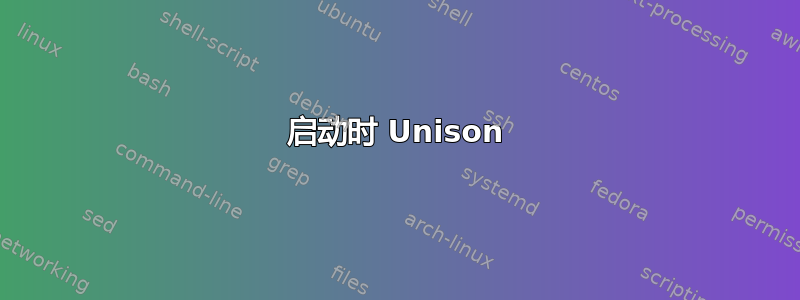
我默认通过配置文件运行 unison。在这里它应用该wait=watch功能以便自动同步。但我想在启动时运行 unison,但我无法做到这一点。
还有一些其他链接,但它们没有给我答案。
我尝试过的事情:
应用(具有适当权限)unison/etc/rc.d/rc.local并指定绝对路径。基本上:/usr/local/bin/unison当我执行/etc/rc.d/rc.local或/etc/rc.local手动执行时,一切都运行良好。
通过执行以下操作应用于 cron:,crontab -e然后@restart /usr/local/bin/unison&
编写一个.sh执行 unison 的(工作)脚本并将其放入rc.local或中cron。
我也将其应用于chkconfig权限2345(是的,它在运行时列出chkconfig --list-all)
我没什么主意了。有人能帮助我吗?
答案1
创建一个 sh 脚本:
nano unisonMonitor.sh
#! /bin/bash
su – root -c /usr/local/bin/unison default &
make it executable with
chmod +x unisonMonitor.sh
cd /etc/rc.d
nano rc.local
#! /bin/bash
touch /var/lock/subsys/local
sleep 6
/unisonMonitor.sh
chmod u+x
systemctl restart rc-local
systemctl status rc-local
reboot
login → ps aux | grep unison
这最终对我有用。


