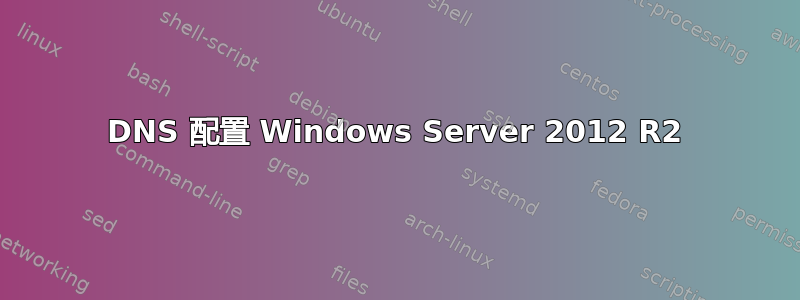
首先我想说一下我的背景是软件开发,说到这里,我想帮助一个朋友在办公室公司建立一个小型网络。我有一台 Windows Server 2012 R2,它是 AD/DC 和 DNS 服务器,这台机器有 2 个以太网板,一个用于内部网,另一个用于互联网访问。我已经配置了 AD,所有电脑都连接到我创建的域。我已将它们全部配置为使用 DNS 服务器作为主 DNS 服务器。在 DNS 服务器配置中,我已将连接到互联网的路由器 IP 和谷歌公共 DNS 服务器添加为转发器。问题是我内部网上的所有电脑都显示无互联网访问的感叹号,唯一可以上网的机器是服务器...我是不是漏掉了什么?有趣的是,如果我对网络内的机器执行 ping 操作,它会转换为 IP 地址,但会超时...有人能给点提示吗?
Server Ipconfig
Microsoft Windows [Version 6.3.9600]
(c) 2013 Microsoft Corporation. All rights reserved.
C:\Users\Admin>ipconfig /all
Windows IP Configuration
Host Name . . . . . . . . . . . . : 11-SRV
Primary Dns Suffix . . . . . . . : florneema.local
Node Type . . . . . . . . . . . . : Hybrid
IP Routing Enabled. . . . . . . . : No
WINS Proxy Enabled. . . . . . . . : No
DNS Suffix Search List. . . . . . : florneema.local
Ethernet adapter Internet:
Connection-specific DNS Suffix . :
Description . . . . . . . . . . . : HP Ethernet 1Gb 2-port 332i Adapter #2
Physical Address. . . . . . . . . : A0-1D-48-C7-04-61
DHCP Enabled. . . . . . . . . . . : No
Autoconfiguration Enabled . . . . : Yes
Link-local IPv6 Address . . . . . : fe80::4917:e2e3:b9f:43d8%13(Preferred)
IPv4 Address. . . . . . . . . . . : 192.168.1.2(Preferred)
Subnet Mask . . . . . . . . . . . : 255.255.255.0
Default Gateway . . . . . . . . . : 192.168.1.1
DHCPv6 IAID . . . . . . . . . . . : 228597064
DHCPv6 Client DUID. . . . . . . . : 00-01-00-01-1D-76-00-14-A0-1D-48-C7-04-60
DNS Servers . . . . . . . . . . . : 192.168.1.1
NetBIOS over Tcpip. . . . . . . . : Enabled
Ethernet adapter Intranet:
Connection-specific DNS Suffix . :
Description . . . . . . . . . . . : HP Ethernet 1Gb 2-port 332i Adapter
Physical Address. . . . . . . . . : A0-1D-48-C7-04-60
DHCP Enabled. . . . . . . . . . . : No
Autoconfiguration Enabled . . . . : Yes
Link-local IPv6 Address . . . . . : fe80::58b9:c0fe:7766:4152%12(Preferred)
IPv4 Address. . . . . . . . . . . : 192.168.0.2(Preferred)
Subnet Mask . . . . . . . . . . . : 255.255.255.0
Default Gateway . . . . . . . . . :
DHCPv6 IAID . . . . . . . . . . . : 211819848
DHCPv6 Client DUID. . . . . . . . : 00-01-00-01-1D-76-00-14-A0-1D-48-C7-04-60
DNS Servers . . . . . . . . . . . : ::1
192.168.0.2
NetBIOS over Tcpip. . . . . . . . : Enabled
Tunnel adapter isatap.{B07E05D2-9C60-4E99-B4DF-0AFF4370EFD7}:
Media State . . . . . . . . . . . : Media disconnected
Connection-specific DNS Suffix . :
Description . . . . . . . . . . . : Microsoft ISATAP Adapter
Physical Address. . . . . . . . . : 00-00-00-00-00-00-00-E0
DHCP Enabled. . . . . . . . . . . : No
Autoconfiguration Enabled . . . . : Yes
Tunnel adapter isatap.{2F15F8C3-C634-4FE4-A762-4CF28A7CA25D}:
Media State . . . . . . . . . . . : Media disconnected
Connection-specific DNS Suffix . :
Description . . . . . . . . . . . : Microsoft ISATAP Adapter #3
Physical Address. . . . . . . . . : 00-00-00-00-00-00-00-E0
DHCP Enabled. . . . . . . . . . . : No
Autoconfiguration Enabled . . . . : Yes
Machine ipconfig
Microsoft Windows [Versão 6.1.7601]
Copyright (c) 2009 Microsoft Corporation. Todos os direitos reservados.
C:\Users\utilizador>ipconfig /all
Configuração IP do Windows
Nome do Anfitrião. . . . . . . . .: PC-1
Sufixo DNS principal. . . . . . . : florneema.local
Tipo de nó. . . . . . . . . . . . : Híbrido
Rota IP activada. . . . . . . . . : Não
WINS Proxy activado . . . . . . . : Não
Lista de Pesquisa de Sufixos DNS : florneema.local
Placa de rede local sem fios Ligação de rede sem fios:
Sufixo DNS específico da ligação. :
Descrição . . . . . . . . . . . . : Qualcomm Atheros AR9485 Wireless Network
Adapter
Endereço físico . . . . . . . . . : AC-B5-7D-E8-38-5A
DHCP activado . . . . . . . . . . : Não
Autoconfiguração activada . . . . : Sim
Endereço IPv6 de local de ligação : fe80::7cf9:82d1:19d4:c5c3%12(Preferido)
Endereço IPv4 . . . . . . . . . . . . . . : 192.168.0.3(Preferido)
Máscara de sub-rede . . . . . . . : 255.255.255.0
Gateway predefinido . . . . . . . : 192.168.0.2
IAID DHCPv6 . . . . . . . . . . . : 313308541
DUID Cliente DHCPv6 . . . . . . . : 00-01-00-01-1D-63-CC-DE-08-62-66-11-42-0C
Servidores DNS. . . . . . . . . . : 192.168.0.2
NetBIOS por Tcpip . . . . . . . . . . . . : Activado
Adaptador ethernet Ligação de Área Local:
Estado do suporte . . . . . . . . : Suporte desligado
Sufixo DNS específico da ligação. :
Descrição . . . . . . . . . . . . : Realtek PCIe GBE Family Controller
Endereço físico . . . . . . . . . : 08-62-66-11-42-0C
DHCP activado . . . . . . . . . . : Sim
Autoconfiguração activada . . . . : Sim
Adaptador Tunnel isatap.{9523D4C1-969C-4247-A9C5-9C783630D31F}:
Estado do suporte . . . . . . . . : Suporte desligado
Sufixo DNS específico da ligação. :
Descrição . . . . . . . . . . . . : Placa Microsoft ISATAP
Endereço físico . . . . . . . . . : 00-00-00-00-00-00-00-E0
DHCP activado . . . . . . . . . . : Não
Autoconfiguração activada . . . . : Sim
答案1
您不应使用 DC 将内部网络与 Internet 分开,这是路由器(或防火墙等其他边界设备)的工作。最佳做法是使用交换机将所有设备配置在同一个网络(可能是 192.168.1.0/24)上。
如果您坚持将 DC 保留在中间,则需要将其配置为 NAT 并路由 192.168.0.0/24 子网,以便流量可以成功离开和返回。


