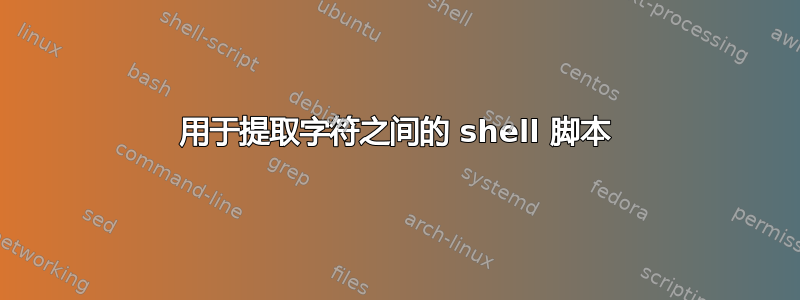
我想从关键字“/”和“NET”之间的文件中提取用户名,如下所示。我该如何使用awk,sed或 之类的程序来做到这一点cut?
从:
audit: command=true rsa1/[email protected] running
audit: command=true user2/[email protected] executing
到:
audit: command=true rsa1 running
audit: command=true user2 executing
答案1
使用sed:
< inputfile sed 's/\/.*NET//' > outputfile
sed就地使用:
sed -i.bak 's/\/.*NET//' inputfile
命令 #1 故障:
< inputfile: 将内容重定向inputfile到sed'sstdin> outputfilesed:将 的内容重定向stdout到outputfile
命令#2 细分:
-i.bak:强制sed创建备份文件并就地inputfile.bak编辑inputfileinputfile:强制sed读取输入inputfile
正则表达式分解:
s:断言执行替换/:开始搜索模式\/: 匹配一个/字符.*NETNET:匹配字符串末尾之前的任意数量的任意字符/:停止搜索模式/开始替换模式/:停止替换模式
示例输出:
~/tmp$ cat inputfile
audit: command=true rsa1/[email protected] running
audit: command=true user2/[email protected] executing
~/tmp$ < inputfile sed 's/\/.*NET//' > outputfile
~/tmp$ cat outputfile
audit: command=true rsa1 running
audit: command=true user2 executing
~/tmp$ sed -i.bak 's/\/.*NET//' inputfile
~/tmp$ cat inputfile.bak
audit: command=true rsa1/[email protected] running
audit: command=true user2/[email protected] executing
~/tmp$ cat inputfile
audit: command=true rsa1 running
audit: command=true user2 executing
~/tmp$
答案2
您也可以尝试awk:
awk '{ split($3, a, "/"); $3 = a[1]; } 1' file


