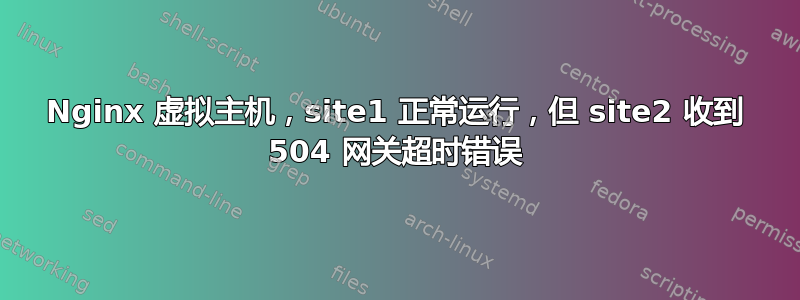
- Ubuntu 14.10
- Nginx 1.6.2
- 运行 PHP5-FPM
- 两个网站都是 Wordpress
- 这两个文件都符号链接到 /etc/nginx/sites-enabled 目录
- 已重新启动整个服务器,并运行服务 nginx 重启和服务 php5-fpm 重启
Site1 运行良好
Site2 尝试加载,但停留在“正在等待 site2.com....”状态,直到出现 504 网关超时
配置如下(这是 sites-available 和 sites-enabled 中仅有的 2 个文件)
网站1.com
server {
listen 80 default_server;
listen [::]:80 default_server ipv6only=on;
root /var/www/site1.com;
index index.php index.html index.htm;
server_name site1.com *.site1.com;
location / {
try_files $uri $uri/ /index.php?$query_string;
}
location ~ \.php$ {
try_files $uri /index.php =404;
fastcgi_split_path_info ^(.+\.php)(/.+)$;
fastcgi_pass unix:/var/run/php5-fpm.sock;
fastcgi_index index.php;
fastcgi_param SCRIPT_FILENAME $document_root$fastcgi_script_name;
include fastcgi_params;
}
}
site2.com
server {
listen 80;
listen [::]:80;
root /var/www/site2.com;
index index.php index.html index.htm;
server_name site2.com *.site2.com;
location / {
try_files $uri $uri/ /index.php?$query_string;
}
location ~ \.php$ {
try_files $uri /index.php =404;
fastcgi_split_path_info ^(.+\.php)(/.+)$;
fastcgi_pass unix:/var/run/php5-fpm.sock;
fastcgi_index index.php;
fastcgi_param SCRIPT_FILENAME $document_root$fastcgi_script_name;
include fastcgi_params;
}
}
nginx.conf
user www-data;
worker_processes 4;
pid /run/nginx.pid;
events {
worker_connections 4096;
multi_accept on;
}
http {
##
# Basic Settings
##
#sendfile on;
#tcp_nopush on;
#tcp_nodelay on;
#keepalive_timeout 10;
types_hash_max_size 2048;
server_tokens off;
# server_names_hash_bucket_size 64;
# server_name_in_redirect off;
include /etc/nginx/mime.types;
default_type application/octet-stream;
add_header X-Frame-Options SAMEORIGIN;
add_header X-Content-Type-Options nosniff;
add_header X-XSS-Protection "1; mode=block";
ssl_ciphers "EECDH+ECDSA+AESGCM EECDH+aRSA+AESGCM EECDH+ECDSA+SHA384 EECDH+ECDSA+SHA256 EECDH+aRSA+SHA384 EECDH+aRSA+SHA256 EECDH+aRSA+RC4 EECDH EDH+aRSA RC4 !aNULL !eNULL !LOW !3DES !MD5 !EXP !PSK !SRP !DSS";
ssl_prefer_server_ciphers on;
ssl_protocols TLSv1 TLSv1.1 TLSv1.2;
##
# Logging Settings
##
access_log off;
log_not_found off;
error_log /var/log/nginx-error.log warn;
#access_log /var/log/nginx/access.log;
#error_log /var/log/nginx/error.log;
##
# Gzip Settings
##
gzip on;
gzip_disable "msie6";
gzip_vary on;
gzip_proxied any;
gzip_comp_level 6;
gzip_min_length 1100;
gzip_buffers 16 8k;
gzip_http_version 1.1;
gzip_types text/plain text/css application/json application/x-javascript text/xml application/xml application/xml+rss text/javascript;
include /etc/nginx/conf.d/*.conf;
include /etc/nginx/sites-enabled/*;
open_file_cache max=2000 inactive=20s;
open_file_cache_valid 60s;
open_file_cache_min_uses 5;
open_file_cache_errors off;
client_max_body_size 50M;
client_body_buffer_size 1m;
client_body_timeout 15;
client_header_timeout 15;
keepalive_timeout 2 2;
send_timeout 15;
sendfile on;
tcp_nopush on;
tcp_nodelay on;
fastcgi_buffers 256 16k;
fastcgi_buffer_size 128k;
fastcgi_connect_timeout 10s;
fastcgi_send_timeout 120s;
fastcgi_read_timeout 120s;
fastcgi_busy_buffers_size 256k;
fastcgi_temp_file_write_size 256k;
reset_timedout_connection on;
server_names_hash_bucket_size 100;
答案1
需要检查以下几点:
- 检查 nginx 访问/错误日志
- 检查 php5-fpm 日志和系统日志消息 - 也许您的 site2.com 只是因为 php5 脚本超时而死机(您在 php 中设置的超时时间很短,脚本可能需要一些时间来处理一些文件,重建缓存)
检查你的电脑上的 DNS 是否正确解析 site1.com 和 site2.com,以及它们是否指向正确的 DNS 条目
使用 curl 对给定的服务器 IP(您使用的服务器)执行 GET 请求,并尝试设置 HEADER 来为 site1.com 和 site2.com 指定 vhost,看看它是否有效 - 首先从服务器本身尝试,然后从远程机器尝试。示例https://stackoverflow.com/questions/356705/how-to-send-a-header-using-a-http-request-through-a-curl-call
检查对 site1.com 的大量请求是否不会使 php5-fpm 工作器饱和 - 可以通过在每个网站中创建不同的 php5-fpm 池来避免这种情况


