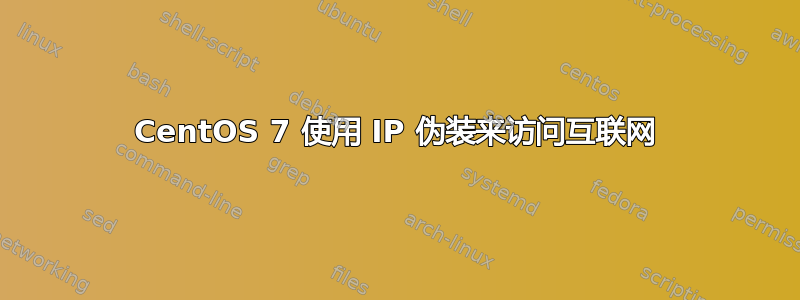
我的 CentOS XYZ 有两个网络接口:
iface1 136.136.10.10 is connected to gateway 136.136.10.1
iface2 192.168.10.1 is connected to private network
XYZ 可以通过连接到互联网的网关 136.136.10.1 访问互联网。
我的另一个 CentOS ABC 有一个内部网络接口 iface (192.168.10.2)。现在,我如何将 ABC 连接到互联网?
我尝试添加伪装但无济于事:
在 XYZ 上:
# iptables --flush
# iptables --table nat --flush
# iptables --delete-chain
# iptables --table nat --delete-chain
# iptables --table nat --append POSTROUTING --out-interface iface1 -j MASQUERADE
# iptables --append FORWARD --in-interface iface2 -j ACCEPT
# echo 1 > /proc/sys/net/ipv4/ip_forward
# systemctl restart network.service
ABC 电视台:
added 192.168.10.1 as gateway
谢谢,
答案1
在我修复了其中一个接口中的另一个问题后,问题就解决了。总之:我遵循的说明是有效的,可用于将 ABC 连接到互联网。


