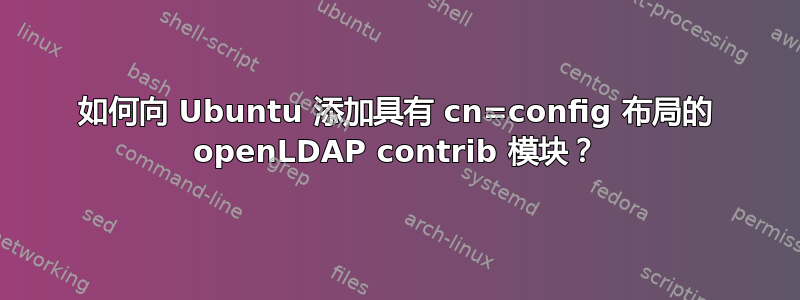
我正在尝试将 pw-radius 模块加载到我的 Ubuntu 12.04 slapd 服务器中,但不确定如何操作。自述文件位于 passwd 模块目录中,我已经构建了 pw-radius 模块,但不确定如何编写 LDIF 文件以将其添加到我的 Ubuntu slapd 服务器(cn=config 布局)。README 仅显示如何配置 slapd.conf:
To use the RADIUS plugin, add:
moduleload pw-radius.so
to your slapd configuration file; optionally, the path to a configuration
file can be appended in the form
moduleload pw-radius.so config="/etc/radius.conf"
如果我使用 Ubuntu 文档 LDIF 加载 syncprov 模块,我可以尝试类似这样的操作,但“/etc/radius.conf”的部分应该放在哪里?就在 ldap.conf 中显示的模块名称后面?
#Load the syncprov and accesslog modules.
dn: cn=module{0},cn=config
changetype: modify
add: olcModuleLoad
olcModuleLoad: pw-radius.so config="/etc/radius.conf"
答案1
我最终使用了 pw-freeradiusclient 插件,这是添加它的 ldif。它使用 /etc/radiusclient/ 中安装的配置文件(从 ubuntu 14.04 上安装 libfreeradius2 获得)
dn: cn=module{0},cn=config
changetype: modify
add: olcModuleLoad
olcModuleLoad: pw-freeradiusclient
ldapadd -Y EXTERNAL -H ldapi:/// -f pw.ldif


