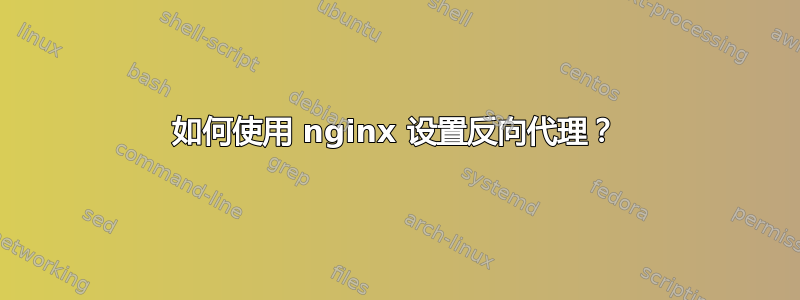
我正在尝试获取我的docker容器的主机名,并且因为我只能使用反向代理为此,我正尝试借助 nginx 来实现这一点。
一个docker容器是一个web服务,它向我的本地主机公开端口8080。
所以我可以通过以下方式访问网络服务器:
http://localhost:8080
相反,我宁愿使用:
http://webservice.local
因此我添加了/etc/hosts
127.0.0.1 webservice.local
然后我安装了 nginx 并添加到/etc/nginx/sites-available/default:
server {
listen 80 default_server;
listen [::]:80 default_server ipv6only=on;
root /usr/share/nginx/html;
index index.html index.htm;
# Make site accessible from http://localhost/
server_name localhost;
location / {
# First attempt to serve request as file, then
# as directory, then fall back to displaying a 404.
try_files $uri $uri/ =404;
# Uncomment to enable naxsi on this location
# include /etc/nginx/naxsi.rules
}
location webservice.local {
proxy_pass http://localhost:8080
}
重新加载 nginx 后,当我尝试在浏览器中 ERR_CONNECTION_REFUSED打开时出现以下错误。http://webservice.local
我做错了什么?如何正确设置反向代理?
答案1
我不确定这是否是正确的语法。请尝试以下方法:
upstream myupstream {
server 127.0.0.1:8080 fail_timeout=2s;
keepalive 32;
}
location / {
proxy_pass http://myupstream;
proxy_redirect http://myupstream/ /;
}
类似这样的事……
但是如果您只想将端口 8080 重定向到 80,为什么不使用像 socat 这样的网络实用程序呢?
然后,您应该在 nginx 中为每个上游添加虚拟主机,并在 DNS 或 /etc/hosts 中添加这些虚拟主机,它们都将解析为本地主机。
或者您可以避开上游并使用虚拟主机,如下所示:
server {
listen 80;
server_name myvirtualhost1.local;
location / {
proxy_pass http://127.0.0.1:8080;
}
server {
listen 80;
server_name myvirtualhost2.local;
location / {
proxy_pass http://127.0.0.1:9090;
}


