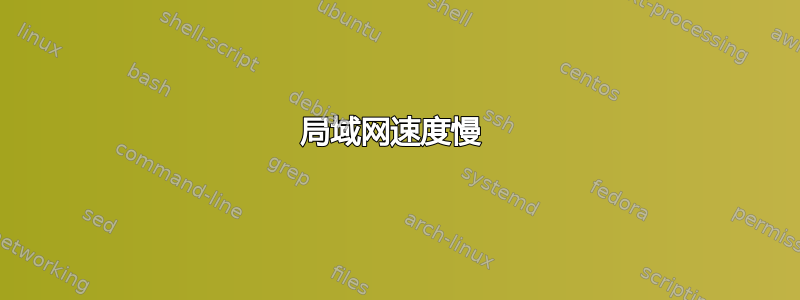
背景:
目前我的家庭网络上有以下设备:
- 路由器华硕 RT-N16(最新固件版本:3.0.0.4.376_3754)
- HP MicroServer Proliant Gen 8(Windows Server 2012 Essentials)
- 台式电脑(Windows 10,带无线棒 tp-link wdn3200)
问题:
虽然互联网速度似乎不错(MicroServer上的下载速度为11MB/s,桌面上的下载速度为~3MB/s),但从台式电脑(无线)访问MicroServer的速度从500kB/s开始并迅速降至0。
如果我尝试在局域网上访问服务器,传输速度约为 4MB/s,这似乎也很慢。
如果我尝试使用平板电脑访问服务器,速度将为 300-700kB/s。
我已经尝试过,但没有成功:
- 按照此处所述禁用 TCP 校验和卸载:http://www.sevenforums.com/network-sharing/2503-extremely-slow-file-transfers-network-access-4.html
- 从这里开始按照步骤操作:http://answers.microsoft.com/en-us/windows/forum/windows_7-networking/very-slow-200kbsec-file-copy-between-win7-machines/b8736b1b-0a91-4567-ba33-215084ffc906?auth=1
- 禁用域成员:对安全通道数据进行数字加密或签名(始终)和 Microsoft 网络服务器:对通信进行数字签名(始终),如下所述:http://jrs-s.net/2013/04/15/windows-server-2012-slow-networksmbcifs-problem/
谢谢你!
编辑: 我在桌面上重新安装了 Windows 10,在路由器上安装了 dd-wrt,并使用 Lan Speed Test 做了一些测试:
接线时:
Write Time = 1.0785168 Seconds
Write Speed = 370.8797200 Mbps
Read Time = 0.5220954 Seconds
Read Speed = 766.1435440 Mbps
使用无线网络时:
Write Time = 84.8323133 Seconds
Write Speed = 4.7151840 Mbps
Read Time = 160.6903622 Seconds
Read Speed = 2.4892560 Mbps
Ping 服务器(无线):
Pinging mini [fe80::cdda:7e35:48e5:5e58%8] with 32 bytes of data:
Reply from fe80::cdda:7e35:48e5:5e58%8: time=6ms
Reply from fe80::cdda:7e35:48e5:5e58%8: time=1ms
Reply from fe80::cdda:7e35:48e5:5e58%8: time=3ms
Reply from fe80::cdda:7e35:48e5:5e58%8: time=4ms
Ping statistics for fe80::cdda:7e35:48e5:5e58%8:
Packets: Sent = 4, Received = 4, Lost = 0 (0% loss),
Approximate round trip times in milli-seconds:
Minimum = 1ms, Maximum = 6ms, Average = 3ms
我还用另一台电脑(笔记本电脑)做了测试:
桌面访问(无线):
Write Time = 271.3696592 Seconds
Write Speed = 1.4740080 Mbps
Read Time = 64.2738869 Seconds
Read Speed = 6.2233680 Mbps
服务器访问(无线):
Write Time = 12.9318064 Seconds
Write Speed = 30.9314880 Mbps
Read Time = 11.3660599 Seconds
Read Speed = 35.1924960 Mbps
Pinging mini [192.168.1.134] with 32 bytes of data:
Reply from 192.168.1.134: bytes=32 time=1ms TTL=128
Reply from 192.168.1.134: bytes=32 time=3ms TTL=128
Reply from 192.168.1.134: bytes=32 time=2ms TTL=128
Reply from 192.168.1.134: bytes=32 time=2ms TTL=128
Ping statistics for 192.168.1.134:
Packets: Sent = 4, Received = 4, Lost = 0 (0% loss),
Approximate round trip times in milli-seconds:
Minimum = 1ms, Maximum = 3ms, Average = 2ms
答案1
尝试更改路由器上的无线频道以避免干扰。您可以使用 Android 版“Wifi Analyzer”进行无线站点调查,以查找问题并找到最佳频道。20 个 wifi 网络很糟糕,甚至可能太糟糕了。如果无法提高速度,请考虑切换到 5.8Ghz(更多频道等)。
现实生活中的 Wi-Fi 速度
http://www.speedguide.net/faq/what-is-the-actual-real-life-speed-of-wireless-374


