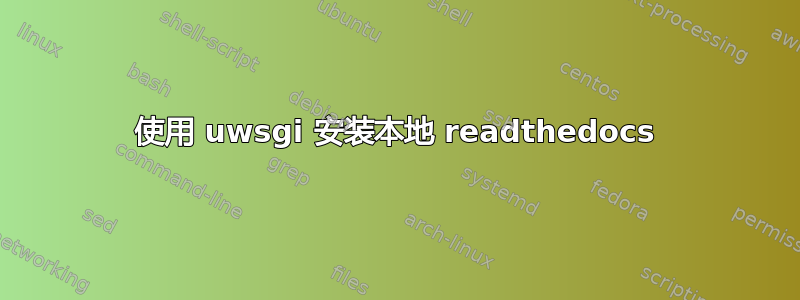
我正在尝试设置 readthedocs 的本地实例来管理项目文档。我相信我已经正确安装了 readthedocs 及其依赖项虚拟环境, 下列的:http://read-the-docs.readthedocs.org/en/latest/install.html
manage.py runserver出现没有问题,所以现在我尝试将其设置为与 nginx+uwsgi 一起运行。
从“/var/www/rtd/checkouts/readthedocs.org”目录使用命令行:
uwsgi --http :8111 --module readthedocs.wsgi --env DJANGO_SETTINGS_MODULE=readthedocs.settings -H /var/www/rtd
我收到错误:
django.core.exceptions.ImproperlyConfigured:导入模块 privacy.backends.syncers.DoubleRemotePuller 时出错:“没有名为 privacy.backends.syncers 的模块”
我怀疑这是某种路径问题,并且找不到该库,因为它使用 运行runserver。
有人知道我这里遗漏了什么吗?或者,还有其他推荐的方法来运行 readthedocs 的本地实例吗?
参考: http://uwsgi-docs.readthedocs.org/en/latest/tutorials/Django_and_nginx.html
答案1
我发现使用时runserver,“readthedocs.settings.sqlite“被设置为 DJANGO_SETTINGS_MODULE。更新行uwsgi以匹配此内容解决了privacy.backends.syncers.DoubleRemotePuller导入问题
uwsgi --http :8111 --module readthedocs.wsgi --env DJANGO_SETTINGS_MODULE=readthedocs.settings -H /var/www/rtd
然而,在使用 postgres 运行时这似乎仍然会是一个问题。


