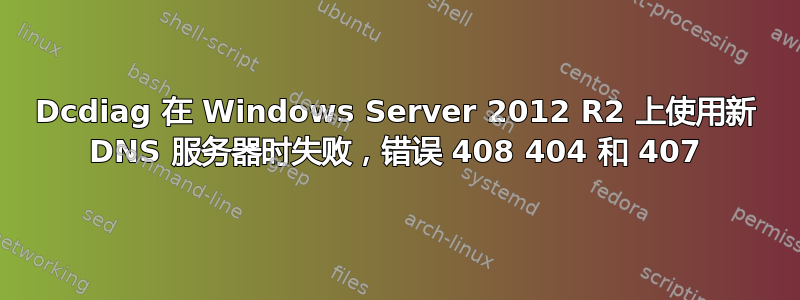
我正在尝试在运行 Windows 2012 R2 的新服务器上设置 AD/DNS。我已经安装了角色、配置了静态 IP、创建了正向和反向区域等。在事件列表中,我看到 408、407 和 404 错误。运行 dcdiag 时,它在连接测试中失败:
Testing server: Default-First-Site-Name\DCName
Starting test: Connectivity
The host <numbers>._msdcs.domain.foo could not be resolved to an IP address. Check
the DNS server, DHCP, server name, etc.
Got error while checking LDAP and RPC connectivity. Please check your firewall settings.
......................... DCName failed test Connectivity
我担心 IP 地址配置可能不正确,静态 IP 和“DNS 服务器”应该相同吗?
这可能与它是作为与互联网隔离的虚拟机运行有关吗?
编辑
事件文本:
407 The DNS server could not bind a User Datagram Protocol (UDP) socket to <server ip>. The event data is the error code. Restart the DNS server or reboot your computer.
408
The DNS server could not open socket for address <server ip>.
Verify that this is a valid IP address for the server computer. If it is NOT valid use the Interfaces dialog under Server Properties in the DNS Manager to remove it from the list of IP interfaces. Then stop and restart the DNS server. (If this was the only IP interface on this machine and the DNS server may not have started as a result of this error. In that case remove the DNS\Parameters\ ListenAddress value in the services section of the registry and restart.)
If this is a valid IP address for this machine, make sure that no other application (e.g. another DNS server) is running that would attempt to use the DNS port.
For more information, see "DNS server log reference" in the online Help.
404
The DNS server could not bind a Transmission Control Protocol (TCP) socket to address <server ip>. The event data is the error code. An IP address of 0.0.0.0 can indicate a valid "any address" configuration in which all configured IP addresses on the computer are available for use.
Restart the DNS server or reboot the computer.
答案1
当您运行 repadmin /showreps 时,应该有一行以“DSA Object Guid”开头。
在 DNS 管理器中您林的 _msdcs 区域中,每个域控制器的对象 guid 应该都有一个 cname。我首先会检查 _msdcs 区域是否复制到所有 dc,以及您是否有新 dc 的 cname 记录。
如果不存在,您可以尝试 nltest /dsregdns。
您的域控制器网络适配器 DNS 应指向其自身和/或另一个域控制器。(切勿指向 Internet 等外部域控制器)。
答案2
它已解决,解决方案是打开DNS管理器->展开正向查找区域->右键单击_msdcs.domain.foo->属性->名称服务器->指向其自身,然后它就可以工作了...以前它没有IP可以查看。


