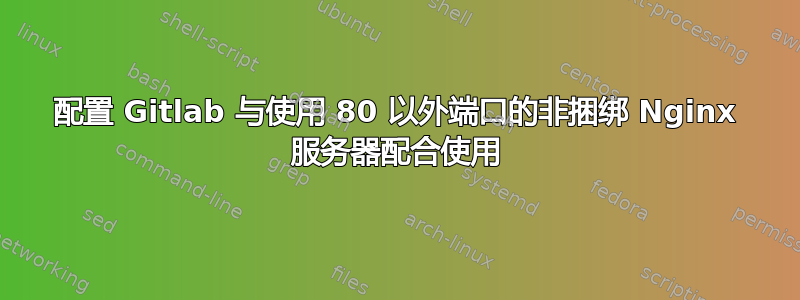
我有一台装有 Nginx 的 Ubuntu 14.4 服务器,我在其上安装了 Gitlab omnibus 包,该包与它自己的 Nginx 服务器捆绑在一起,因此为了仅使用一个 Nginx 服务器来节省资源,我将 Gitlab 配置为使用非捆绑服务器本说明但问题是我在服务器上安装了 Big Blue Button 网络会议系统,它使用端口 80,所以我根本无法通过浏览器访问 Gitlab。我尝试使用捆绑服务器和不同的端口,它工作正常,但有没有什么办法可以让 Gitlab 使用非捆绑服务器,但使用不同于 80 的端口或它自己的目录?
答案1
我在 CentOS7 上刚刚安装了 gitlab 和 nginx。您的安装可能有所不同,但这就是精神所在。
因此我按照他们提供的说明进行操作。编辑/etc/gitlab/gitlab.rb:
[...]
#####################
# GitLab Web server #
#####################
## see: https://gitlab.com/gitlab-org/omnibus-gitlab/tree/629def0a7a26e7c2326566f0758d4a27857b52a3/doc/settings/nginx.md#using-a-non-bundled-web-server
## When bundled nginx is disabled we need to add the external webserver user to the GitLab webserver group.
web_server['external_users'] = ['nginx'] # the user running my nginx is nginx, its an array.
# web_server['username'] = 'gitlab-www'
# web_server['group'] = 'gitlab-www'
# web_server['uid'] = nil
# web_server['gid'] = nil
# web_server['shell'] = '/bin/false'
# web_server['home'] = '/var/opt/gitlab/nginx'
################
# GitLab Nginx #
################
## see: https://gitlab.com/gitlab-org/omnibus-gitlab/tree/629def0a7a26e7c2326566f0758d4a27857b52a3/doc/settings/nginx.md
nginx['enable'] = false
[...]
然后我gitlab-ctl reconfigure
之后,我在 nginx 中创建了以下服务器。在我的安装中,我必须修改提供的文件 /etc/nginx/conf.d/default.conf,但我想你应该只查找定义服务器的文件。
server {
listen 88;
server_name localhost;
location / {
# root /usr/share/nginx/html;
# index index.html index.htm;
proxy_pass http://127.0.0.1:8080;
}
现在我可以从 myip:88 访问 Gitlab。
希望它能对你有所帮助。


