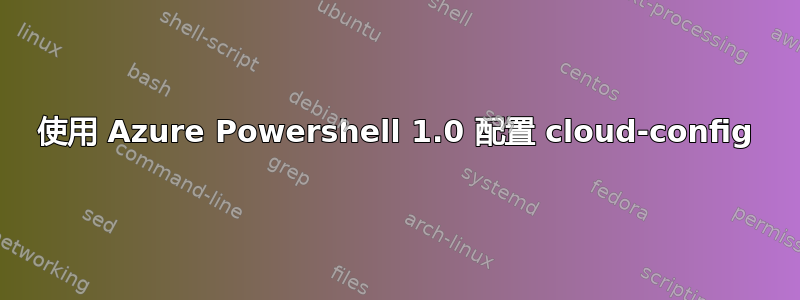
我花了大量时间获取 Azure PS 脚本来启动几个 CoreOS 实例。一切正常,只是我不知道如何添加云配置。
使用 CLI,您可以执行以下操作:
azure vm create --custom-data=cloud-config.yaml --ssh=22 --ssh-cert=./myCert.pem --no-ssh-password --vm-name=node-1 --connect=coreos-cluster --location="West US" 2b171e93f07c4903bcad35bda10acf22__CoreOS-Stable-522.6.0 core
但是,我能找到的唯一的 powershell 脚本翻译是添加 Provisioning 配置。
添加 AzureProvisioningConfig -Linux -VM $vm -CustomDataFile cloud-config.yaml
这不起作用,因为 Add-AzureProvisioningConfig 是“Azure 服务脚本”的一部分,而不是新的“资源管理器”脚本的一部分。
有人知道如何获取 Azure 资源管理器脚本来获取云配置设置吗?
谢谢!


