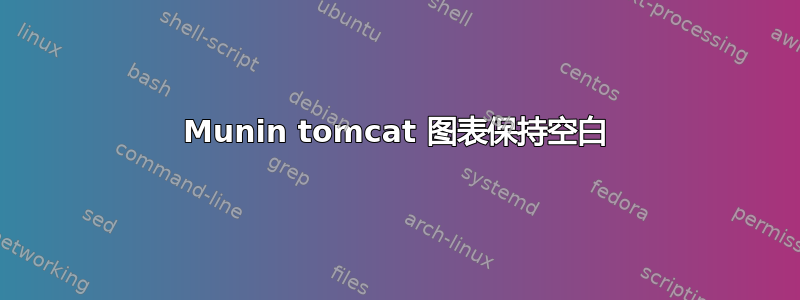
在 Ubuntu 12.04 服务器上,我安装了 munin,并按照以下步骤设置了 tomcat 插件线. 唯一填充的图表是 JVM 内存,其他所有图表(访问、线程、卷)都保持为空
如果我测试
sudo /etc/munin/plugins/tomcat_access autoconf
我明白了否(无 tomcat 状态)
我认为我的连接器有问题。检查 tomcat 状态后,我看到以下内容:
ajp-bio-8009
http-bio-8080
在 /etc/munin/plugin-conf.d/munin-node 中
我有
[tomcat_*]
env.ports 8080
env.user munin
env.password pass
env.connector ajp-bio-8009
我究竟做错了什么?
编辑:在这里找到 ss -lnt 的输出
State Recv-Q Send-Q Local Address:Port Peer Address:Port
LISTEN 0 100 :::8009 :::*
LISTEN 0 32 *:201 *:*
LISTEN 0 100 :::8080 :::*
LISTEN 0 50 :::54992 :::*
LISTEN 0 128 *:80 *:*
LISTEN 0 50 :::36596 :::*
LISTEN 0 128 :::4949 :::*
LISTEN 0 128 ::22 :::*
LISTEN 0 128 *:22 *:*
LISTEN 0 128 :::5432 :::*
LISTEN 0 128 *:5432 *:*
LISTEN 0 100 :::25 :::*
LISTEN 0 100 *:25 *:*
LISTEN 0 128 *:443 *:*
LISTEN 0 50 :::8030 :::*
LISTEN 0 1 ::ffff:127.0.0.1:8005 :::*
答案1
我设置了一个conf(我假设你正在使用tomcat7),结果是
<user username="munin" password="munin" roles="manager"/>
<role rolename="manager"/>
这不再有效,这是针对 tomcat6 的。
现在你必须使用其中之一:
manager-gui - allows access to the HTML GUI and the status pages
manager-script - allows access to the text interface and the status pages
manager-jmx - allows access to the JMX proxy and the status pages
manager-status - allows access to the status pages only
事实证明我的conf与
<role rolename="manager"/>
<user username="munin" password="munin" roles="manager-status "/>
您还应该编辑文件/etc/munin/plugin-conf.d/munin-node以
[tomcat_*]
env.ports 8080
env.user munin
env.password pass
env.connector "ajp-bio-8009"
并测试运行它(sudo) munin-run tomcat_access。


