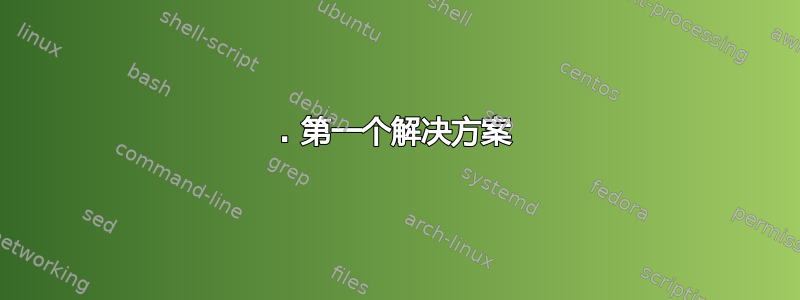
我刚刚切换到bind9.9.5动态域名解析具有半自动管理 DNSSEC 条目的功能,整个过程进展顺利,我的区域文件也更新得很好,但现在我无法通过nsupdate工具更新或添加条目。
这/etc/bind/named.conf.local:
// 1
view "localhost_view" {
allow-query-on { 127.0.0.1; };
allow-query { localhost_acl; };
match-clients { localhost_acl; };
zone "somehost.tld" {
type master;
file "/etc/bind/db.somehost.tld_10";
};
zone "168.192.in-addr.arpa" {
type master;
notify no;
file "/etc/bind/db.192.168.10";
};
// formerly named.conf.default-zones
zone "." {
type hint;
file "/etc/bind/db.root";
};
zone "localhost" {
type master;
file "/etc/bind/db.local";
};
zone "127.in-addr.arpa" {
type master;
file "/etc/bind/db.127";
};
zone "0.in-addr.arpa" {
type master;
file "/etc/bind/db.0";
};
zone "255.in-addr.arpa" {
type master;
file "/etc/bind/db.255";
};
// formerly zones.rfc1918
zone "10.in-addr.arpa" { type master; file "/etc/bind/db.empty"; };
zone "16.172.in-addr.arpa" { type master; file "/etc/bind/db.empty"; };
zone "17.172.in-addr.arpa" { type master; file "/etc/bind/db.empty"; };
zone "18.172.in-addr.arpa" { type master; file "/etc/bind/db.empty"; };
zone "19.172.in-addr.arpa" { type master; file "/etc/bind/db.empty"; };
zone "20.172.in-addr.arpa" { type master; file "/etc/bind/db.empty"; };
zone "21.172.in-addr.arpa" { type master; file "/etc/bind/db.empty"; };
zone "22.172.in-addr.arpa" { type master; file "/etc/bind/db.empty"; };
zone "23.172.in-addr.arpa" { type master; file "/etc/bind/db.empty"; };
zone "24.172.in-addr.arpa" { type master; file "/etc/bind/db.empty"; };
zone "25.172.in-addr.arpa" { type master; file "/etc/bind/db.empty"; };
zone "26.172.in-addr.arpa" { type master; file "/etc/bind/db.empty"; };
zone "27.172.in-addr.arpa" { type master; file "/etc/bind/db.empty"; };
zone "28.172.in-addr.arpa" { type master; file "/etc/bind/db.empty"; };
zone "29.172.in-addr.arpa" { type master; file "/etc/bind/db.empty"; };
zone "30.172.in-addr.arpa" { type master; file "/etc/bind/db.empty"; };
zone "31.172.in-addr.arpa" { type master; file "/etc/bind/db.empty"; };
};
// 2
view "internal_10_view" {
allow-query-on { 192.168.10.1; };
allow-query { internal_10_acl; };
match-clients { internal_10_acl; };
zone "somehost.tld" {
type master;
file "/etc/bind/db.somehost.tld_10";
};
zone "168.192.in-addr.arpa" {
type master;
notify no;
file "/etc/bind/db.192.168.10";
};
// formerly named.conf.default-zones
zone "." {
type hint;
file "/etc/bind/db.root";
};
zone "localhost" {
type master;
file "/etc/bind/db.local";
};
zone "127.in-addr.arpa" {
type master;
file "/etc/bind/db.127";
};
zone "0.in-addr.arpa" {
type master;
file "/etc/bind/db.0";
};
zone "255.in-addr.arpa" {
type master;
file "/etc/bind/db.255";
};
// formerly zones.rfc1918
zone "10.in-addr.arpa" { type master; file "/etc/bind/db.empty"; };
zone "16.172.in-addr.arpa" { type master; file "/etc/bind/db.empty"; };
zone "17.172.in-addr.arpa" { type master; file "/etc/bind/db.empty"; };
zone "18.172.in-addr.arpa" { type master; file "/etc/bind/db.empty"; };
zone "19.172.in-addr.arpa" { type master; file "/etc/bind/db.empty"; };
zone "20.172.in-addr.arpa" { type master; file "/etc/bind/db.empty"; };
zone "21.172.in-addr.arpa" { type master; file "/etc/bind/db.empty"; };
zone "22.172.in-addr.arpa" { type master; file "/etc/bind/db.empty"; };
zone "23.172.in-addr.arpa" { type master; file "/etc/bind/db.empty"; };
zone "24.172.in-addr.arpa" { type master; file "/etc/bind/db.empty"; };
zone "25.172.in-addr.arpa" { type master; file "/etc/bind/db.empty"; };
zone "26.172.in-addr.arpa" { type master; file "/etc/bind/db.empty"; };
zone "27.172.in-addr.arpa" { type master; file "/etc/bind/db.empty"; };
zone "28.172.in-addr.arpa" { type master; file "/etc/bind/db.empty"; };
zone "29.172.in-addr.arpa" { type master; file "/etc/bind/db.empty"; };
zone "30.172.in-addr.arpa" { type master; file "/etc/bind/db.empty"; };
zone "31.172.in-addr.arpa" { type master; file "/etc/bind/db.empty"; };
};
// 3
view "internal_150_view" {
allow-query-on { 192.168.150.1; };
allow-query { internal_150_acl; };
match-clients { internal_150_acl; };
zone "somehost.tld" {
type master;
file "/etc/bind/db.somehost.tld_150";
};
zone "168.192.in-addr.arpa" {
type master;
notify no;
file "/etc/bind/db.192.168.150";
};
// formerly named.conf.default-zones
zone "." {
type hint;
file "/etc/bind/db.root";
};
zone "localhost" {
type master;
file "/etc/bind/db.local";
};
zone "127.in-addr.arpa" {
type master;
file "/etc/bind/db.127";
};
zone "0.in-addr.arpa" {
type master;
file "/etc/bind/db.0";
};
zone "255.in-addr.arpa" {
type master;
file "/etc/bind/db.255";
};
// formerly zones.rfc1918
zone "10.in-addr.arpa" { type master; file "/etc/bind/db.empty"; };
zone "16.172.in-addr.arpa" { type master; file "/etc/bind/db.empty"; };
zone "17.172.in-addr.arpa" { type master; file "/etc/bind/db.empty"; };
zone "18.172.in-addr.arpa" { type master; file "/etc/bind/db.empty"; };
zone "19.172.in-addr.arpa" { type master; file "/etc/bind/db.empty"; };
zone "20.172.in-addr.arpa" { type master; file "/etc/bind/db.empty"; };
zone "21.172.in-addr.arpa" { type master; file "/etc/bind/db.empty"; };
zone "22.172.in-addr.arpa" { type master; file "/etc/bind/db.empty"; };
zone "23.172.in-addr.arpa" { type master; file "/etc/bind/db.empty"; };
zone "24.172.in-addr.arpa" { type master; file "/etc/bind/db.empty"; };
zone "25.172.in-addr.arpa" { type master; file "/etc/bind/db.empty"; };
zone "26.172.in-addr.arpa" { type master; file "/etc/bind/db.empty"; };
zone "27.172.in-addr.arpa" { type master; file "/etc/bind/db.empty"; };
zone "28.172.in-addr.arpa" { type master; file "/etc/bind/db.empty"; };
zone "29.172.in-addr.arpa" { type master; file "/etc/bind/db.empty"; };
zone "30.172.in-addr.arpa" { type master; file "/etc/bind/db.empty"; };
zone "31.172.in-addr.arpa" { type master; file "/etc/bind/db.empty"; };
};
// 4
view "vpn_view" {
allow-query-on { 192.168.200.1; };
allow-query { vpn_acl; };
match-clients { vpn_acl; };
zone "somehost.tld" {
type master;
file "/etc/bind/db.somehost.tld_vpn";
};
// formerly named.conf.default-zones
zone "." {
type hint;
file "/etc/bind/db.root";
};
zone "localhost" {
type master;
file "/etc/bind/db.local";
};
zone "127.in-addr.arpa" {
type master;
file "/etc/bind/db.127";
};
zone "0.in-addr.arpa" {
type master;
file "/etc/bind/db.0";
};
zone "255.in-addr.arpa" {
type master;
file "/etc/bind/db.255";
};
// formerly zones.rfc1918
zone "10.in-addr.arpa" { type master; file "/etc/bind/db.empty"; };
zone "16.172.in-addr.arpa" { type master; file "/etc/bind/db.empty"; };
zone "17.172.in-addr.arpa" { type master; file "/etc/bind/db.empty"; };
zone "18.172.in-addr.arpa" { type master; file "/etc/bind/db.empty"; };
zone "19.172.in-addr.arpa" { type master; file "/etc/bind/db.empty"; };
zone "20.172.in-addr.arpa" { type master; file "/etc/bind/db.empty"; };
zone "21.172.in-addr.arpa" { type master; file "/etc/bind/db.empty"; };
zone "22.172.in-addr.arpa" { type master; file "/etc/bind/db.empty"; };
zone "23.172.in-addr.arpa" { type master; file "/etc/bind/db.empty"; };
zone "24.172.in-addr.arpa" { type master; file "/etc/bind/db.empty"; };
zone "25.172.in-addr.arpa" { type master; file "/etc/bind/db.empty"; };
zone "26.172.in-addr.arpa" { type master; file "/etc/bind/db.empty"; };
zone "27.172.in-addr.arpa" { type master; file "/etc/bind/db.empty"; };
zone "28.172.in-addr.arpa" { type master; file "/etc/bind/db.empty"; };
zone "29.172.in-addr.arpa" { type master; file "/etc/bind/db.empty"; };
zone "30.172.in-addr.arpa" { type master; file "/etc/bind/db.empty"; };
zone "32.172.in-addr.arpa" { type master; file "/etc/bind/db.empty"; };
};
// 5
view "global_view" {
allow-query-on { 1.2.3.4; };
// match-clients { any; !localhost_acl; !internal_10_acl; !internal_150_acl; !vpn_acl; };
recursion no;
zone "somehost.tld" {
type master;
update-policy local;
auto-dnssec maintain;
file "/etc/bind/db.somehost.tld_global";
key-directory "/etc/bind/keys";
};
zone "26/4.3.2.1.in-addr.arpa" IN {
type master;
file "/etc/bind/db.rev";
};
// formerly named.conf.default-zones
zone "." {
type hint;
file "/etc/bind/db.root";
};
zone "localhost" {
type master;
file "/etc/bind/db.local";
};
zone "127.in-addr.arpa" {
type master;
file "/etc/bind/db.127";
};
zone "0.in-addr.arpa" {
type master;
file "/etc/bind/db.0";
};
zone "255.in-addr.arpa" {
type master;
file "/etc/bind/db.255";
};
// formerly zones.rfc1918
zone "10.in-addr.arpa" { type master; file "/etc/bind/db.empty"; };
zone "16.172.in-addr.arpa" { type master; file "/etc/bind/db.empty"; };
zone "17.172.in-addr.arpa" { type master; file "/etc/bind/db.empty"; };
zone "18.172.in-addr.arpa" { type master; file "/etc/bind/db.empty"; };
zone "19.172.in-addr.arpa" { type master; file "/etc/bind/db.empty"; };
zone "20.172.in-addr.arpa" { type master; file "/etc/bind/db.empty"; };
zone "21.172.in-addr.arpa" { type master; file "/etc/bind/db.empty"; };
zone "22.172.in-addr.arpa" { type master; file "/etc/bind/db.empty"; };
zone "23.172.in-addr.arpa" { type master; file "/etc/bind/db.empty"; };
zone "24.172.in-addr.arpa" { type master; file "/etc/bind/db.empty"; };
zone "25.172.in-addr.arpa" { type master; file "/etc/bind/db.empty"; };
zone "26.172.in-addr.arpa" { type master; file "/etc/bind/db.empty"; };
zone "27.172.in-addr.arpa" { type master; file "/etc/bind/db.empty"; };
zone "28.172.in-addr.arpa" { type master; file "/etc/bind/db.empty"; };
zone "29.172.in-addr.arpa" { type master; file "/etc/bind/db.empty"; };
zone "30.172.in-addr.arpa" { type master; file "/etc/bind/db.empty"; };
zone "32.172.in-addr.arpa" { type master; file "/etc/bind/db.empty"; };
};
ACL:
acl localhost_acl {
127.0.0.0/8;
};
acl internal_10_acl {
192.168.10.0/24;
};
acl internal_150_acl {
192.168.150.0/24;
};
acl vpn_acl {
192.168.200.2;
192.168.200.5;
};
因此update-policy local;,这里/var/run/named/session.key已成功生成并且用户可读,但是当我通过(作为 root)bind执行添加命令时,我总是收到错误(此处带有调试消息):nsupdate -lupdate failed: REFUSED
root@somehost:/etc/bind# nsupdate -l -v -D
setup_system()
Creating key...
namefromtext
keycreate
reset_system()
user_interaction()
> ttl 46000
do_next_command()
> zone somehost.tld.
do_next_command()
> update add whatever.somehost.tld. A 1.1.1.1
do_next_command()
evaluate_update()
update_addordelete()
> send
do_next_command()
start_update()
send_update()
Sending update to 127.0.0.1#53
show_message()
Outgoing update query:
;; ->>HEADER<<- opcode: UPDATE, status: NOERROR, id: 15363
;; flags:; ZONE: 1, PREREQ: 0, UPDATE: 1, ADDITIONAL: 1
;; ZONE SECTION:
;somehost.tld. IN SOA
;; UPDATE SECTION:
whatever.somehost.tld. 46000 IN A 1.1.1.1
;; TSIG PSEUDOSECTION:
local-ddns. 0 ANY TSIG hmac-sha256. 1446539060 300 32 r2lt18dGihGnJepoUjvIKx8l5BPMohNJvsLoO+WQiBE = 15363 NOERROR 0
update_completed()
tsig verification successful
show_message()
Reply from update query:
;; ->>HEADER<<- opcode: UPDATE, status: REFUSED, id: 15363
;; flags: qr ra; ZONE: 1, PREREQ: 0, UPDATE: 0, ADDITIONAL: 1
;; ZONE SECTION:
;somehost.tld. IN SOA
;; TSIG PSEUDOSECTION:
local-ddns. 0 ANY TSIG hmac-sha256. 1446539060 300 32 Cnh9Tgg5vhKngPRk2J8n0wiRzdBLlQrp0F0qmfUotN8 = 15363 NOERROR 0
done_update()
reset_system()
user_interaction()
> quit
这是某种权限问题吗?出了什么问题?
答案1
终于搞明白了。感谢@Håkan Lindqvist寻找灵感。
这些解决方案可能是 Debian/Ubuntu 特有的,并且尚未在其他发行版中测试过。
1. 第一个解决方案
(使用update-policy local;)。
您实际上可以在每个区域声明update-policy local;中使用指令/etc/bind/named.conf.local,以限制来自互联网或 LAN 的更新请求,从而提高安全性。在这种情况下,密钥会自动生成,nsupdate如果使用选项运行,则会使用它-l。
server X.X.X.X应该使用而不是命令local X.X.X.X。如果它是系统本地的,甚至接受公共 IP 作为参数!
注意:该密钥不是全世界可读的,因此请使用sudo。
例子:
me@somehost:~$ sudo nsupdate -l
> local 1.2.3.4
> zone somehost.tld
> update add something.somehost.tld. 86400 A 1.1.1.1
> send
> quit
2. 第二种解决方案
(使用ddns-confgen)。
我有很多视图(localhost_view等global_view),其中一些具有共同点区域(somehost.tld在我的示例中)。如果我想动态更新它们,我应该server X.X.X.X在 do 时使用命令nsupdate。因此nsupdate将向适当的接口发送更新请求,适当的视图将处理它。
update-policy local;不适合此配置,因为它禁止使用server中的命令nsupdate。因此需要生成一个 DDNS 密钥并在所有区域声明中指定它,这些区域声明应由 动态更新nsupdate。在 Debian 世界中,有一个ddns-confgen命令可以大大简化此任务:
me@somehost:~$ ddns-confgen
# To activate this key, place the following in named.conf, and
# in a separate keyfile on the system or systems from which nsupdate
# will be run:
key "ddns-key" {
algorithm hmac-sha256;
secret "pXohPnPR7dyri9ADfDLtSz+lHw/QliISyiEe0wg0a14=";
};
# Then, in the "zone" statement for each zone you wish to dynamically
# update, place an "update-policy" statement granting update permission
# to this key. For example, the following statement grants this key
# permission to update any name within the zone:
update-policy {
grant ddns-key zonesub ANY;
};
# After the keyfile has been placed, the following command will
# execute nsupdate using this key:
nsupdate -k <keyfile>
此命令的输出非常直观。需要将key...代码片段添加到/etc/bind/named.conf 和以任意名称分隔文件,并将update-policy...代码片段放入每个zone声明中,这些声明将由 进行管理nsupdate。
为了在多视图 BIND 环境中正确使用nsupdate工具,需要server在执行任何其他命令之前明确指定指令。因此,要更新localhost_view的somehost.tld区域(考虑到key...代码片段已保存到/etc/bind/ddns-key.key),命令如下(请注意server 127.0.0.1):
me@somehost:~$ nsupdate -k /etc/bind/ddns-key.key
> server 127.0.0.1
> zone somehost.tld
> update add something.somehost.tld. 86400 A 1.1.1.1
> send
> quit
而要操作global_view的somehost.tld区域,命令基本相同,但不同server。在这种情况下,需要使用公共 IP(1.2.3.4在我的示例中):
me@somehost:~$ nsupdate -k /etc/bind/ddns-key.key
> server 1.2.3.4
> zone somehost.tld
> update add something.somehost.tld. 86400 A 1.1.1.1
> send
> quit
因此,nsupdate向适当的接口(可能是也可能不是本地的)发送请求并且特定的视图起作用。
答案2
您正在使用nsupdate -l它将更新消息发送到localhost(详细输出确认它使用了环回地址,正如预期的那样Sending update to 127.0.0.1#53)。
但是,您尝试更新的区域不在该更新消息将到达的视图中。您的第一个视图 ( localhost_view) 有match-clients { localhost_acl; };。
acl localhost_acl {
127.0.0.0/8;
};
您尝试更新的区域位于global_view稍后在配置中定义的视图中。
如果您检查日志,我会认为失败已被记录,并且日志消息可能会包含有关它命中哪个视图的信息(应该是localhost_view,根据您的配置)。
值得注意的是,视图是有序的,第一个匹配的视图将接收任何给定的消息。
来自节视图在手册中:
每个视图语句都定义一个 DNS 命名空间视图,该视图将由客户端子集看到。如果客户端的源 IP 地址与视图的 match-clients 子句的 address_match_list 匹配,并且其目标 IP 地址与视图的 match-destinations 子句的 address_match_list 匹配,则该客户端与视图匹配。如果未指定,match-clients 和 match-destinations 都默认匹配所有地址。除了检查 IP 地址之外,match-clients 和 match-destinations 还可以采用键,为客户端提供一种选择视图的机制。视图还可以指定为 match-recursive-only,这意味着只有来自匹配客户端的递归请求才会与该视图匹配。视图语句的顺序很重要 — 客户端请求将在其匹配的第一个视图的上下文中得到解析。
正如引用的解释中所提到的,如果有帮助的话,您可以通过 TSIG 密钥而不是 IP 进行匹配(通过调整match-client)。
值得注意的是address_match_list(例如 的参数类型match-client)接受 IP 地址和密钥。此外,它与视图非常相似,按 排序,并且第一个匹配的元素决定结果。将 放在第一位会使any列表中的任何其他元素变得毫无意义。


