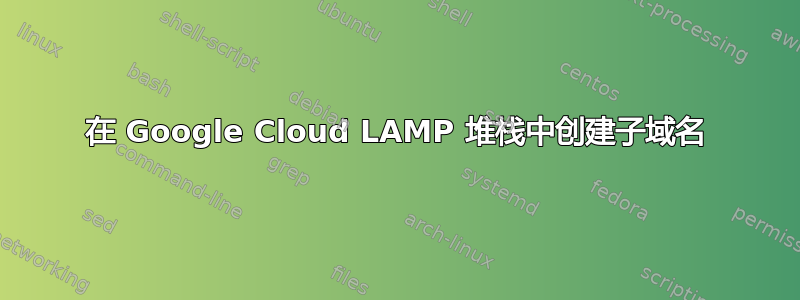
我已经安装了 LAMP 堆栈,并将我的域名“example.com”映射到 Google Compute Engine 中的外部 IP。
现在我需要创建一个子域并将其映射到同一实例中的某个文件夹。
因此,我检查了网址https://cloud.google.com/appengine/docs/using-custom-domains-and-ssl?hl=uk#using_subdomains 但它没有提及编辑 vhosts 文件。
Compute Engine VM 中的 apache 配置文件位于 etc/apache2/ 文件夹中
XAMPP 中的本地配置
<VirtualHost *:8001>
ServerAdmin [email protected]
DocumentRoot "C:\xampp\htdocs\XYZ\public"
ServerName localhost:8001
<Directory "C:\xampp\htdocs\XYZ\public">
Options Indexes FollowSymLinks MultiViews
AllowOverride all
Order Deny,Allow
Allow from all
Require all granted
</Directory>
</VirtualHost>
但在etc/apache2/lamp-server.conf,配置如下
<VirtualHost *:80>
ServerAdmin webmaster@localhost
DocumentRoot /var/www/html
<Directory />
Options FollowSymLinks
AllowOverride None
</Directory>
<Directory /var/www/html/>
Options Indexes FollowSymLinks MultiViews
AllowOverride All
Order allow,deny
allow from all
</Directory>
ScriptAlias /cgi-bin/ /usr/lib/cgi-bin/
<Directory "/usr/lib/cgi-bin">
AllowOverride None
Options +ExecCGI -MultiViews +SymLinksIfOwnerMatch
Order allow,deny
Allow from all
</Directory>
ErrorLog ${APACHE_LOG_DIR}/error.log
# Possible values include: debug, info, notice, warn, error, crit,
# alert, emerg.
LogLevel warn
CustomLog ${APACHE_LOG_DIR}/access.log combined
</VirtualHost>
那么我们如何编辑 google 计算引擎 LAMP 堆栈中的 apache 配置文件以添加子域并将其链接到实例中的某个文件夹?
答案1
由于这是一个没有答案的老问题,但仍有浏览量,因此我发布了 Kamran 的最后一条评论作为答案,并指出了解决方案此主题。


