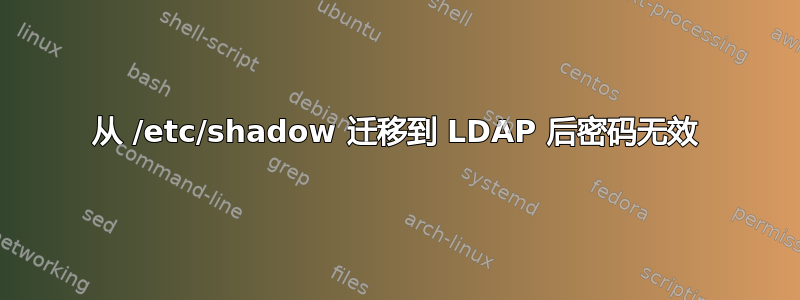
我已将 RHEL6 用户帐户从传统的 /etc/passwd、/etc/shadow 和 /etc/group 文件迁移到 OpenLDAP。但是,由于用户密码错误,尝试以迁移后的用户身份登录不起作用:
示例(已删除)/etc/passwd 行:
leopetr:x:1005:1005:Leo Petr:/mnt/home/leopetr:/bin/bash
示例(已删除)/etc/shadow 行:
leopetr:$6$+7sZw4ID$CyLfaFeo.aDn1Xd5.MCBWXDm131CIOPExg0hgUQb4sdInuXIf4IBU8LxJo7Hz144uIp3nYB6cmnIzLAyI6fzr.:16205:0:99999:7:::
(该哈希值对应于非特权账户随机生成的密码。)
OpenLDAP 转换工具生成的 LDIF 示例:
dn: uid=leopetr,ou=People,dc=imdemocloud,dc=com
uid: leopetr
cn: Leo Petr
objectClass: account
objectClass: posixAccount
objectClass: top
objectClass: shadowAccount
userPassword: {crypt}$6$+7sZw4ID$CyLfaFeo.aDn1Xd5.MCBWXDm131CIOPExg0hgUQb4sdInuXIf4IBU8LxJo7Hz144uIp3nYB6cmnIzLAyI6fzr.
shadowLastChange: 16205
shadowMin: 0
shadowMax: 99999
shadowWarning: 7
loginShell: /bin/bash
uidNumber: 1005
gidNumber: 1005
homeDirectory: /mnt/home/leopetr
gecos: Leo Petr
我可以su -以 root 身份访问该用户帐户,因此可以在 LDAP 中访问用户记录。但是,我无法以该用户身份登录。示例:
$ su - leopetr
Password:
su: incorrect password
密码为何不起作用?
{crypt}sha-512 密码哈希的正确前缀是什么?userPassword密码哈希的正确 LDAP 字段是否正确?
编辑:/etc/pam.d/su
#%PAM-1.0
auth sufficient pam_rootok.so
# Uncomment the following line to implicitly trust users in the "wheel" group.
#auth sufficient pam_wheel.so trust use_uid
# Uncomment the following line to require a user to be in the "wheel" group.
#auth required pam_wheel.so use_uid
auth include system-auth
account sufficient pam_succeed_if.so uid = 0 use_uid quiet
account include system-auth
password include system-auth
session include system-auth
session optional pam_xauth.so
/etc/pam.d/system-auth:
#%PAM-1.0
# This file is auto-generated.
# User changes will be destroyed the next time authconfig is run.
auth required pam_env.so
auth sufficient pam_fprintd.so
auth sufficient pam_unix.so nullok try_first_pass
auth requisite pam_succeed_if.so uid >= 500 quiet
auth sufficient pam_sss.so use_first_pass
auth sufficient pam_ldap.so use_first_pass
auth required pam_deny.so
account required pam_unix.so broken_shadow
account sufficient pam_localuser.so
account sufficient pam_succeed_if.so uid < 500 quiet
account [default=bad success=ok user_unknown=ignore] pam_sss.so
account [default=bad success=ok user_unknown=ignore] pam_ldap.so
account required pam_permit.so
password requisite pam_cracklib.so try_first_pass retry=3 minlen=8 dcredit=-1 ucredit=0 lcredit=-1 ocredit=0 type= reject_username
password sufficient pam_unix.so sha512 shadow nullok try_first_pass use_authtok
password sufficient pam_sss.so use_authtok
password sufficient pam_ldap.so use_authtok
password required pam_deny.so
session optional pam_keyinit.so revoke
session required pam_limits.so
session optional pam_mkhomedir.so umask=0077
session [success=1 default=ignore] pam_succeed_if.so service in crond quiet use_uid
session required pam_unix.so
session optional pam_sss.so
session optional pam_ldap.so
/etc/sssd/sssd.conf:
[sssd]
config_file_version = 2
reconnection_retries = 3
sbus_timeout = 30
services = nss, pam
domains = LOCAL,LDAP
[nss]
filter_groups = root
filter_users = root
reconnection_retries = 3
entry_cache_timeout = 300
entry_cache_nowait_percentage = 75
[pam]
reconnection_retries = 3
offline_credentials_expiration = 2
offline_failed_login_attempts = 3
offline_failed_login_delay = 5
[domain/LDAP]
cache_credentials = true
id_provider = ldap
auth_provider = ldap
ldap_uri = ldaps://my_hostname.my_domain.com
ldap_search_base = dc=my_domain,dc=com
ldap_id_use_start_tls = true
ldap_tls_reqcert = never
ldap_tls_cacert = /etc/pki/tls/certs/ca-bundle.crt
/etc/nsswitch.conf:
#
# /etc/nsswitch.conf
#
# An example Name Service Switch config file. This file should be
# sorted with the most-used services at the beginning.
#
# The entry '[NOTFOUND=return]' means that the search for an
# entry should stop if the search in the previous entry turned
# up nothing. Note that if the search failed due to some other reason
# (like no NIS server responding) then the search continues with the
# next entry.
#
# Valid entries include:
#
# nisplus Use NIS+ (NIS version 3)
# nis Use NIS (NIS version 2), also called YP
# dns Use DNS (Domain Name Service)
# files Use the local files
# db Use the local database (.db) files
# compat Use NIS on compat mode
# hesiod Use Hesiod for user lookups
# [NOTFOUND=return] Stop searching if not found so far
#
# To use db, put the "db" in front of "files" for entries you want to be
# looked up first in the databases
#
# Example:
#passwd: db files nisplus nis
#shadow: db files nisplus nis
#group: db files nisplus nis
passwd: files sss ldap
shadow: files sss ldap
group: files sss ldap
#hosts: db files nisplus nis dns
hosts: files dns
# Example - obey only what nisplus tells us...
#services: nisplus [NOTFOUND=return] files
#networks: nisplus [NOTFOUND=return] files
#protocols: nisplus [NOTFOUND=return] files
#rpc: nisplus [NOTFOUND=return] files
#ethers: nisplus [NOTFOUND=return] files
#netmasks: nisplus [NOTFOUND=return] files
bootparams: nisplus [NOTFOUND=return] files
ethers: files
netmasks: files
networks: files
protocols: files
rpc: files
services: files sss
netgroup: files sss ldap
publickey: nisplus
automount: files sss ldap
aliases: files nisplus
另外,以下是authconfig我使用的命令:
authconfig --enablesssd --enablesssdauth --enablelocauthorize --enableldap --enableldapauth \
--ldapserver=ldaps://my_hostname.my_domain.com:636 --disableldaptls \
--ldapbasedn=dc=my_domain,dc=com \
--enablerfc2307bis --enablemkhomedir --enablecachecreds --update
authconfig --update --enablesssd --enablesssdauth
authconfig --enablesssd --update
答案1
不,SHA-512 的正确标签是,{SHA-512}但您必须启用模块并将覆盖应用到您的数据库。
为什么不简单地使用以下命令生成用户密码:
sudo ldappasswd -H ldapi:/// -Y EXTERNAL uid=leopetr,ou=People,dc=imdemocloud,dc=com -s secret
如果您想要预先设置密码(用于 ldif ldapmodify 插入),请查看slappasswd,这是一个以正确格式生成密码的工具。
是的,userPassword很好。
答案2
将密码哈希从 /etc/shadow 迁移到 LDAP 条目时,无论使用什么 crypt(3) 方案,正确的 LDAP 密码方案都是 {CRYPT}。
缺点是这些密码哈希是平台特定的,因此并非总是可移植的。您可以在系统上安装的 crypt(3) 手册页中查看哪些方案在您的特定 Linux/FreeBSD/任何平台上可用。
除此之外你不应该使用遥控器阴影映射,特别是因为通过 LDAP 将所有用户密码的哈希值暴露给所有系统是一种非常糟糕的安全做法。
ssd 的或者nss-pam-ldapd将发送 LDAP 简单绑定请求来检查用户的密码。因此他们不需要读取密码哈希的权限。


