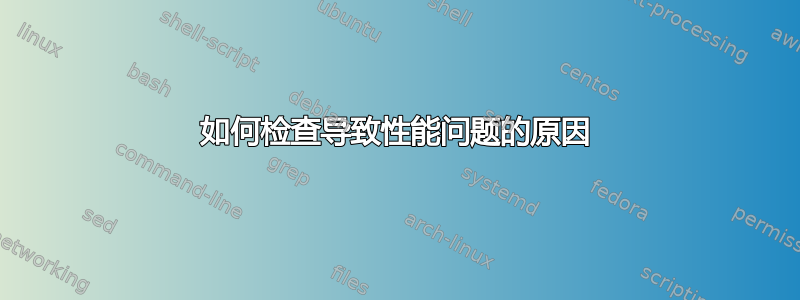
[编辑] 这个问题与版主的建议不同,我想找出是什么原因导致 API 因这几行代码而变慢。我没有按照版主的建议进行容量规划。
我继承了一台存在一些性能问题的服务器。它运行的是 node js、nginx、基本 MEAN 堆栈。(不过数据库在另一台服务器上)
每当我复制一个文件(大小约为 150MB 的日志文件)或用 vim 编辑一个该大小的文件时,“iostat -x 1”的输出将如下所示
Device: rrqm/s wrqm/s r/s w/s rsec/s wsec/s avgrq-sz avgqu-sz await svctm %util
scd0 0.00 0.00 0.00 0.00 0.00 0.00 0.00 0.00 0.00 0.00 0.00
sda 0.00 8137.62 0.00 49.50 0.00 29924.75 604.48 17.32 123.54 16.50 81.68
avg-cpu: %user %nice %system %iowait %steal %idle
1.59 0.00 24.34 0.00 0.00 74.07
Device: rrqm/s wrqm/s r/s w/s rsec/s wsec/s avgrq-sz avgqu-sz await svctm %util
scd0 0.00 0.00 0.00 0.00 0.00 0.00 0.00 0.00 0.00 0.00 0.00
sda 0.00 0.00 0.00 39.39 0.00 36606.06 929.23 2.42 351.64 1.87 7.37
avg-cpu: %user %nice %system %iowait %steal %idle
2.78 0.00 24.44 0.00 0.00 72.78
Device: rrqm/s wrqm/s r/s w/s rsec/s wsec/s avgrq-sz avgqu-sz await svctm %util
scd0 0.00 0.00 0.00 0.00 0.00 0.00 0.00 0.00 0.00 0.00 0.00
sda 0.00 0.00 0.00 0.00 0.00 0.00 0.00 0.00 0.00 0.00 0.00
我提出这个问题的主要原因是因为有时我的 nodejs 提供的简单 RESTFUL API 响应会很慢(从 10 毫秒到 500 毫秒),我不确定要寻找什么或检查是什么原因导致的。
复制到另一台服务器的相同代码库将顺利运行而不会出现问题,上面提到的问题是我能找到的唯一线索,表明服务器可能有问题,但我不确定是什么问题。
代码如下:
在一个文件statistic/index.js中:
var tracker = function (data) {
piwik.tracker(data);
};
exports.tracker = tracker;
在另一个文件 statistic/piwik.js 中:
exports.tracker = function (data) {
var params = {};
/** Assign params with data - just static string **/
/** API_URL is another machine in same LAN **/
needle.post(API_URL, params, function (err, response, body) {
if (err || (response.statusCode !== 200 && response.statusCode !== 204)) {
util.error(err);
}
});
};
在调用上述route/getuser.js的文件中:
exports.getUser = function (req, res) {
async.auto({
get_user: function (cb) {
/** Read user data from DB **/
cb();
},
record_statistic: ['get_user', function (cb) {
statistic.tracker({ /** Pass static string data **/});
cb();
}]
}, function (err) {
if (err) {
res.json(err);
} else {
res.json();
}
});
};
我之所以提到上述代码,是因为当我注释掉 statistic.tracker({/** 传递静态字符串数据 **/}); 时,该函数将在 50 毫秒内响应,但如果我将其包括在内,大多数情况下它将在 100 毫秒 - 500 毫秒之间响应。我甚至对“needle”HTTP 帖子进行了时间戳检查,它在 10 - 20 毫秒内响应。
当我复制文件(cp -p x.txt y.txt)时,尤其是当文件大于 100MB 时,它也会减慢我的 node js 速度。但即使我在服务器上除了 nginx 和 node js 监听请求之外没有做任何事情,下面的代码也会响应缓慢。(如果我没有注释掉代码)
我怀疑是 IO,但是还有什么地方可以检查?或者要注意什么?
以下是有关服务器的一些信息:
[ec2-user@tlp-backend logs]$ uname -a
Linux tlp-backend 2.6.32-71.el6.x86_64 #1 SMP Fri May 20 03:51:51 BST 2011 x86_64 x86_64 x86_64 GNU/Linux
[ec2-user@tlp-backend logs]$ cat /proc/scsi/scsi
Attached devices:
Host: scsi1 Channel: 00 Id: 00 Lun: 00
Vendor: NECVMWar Model: VMware IDE CDR10 Rev: 1.00
Type: CD-ROM ANSI SCSI revision: 05
Host: scsi2 Channel: 00 Id: 00 Lun: 00
Vendor: VMware, Model: VMware Virtual S Rev: 1.0
Type: Direct-Access ANSI SCSI revision: 02
[ec2-user@tlp-backend logs]$ ulimit -a
core file size (blocks, -c) 0
data seg size (kbytes, -d) unlimited
scheduling priority (-e) 0
file size (blocks, -f) unlimited
pending signals (-i) 30502
max locked memory (kbytes, -l) 64
max memory size (kbytes, -m) unlimited
open files (-n) 1024
pipe size (512 bytes, -p) 8
POSIX message queues (bytes, -q) 819200
real-time priority (-r) 0
stack size (kbytes, -s) 10240
cpu time (seconds, -t) unlimited
max user processes (-u) 1024
virtual memory (kbytes, -v) unlimited
file locks (-x) unlimited
[ec2-user@tlp-backend logs]$ more /proc/meminfo
MemTotal: 3918960 kB
MemFree: 392260 kB
Buffers: 296116 kB
Cached: 1205652 kB
SwapCached: 364 kB
Active: 1725084 kB
Inactive: 1155564 kB
Active(anon): 949492 kB
Inactive(anon): 430528 kB
Active(file): 775592 kB
Inactive(file): 725036 kB
Unevictable: 0 kB
Mlocked: 0 kB
SwapTotal: 4095992 kB
SwapFree: 4092872 kB
Dirty: 28 kB
Writeback: 0 kB
AnonPages: 1378528 kB
Mapped: 29860 kB
Shmem: 1140 kB
Slab: 588628 kB
SReclaimable: 461108 kB
SUnreclaim: 127520 kB
KernelStack: 2296 kB
PageTables: 16940 kB
NFS_Unstable: 0 kB
Bounce: 0 kB
WritebackTmp: 0 kB
CommitLimit: 6055472 kB
Committed_AS: 1829320 kB
VmallocTotal: 34359738367 kB
VmallocUsed: 288456 kB
VmallocChunk: 34359446140 kB
HardwareCorrupted: 0 kB
AnonHugePages: 507904 kB
HugePages_Total: 0
HugePages_Free: 0
HugePages_Rsvd: 0
HugePages_Surp: 0
Hugepagesize: 2048 kB
DirectMap4k: 10240 kB
DirectMap2M: 4184064 kB
[ec2-user@tlp-backend logs]$ more /proc/cpuinfo
processor : 0
vendor_id : GenuineIntel
cpu family : 6
model : 44
model name : Intel(R) Xeon(R) CPU E5645 @ 2.40GHz
stepping : 2
cpu MHz : 2400.000
cache size : 12288 KB
physical id : 0
siblings : 2
core id : 0
cpu cores : 2
apicid : 0
initial apicid : 0
fpu : yes
fpu_exception : yes
cpuid level : 11
wp : yes
flags : fpu vme de pse tsc msr pae mce cx8 apic mtrr pge mca cmov pat
pse36 clflush dts mmx fxsr sse sse2 ss ht syscall nx rdtscp lm constant_tsc arch
_perfmon pebs bts rep_good xtopology tsc_reliable nonstop_tsc aperfmperf unfair_
spinlock pni pclmulqdq ssse3 cx16 sse4_1 sse4_2 x2apic popcnt aes hypervisor lah
f_lm ida arat
bogomips : 4800.00
clflush size : 64
cache_alignment : 64
address sizes : 40 bits physical, 48 bits virtual
power management:
processor : 1
vendor_id : GenuineIntel
cpu family : 6
model : 44
model name : Intel(R) Xeon(R) CPU E5645 @ 2.40GHz
stepping : 2
cpu MHz : 2400.000
cache size : 12288 KB
physical id : 0
siblings : 2
core id : 1
cpu cores : 2
apicid : 1
initial apicid : 1
fpu : yes
fpu_exception : yes
cpuid level : 11
wp : yes
flags : fpu vme de pse tsc msr pae mce cx8 apic mtrr pge mca cmov pat
pse36 clflush dts mmx fxsr sse sse2 ss ht syscall nx rdtscp lm constant_tsc arch
_perfmon pebs bts rep_good xtopology tsc_reliable nonstop_tsc aperfmperf unfair_
spinlock pni pclmulqdq ssse3 cx16 sse4_1 sse4_2 x2apic popcnt aes hypervisor lah
f_lm ida arat
bogomips : 4800.00
clflush size : 64
cache_alignment : 64
address sizes : 40 bits physical, 48 bits virtual
power management:
processor : 2
vendor_id : GenuineIntel
cpu family : 6
model : 44
model name : Intel(R) Xeon(R) CPU E5645 @ 2.40GHz
stepping : 2
cpu MHz : 2400.000
cache size : 12288 KB
physical id : 1
siblings : 2
core id : 0
cpu cores : 2
apicid : 2
initial apicid : 2
fpu : yes
fpu_exception : yes
cpuid level : 11
wp : yes
flags : fpu vme de pse tsc msr pae mce cx8 apic mtrr pge mca cmov pat
pse36 clflush dts mmx fxsr sse sse2 ss ht syscall nx rdtscp lm constant_tsc arch
_perfmon pebs bts rep_good xtopology tsc_reliable nonstop_tsc aperfmperf unfair_
spinlock pni pclmulqdq ssse3 cx16 sse4_1 sse4_2 x2apic popcnt aes hypervisor lah
f_lm ida arat
bogomips : 4800.00
clflush size : 64
cache_alignment : 64
address sizes : 40 bits physical, 48 bits virtual
power management:
processor : 3
vendor_id : GenuineIntel
cpu family : 6
model : 44
model name : Intel(R) Xeon(R) CPU E5645 @ 2.40GHz
stepping : 2
cpu MHz : 2400.000
cache size : 12288 KB
physical id : 1
siblings : 2
core id : 1
cpu cores : 2
apicid : 3
initial apicid : 3
fpu : yes
fpu_exception : yes
cpuid level : 11
wp : yes
flags : fpu vme de pse tsc msr pae mce cx8 apic mtrr pge mca cmov pat
pse36 clflush dts mmx fxsr sse sse2 ss ht syscall nx rdtscp lm constant_tsc arch
_perfmon pebs bts rep_good xtopology tsc_reliable nonstop_tsc aperfmperf unfair_
spinlock pni pclmulqdq ssse3 cx16 sse4_1 sse4_2 x2apic popcnt aes hypervisor lah
f_lm ida arat
bogomips : 4800.00
clflush size : 64
cache_alignment : 64
address sizes : 40 bits physical, 48 bits virtual
power management:
top - 18:02:58 up 26 days, 18:49, 2 users, load average: 0.00, 0.00, 0.00
Tasks: 176 total, 1 running, 175 sleeping, 0 stopped, 0 zombie
Cpu(s): 0.0%us, 0.1%sy, 0.0%ni, 99.9%id, 0.0%wa, 0.0%hi, 0.0%si, 0.0%st
Mem: 3918960k total, 3522368k used, 396592k free, 295340k buffers
Swap: 4095992k total, 3120k used, 4092872k free, 1201660k cached
PID USER PR NI VIRT RES SHR S %CPU %MEM TIME+ COMMAND
1 root 20 0 19340 1248 1040 S 0.0 0.0 0:03.45 init
2 root 20 0 0 0 0 S 0.0 0.0 0:00.01 kthreadd
3 root RT 0 0 0 0 S 0.0 0.0 0:02.55 migration/0
4 root 20 0 0 0 0 S 0.0 0.0 0:01.57 ksoftirqd/0
5 root RT 0 0 0 0 S 0.0 0.0 0:00.00 watchdog/0
6 root RT 0 0 0 0 S 0.0 0.0 0:18.87 migration/1
7 root 20 0 0 0 0 S 0.0 0.0 0:01.34 ksoftirqd/1
8 root RT 0 0 0 0 S 0.0 0.0 0:00.00 watchdog/1
9 root RT 0 0 0 0 S 0.0 0.0 0:01.90 migration/2
10 root 20 0 0 0 0 S 0.0 0.0 0:01.30 ksoftirqd/2
11 root RT 0 0 0 0 S 0.0 0.0 0:00.00 watchdog/2
答案1
显然,主要问题来自代码本身。当您将 async.auto 与needle 包混合使用时,您需要在 HTTP 标头中明确声明 { connection: 'keep-alive' }


