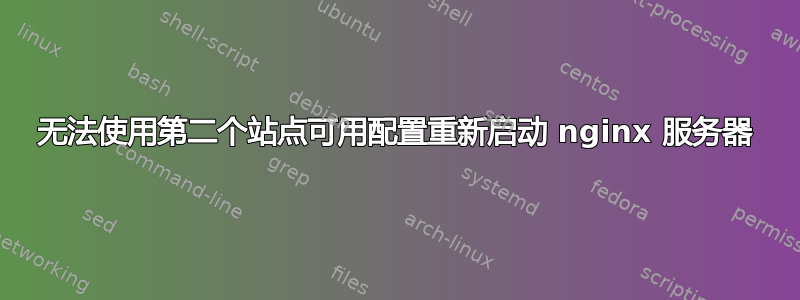
我已在 中设置了一个 nginx 配置,并且运行良好/etc/nginx/sites-available/default-staging。今天,我尝试为基于 的 sendy 电子邮件营销应用程序添加另一个配置此配置。
运行命令失败后service nginx restart我在线检查并发现nginx -c /etc/nginx/sites-available/sendy-newsletter -t应该突出显示任何语法错误,它给出了以下结果。
nginx: [emerg] "server" directive is not allowed here in /etc/nginx/sites-available/sendy-newsletter:1
nginx: configuration file /etc/nginx/sites-available/sendy-newsletter test failed
有两件事让我感到困惑,首先我不明白为什么不允许服务器阻止,在网上查了一下似乎这可能是由于sites-enabled配置文件未包含在hhtp我的块中而导致的nginx.conf,但它们是:
user www-data;
worker_processes auto;
pid /run/nginx.pid;
events {
worker_connections 2048;
multi_accept on;
use epoll;
}
http {
##
# Basic Settings
##
sendfile on;
tcp_nopush on;
tcp_nodelay on;
keepalive_timeout 65;
types_hash_max_size 2048;
# server_tokens off;
# server_names_hash_bucket_size 64;
# server_name_in_redirect off;
include /etc/nginx/mime.types;
default_type application/octet-stream;
##
# Logging Settings
##
access_log /var/log/nginx/access.log;
error_log /var/log/nginx/error.log;
##
# Gzip Settings
##
gzip on;
gzip_disable "msie6";
gzip_vary on;
gzip_proxied any;
gzip_comp_level 6;
gzip_buffers 16 8k;
# gzip_http_version 1.1;
gzip_types text/plain text/css application/json application/x-javascript text/xml application/xml application/xml+rss text/javascript;
##
# nginx-naxsi config
##
# Uncomment it if you installed nginx-naxsi
##
#include /etc/nginx/naxsi_core.rules;
##
# nginx-passenger config
##
# Uncomment it if you installed nginx-passenger
##
#passenger_root /usr;
#passenger_ruby /usr/bin/ruby;
##
# Virtual Host Configs
##
include /etc/nginx/conf.d/*.conf;
include /etc/nginx/sites-enabled/*;
}
#mail {
# # See sample authentication script at:
# # http://wiki.nginx.org/ImapAuthenticateWithApachePhpScript
#
# # auth_http localhost/auth.php;
# # pop3_capabilities "TOP" "USER";
# # imap_capabilities "IMAP4rev1" "UIDPLUS";
#
# server {
# listen localhost:110;
# protocol pop3;
# proxy on;
# }
#
# server {
# listen localhost:143;
# protocol imap;
# proxy on;
# }
#}
sites-available其次,当我从和文件夹中删除 sendy-newsletter 配置时sites-enabled,正如预期的那样,我可以成功重启 nginx 服务器,但是奇怪的是当我运行时,nginx -c /etc/nginx/sites-available/default-staging -t我收到与之前相同的错误消息,但是服务器可以工作!?
nginx: [emerg] "server" directive is not allowed here in /etc/nginx/sites-available/default-staging:1
nginx: configuration file /etc/nginx/sites-available/default-staging test failed
这是我的完整配置/etc/nginx/sites-available/sendy-newsletter,它是符号链接的,并且与sites-enabled
server {
listen 80;
#listen [::]:80;
server_name newsletter.example.com;
autoindex off;
index index.php index.html;
root /var/www/sendy-newsletter/public;
# access_log /var/www/sendy-newsletter/logs/access.log;
# error_log /var/www/sendy-newsletter/error.log;
# Don't allow search engines to index any
add_header X-Robots-Tag "noindex, noarchive";
location / {
try_files $uri $uri/ $uri.php?$args;
}
location /l/ {
rewrite ^/l/([a-zA-Z0-9/]+)$ /l.php?i=$1 last;
}
location /t/ {
rewrite ^/t/([a-zA-Z0-9/]+)$ /t.php?i=$1 last;
}
location /w/ {
rewrite ^/w/([a-zA-Z0-9/]+)$ /w.php?i=$1 last;
}
location /unsubscribe/ {
rewrite ^/unsubscribe/(.*)$ /unsubscribe.php?i=$1 last;
}
location /subscribe/ {
rewrite ^/subscribe/(.*)$ /subscribe.php?i=$1 last;
}
location ~ \.php$ {
# --PHP5-FPM CONFIG START (keep fastcgi_param HTTPS OFF)--
#fastcgi_pass unix:/var/run/php5-fpm.sock;
##fastcgi_param HTTPS $fastcgi_https;
#fastcgi_param SCRIPT_FILENAME $document_root$fastcgi_script_name;
# --PHP5-FPM CONFIG START--
# --HHVM CONFIG START--
fastcgi_pass 127.0.0.1:9000;
fastcgi_index index.php;
fastcgi_param SCRIPT_FILENAME $document_root$fastcgi_script_name;
#include fastcgi_params;
try_files $uri $uri/ @handler;
# --HHVM CONFIG END--
include fastcgi_params;
}
location ~* ^.+.(jpg|jpeg|gif|css|png|js|ico|xml)$ {
access_log off;
log_not_found off;
expires 30d;
}
}
更新
我检查了我的 nginx 错误日志并在尝试重新启动 nginx 后收到此消息。
2015/11/18 13:09:44 [emerg] 21899#0: bind() to 0.0.0.0:80 failed (98: Address already in use)
2015/11/18 13:09:44 [emerg] 21899#0: bind() to 0.0.0.0:80 failed (98: Address already in use)
2015/11/18 13:09:44 [emerg] 21899#0: bind() to 0.0.0.0:80 failed (98: Address already in use)
2015/11/18 13:09:44 [emerg] 21899#0: bind() to 0.0.0.0:80 failed (98: Address already in use)
2015/11/18 13:09:44 [emerg] 21899#0: bind() to 0.0.0.0:80 failed (98: Address already in use)
2015/11/18 13:09:44 [emerg] 21899#0: still could not bind()
这也是运行的结果:
$ sudo nginx -c /etc/nginx/nginx.conf -t
nginx: the configuration file /etc/nginx/nginx.conf syntax is ok
nginx: configuration file /etc/nginx/nginx.conf test is successful
我还尝试在删除未使用的配置文件后运行语法测试
$ sudo rm default-staging $ sudo rm ../sites-enabled/default-staging $ sudo nginx -c /etc/nginx/sites-available/sendy-newsletter -t nginx:[emerg] /etc/nginx/sites-available/sendy:1 中不允许使用“server”指令 nginx:配置文件 /etc/nginx/sites-available/sendy 测试失败
答案1
当然,你会得到一个错误 :) nginx -c 应该检查你的整个 web 服务器配置,而不仅仅是服务器块。只需在主配置文件上运行它,你就会明白。它会自动考虑任何链接服务器指令。
这就是为什么您应该在进行检查之前从 sites-enabled 目录中删除您不使用的(链接到)指令。您可以随时将其链接回来。
答案2
我真是笨蛋,忘了我在另一款应用程序上运行了 varnish,所以端口 80 被占用了。这就是问题所在,错误日志为我指明了正确的方向,而 nginx -c 却让我感到困惑。


